Hand Lettering on the iPad with Procreate
Ideas and Lessons for Modern and Vintage Lettering
Liz Kohler Brown
Drawing, Ebook, Print, Print and digital bundle, Procreate, Software
Hand Lettering on the iPad with Procreate is the ultimate guide to every step of the digital hand lettering process.
Using the versatile and intuitive iPad drawing and design app Procreate, author and noted lettering instructor Liz Brown composes a series of fun and easy lettering projects that will build...
Read More
Read More
- Print and eBook Bundle: $34.99
- Print Book: $24.95
- eBook: $19.99
| BOOK AUTHOR | Liz Kohler Brown |
|---|---|
| PAGE COUNT | 184 pages |
| TRIM SIZE | 8 x 10in |
| COVER | Soft Cover- without flaps |
| ISBN | 9781681985824 |
| PUBLISH DATE | 09/2020 |
- Chapter 1: Introduction
- Chapter 2: Inspiration & Resources
- Chapter 3: Letter Forms
- Chapter 4: Procreate Basics: Tools, Finger Gestures, and Tips
- Chapter 5: Serif Lettering: From Shapes to Letters
- Chapter 6: Monoline Lettering: The Perfect Script for Beginners
- Chapter 7: Flourishes & Decorative Elements
- Chapter 8: Combining Letterform Styles
- Chapter 9: Sharing & Critiquing Your Work
1 review for Hand Lettering on the iPad with Procreate
You must be logged in to post a review.

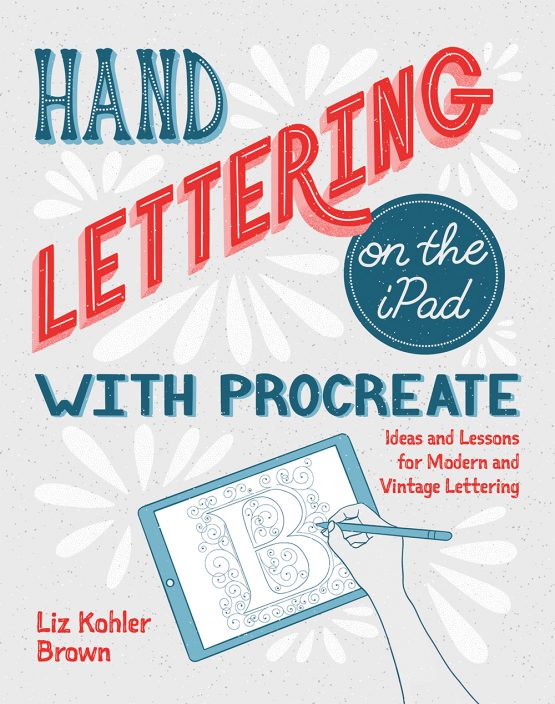
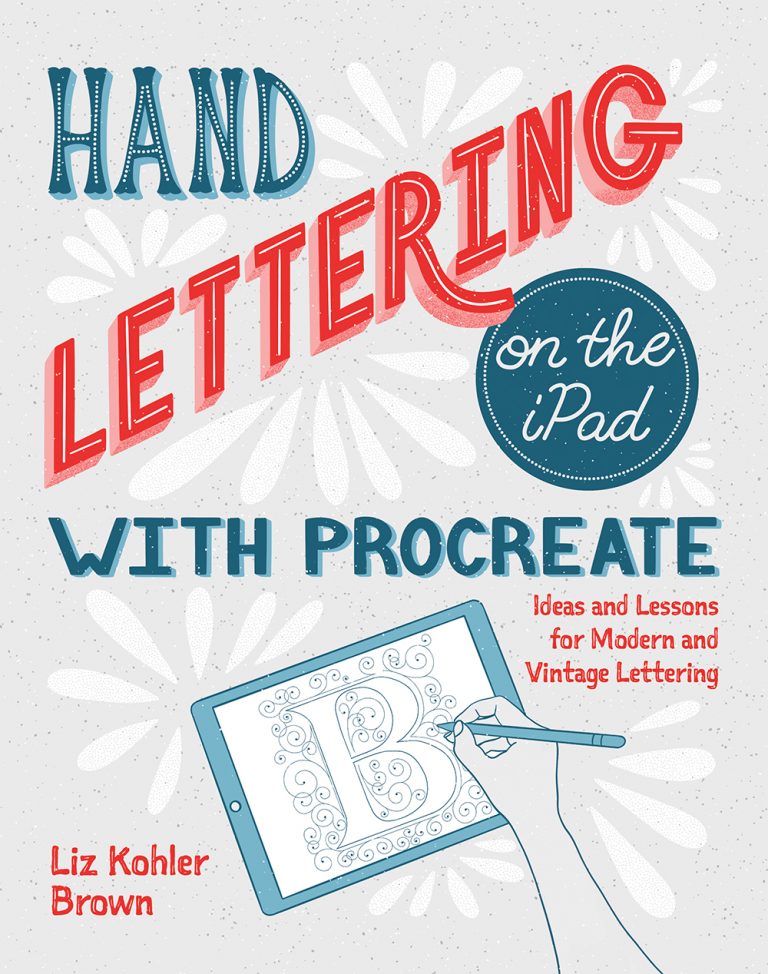
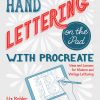
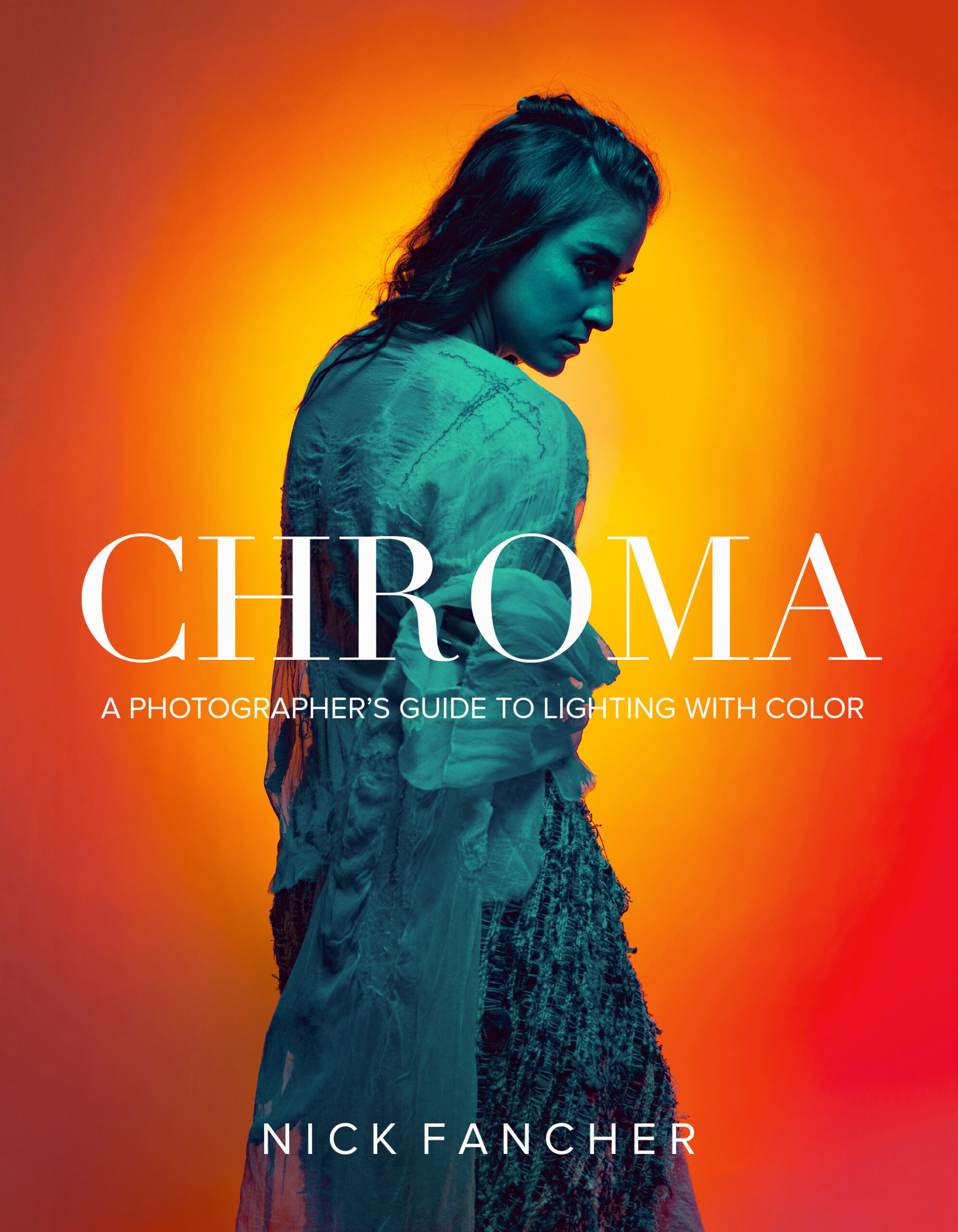
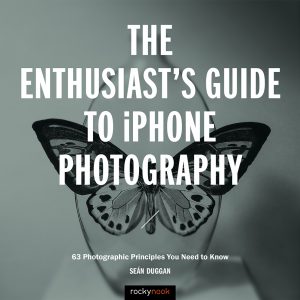
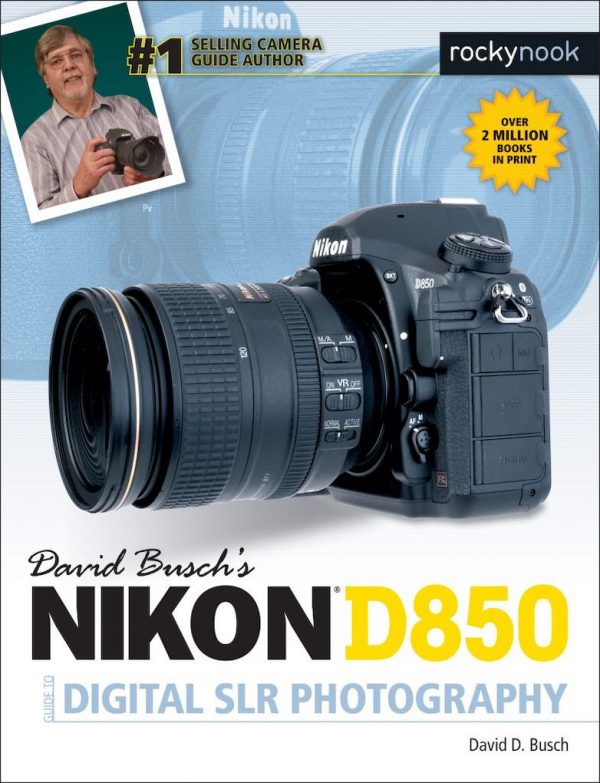
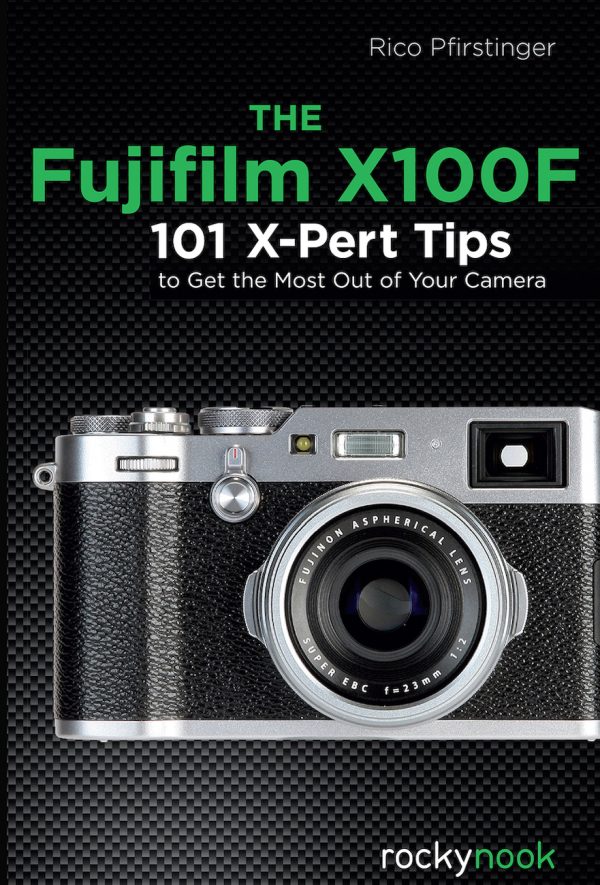
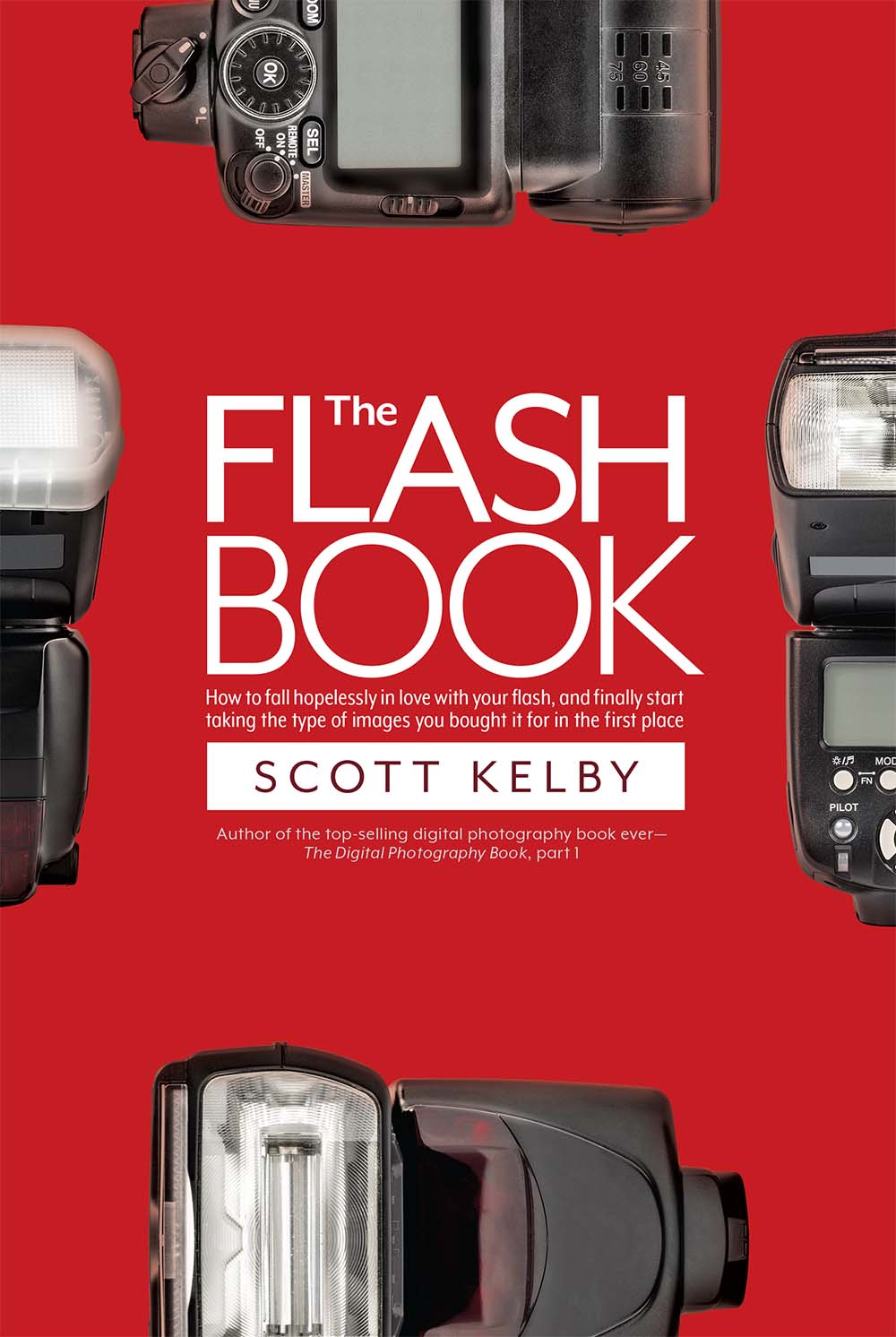
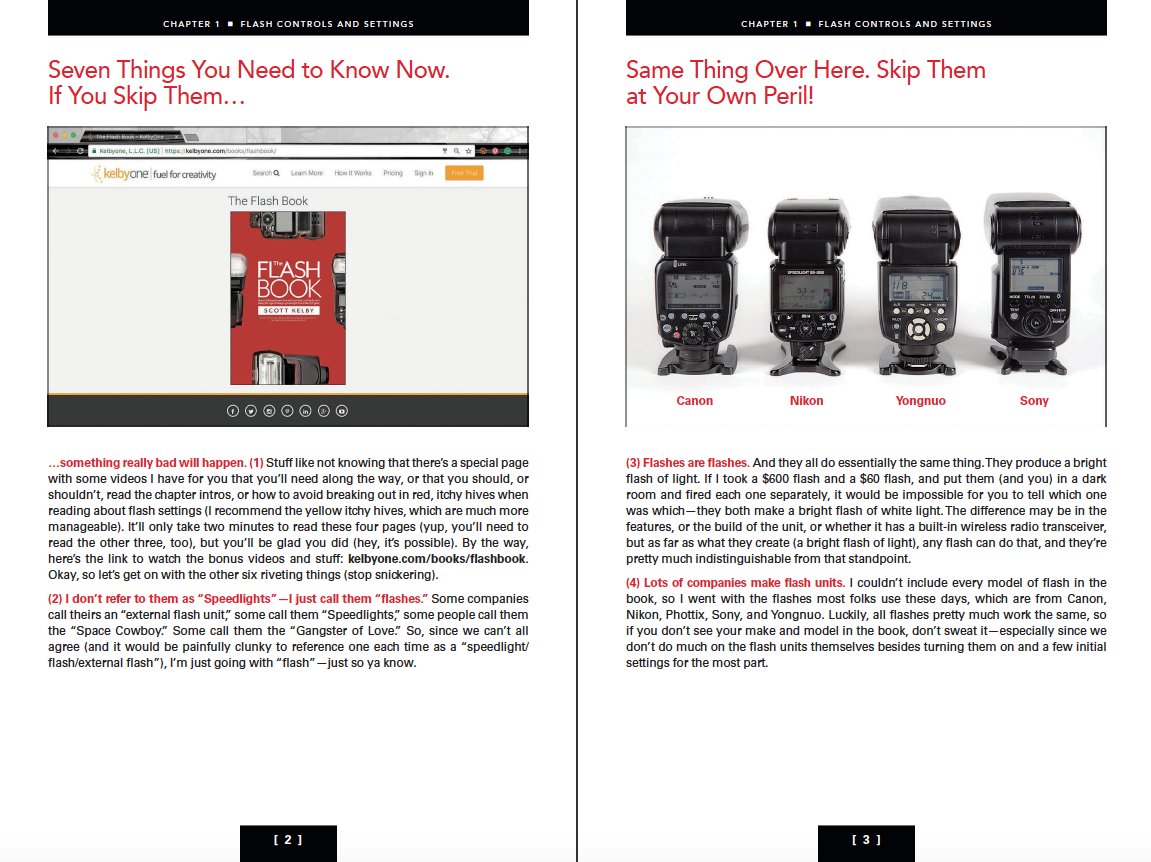
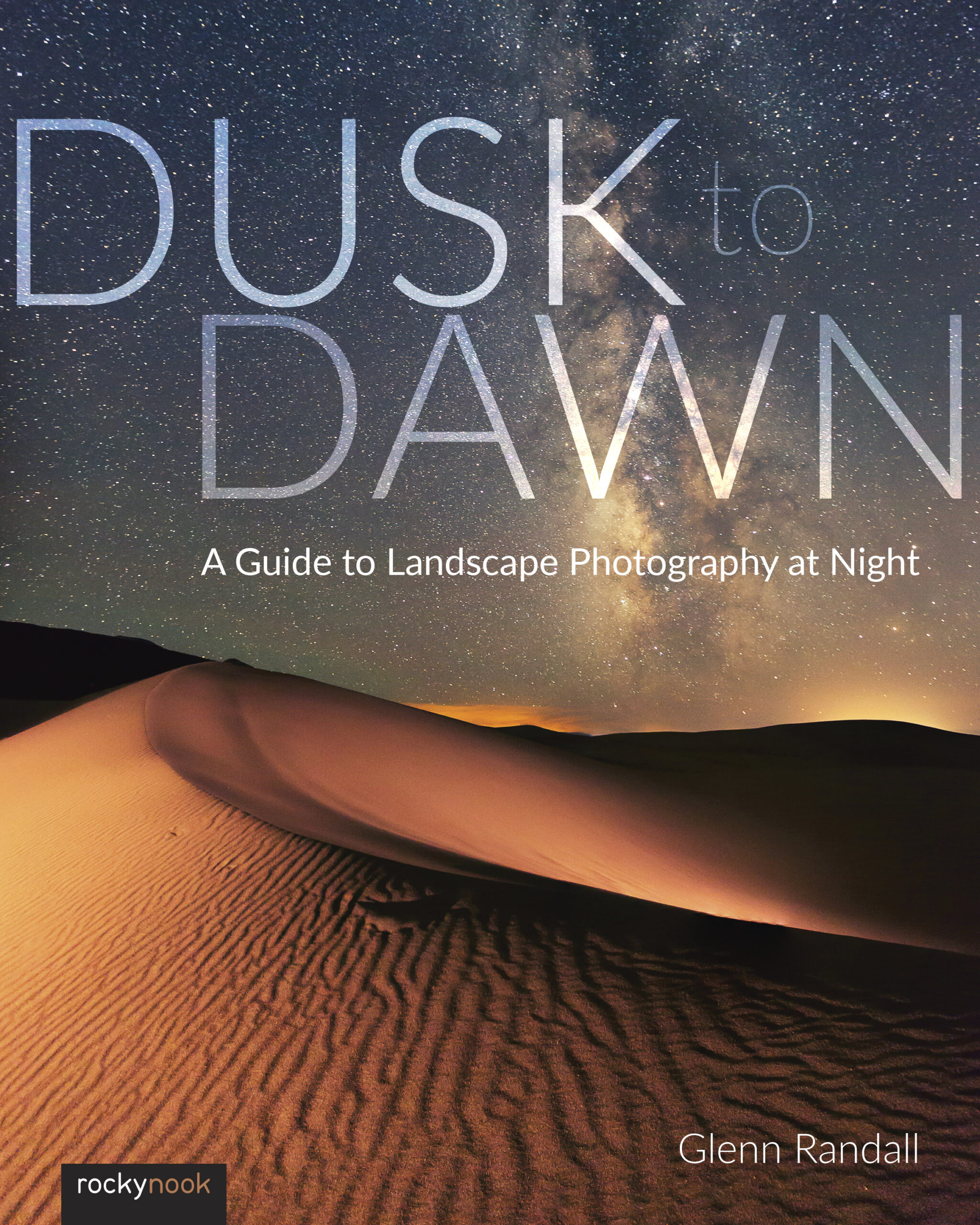

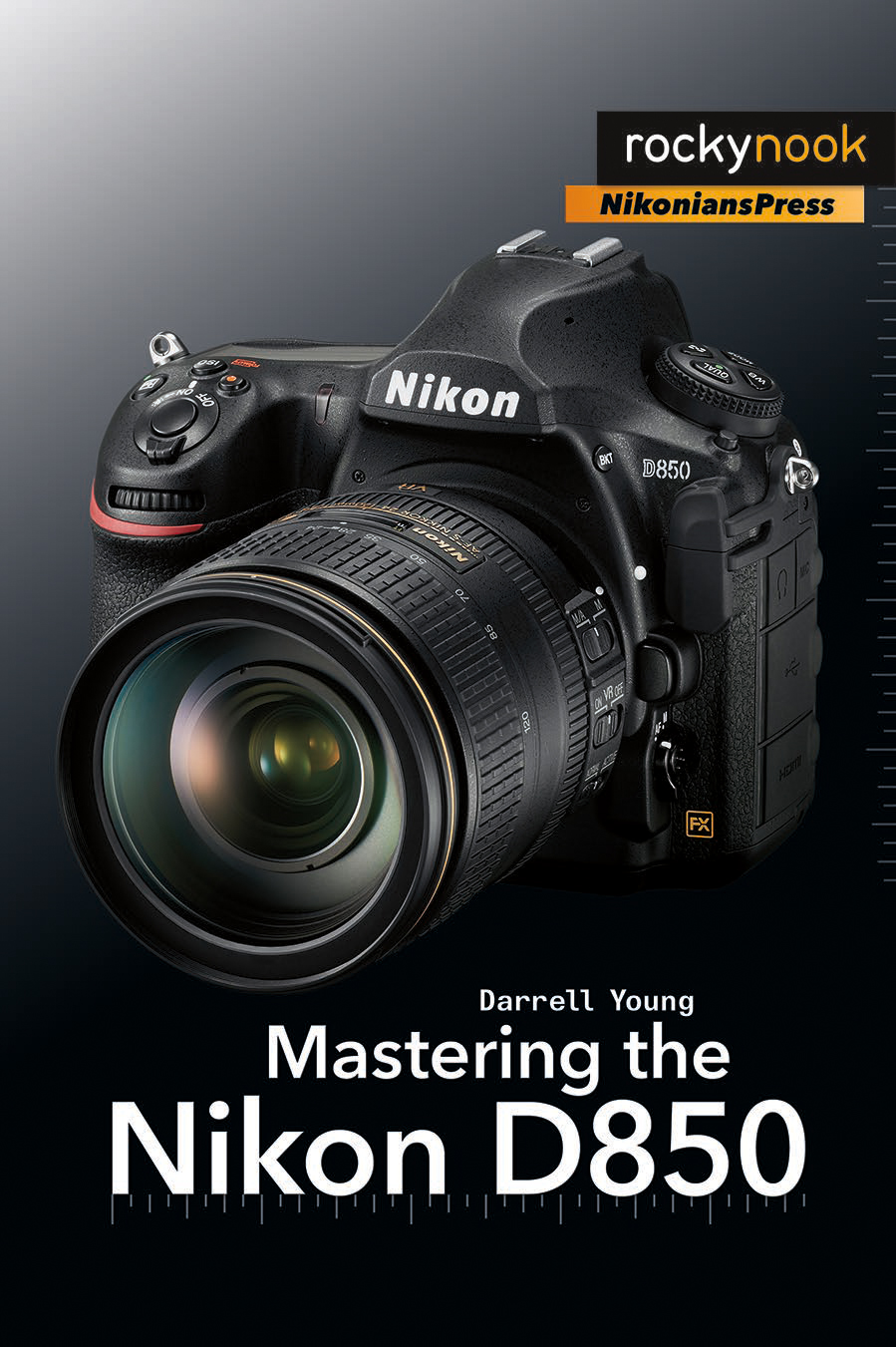
Gloria
The author has given us a book that is easily understood and amazingly helpful to a novice like me. She inspires me to try my hand at vintage and other hand-lettering on the iPad. I will refer to this book again and again. I love that in the beginning Brown tells us that if you want perfection, don’t do hand lettering :-). She reassures us that hand lettering’s advantage is in its “authenticity and unpredictability”. She’s right, of course, and that concept makes it easier for me to think about trying something new.
She advises us to collect a database of inspirational images and colors for us to draw on when we start creating our own lettering. I think that’s brilliant, and I appreciate her giving us tips on how to do that. Another often overlooked topic but covered well by the author is a section on common mistakes that beginners make. Couldn’t be more useful! I should add that the author also uses detailed, clearly understandable illustrations to demonstrate techniques. For those of us with less than perfect visual imagination, this section is perfect :-).
In several places in this well-done book the author urges us to stay organized, no easy task, and goes about explaining how to do that on the iPad. I wish more how-to books emphasized and taught more about organization!
At the end of this manual Brown explains how to share our work with others but, more important, tells us how to critique our own work. That’s something I was slow to learn and I’m glad to have her guidance. Yet another topic I seldom see in photography books. This book has inspired me to try hand lettering on my iPad because I know I have an excellent guide to assist me.