Learn Scott Kelby’s 7-Point System for developing photos to perfection in Adobe Lightroom!
Imagine how awesome it would be if you opened up an image in Lightroom, even a really messed up one, and you knew exactly what to do first, what to do next, and every step along the...
Read More
Learn Scott Kelby’s 7-Point System for developing photos to perfection in Adobe Lightroom!
Imagine how awesome it would be if you opened up an image in Lightroom, even a really messed up one, and you knew exactly what to do first, what to do next, and every step along the way to take that image from flat to fabulous. Well, that is precisely what this book is all about. You’re learning a system—the same one taught in colleges and universities around the world—that was crafted by world-renowned Lightroom expert Scott Kelby, the world’s #1 best-selling Lightroom book author.
This is a new way of working and thinking about editing your images that will change the way you work in Lightroom forever, so you’ll spend less time fixing your photos and more time finishing them, and doing the fun, creative things that make Lightroom the amazing tool that it is.
Scott narrowed things down to just the seven major editing moves we need to master to enhance our images like a pro, so we’re not learning Lightroom tools we’re probably never going to need. Then, and perhaps most importantly, he determined exactly when and in which order to apply these seven techniques that make up this proven, time-tested “Lightroom 7-Point System.”
But, the magic of this book isn’t just listing the seven techniques and how they work. It’s how they’re used together, and it’s the learning process you go through that makes this book so unique. This isn’t a “read about it” book. This is a hands-on “you do it” book. You start each lesson with the RAW photo, right out of the camera (you can download Scott’s images, so you can follow right along). Then, you’re going to apply the 7-Point System in a very specific way, and you’re going to do it over and over again, and again, and again, on a range of various photos, with different challenges and situations, until these seven points are absolutely second nature to you. You’re going to do the full edit each time—from beginning to end—with nothing left out. Once you learn this system, there won’t be an image on your screen that you won’t be able to enhance, fix, edit, and finish like a pro!
As you move through the book, you’ll be amazed at how well this system works across such a wide range of photos, from landscapes to portraits, from architectural to sports photography, from wedding photos to everything in between. The book is 21 short lessons (including two bonus lessons where you work with Lightroom and Photoshop together), and if you spend just 10 minutes a day doing that day’s lesson, in three weeks, there won’t be a photo you won’t be able to beat! You’ll know what to do first, what to do next, and in exactly which order to take a dull, lifeless image and make it one you’d proudly hang on your wall. Best of all, you’ll learn more than just the 7-Point System along the way, as you’ll have to tackle whatever each image throws at you, so you’re going to discover extra techniques, shortcuts, and workarounds that will help you in every aspect of your editing.
This is the book you’ve been waiting for—the industry has been waiting for—and once you learn this system and start applying it yourself, you’ll be the next one to say, “You can’t beat the system!”
Read Less

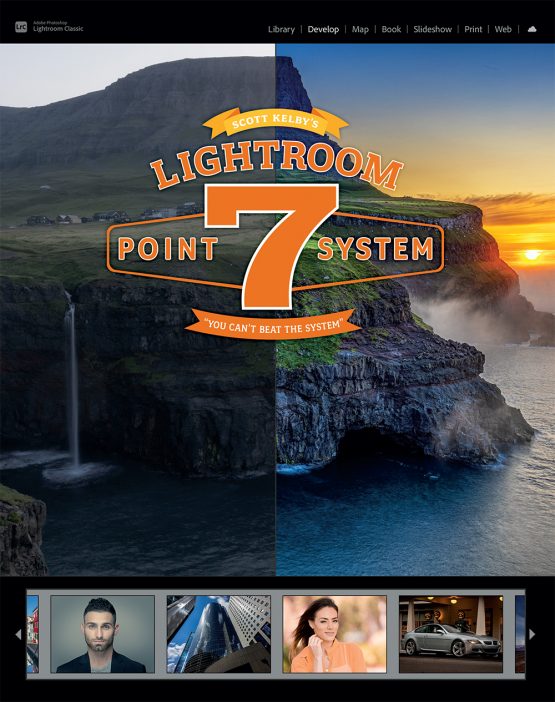
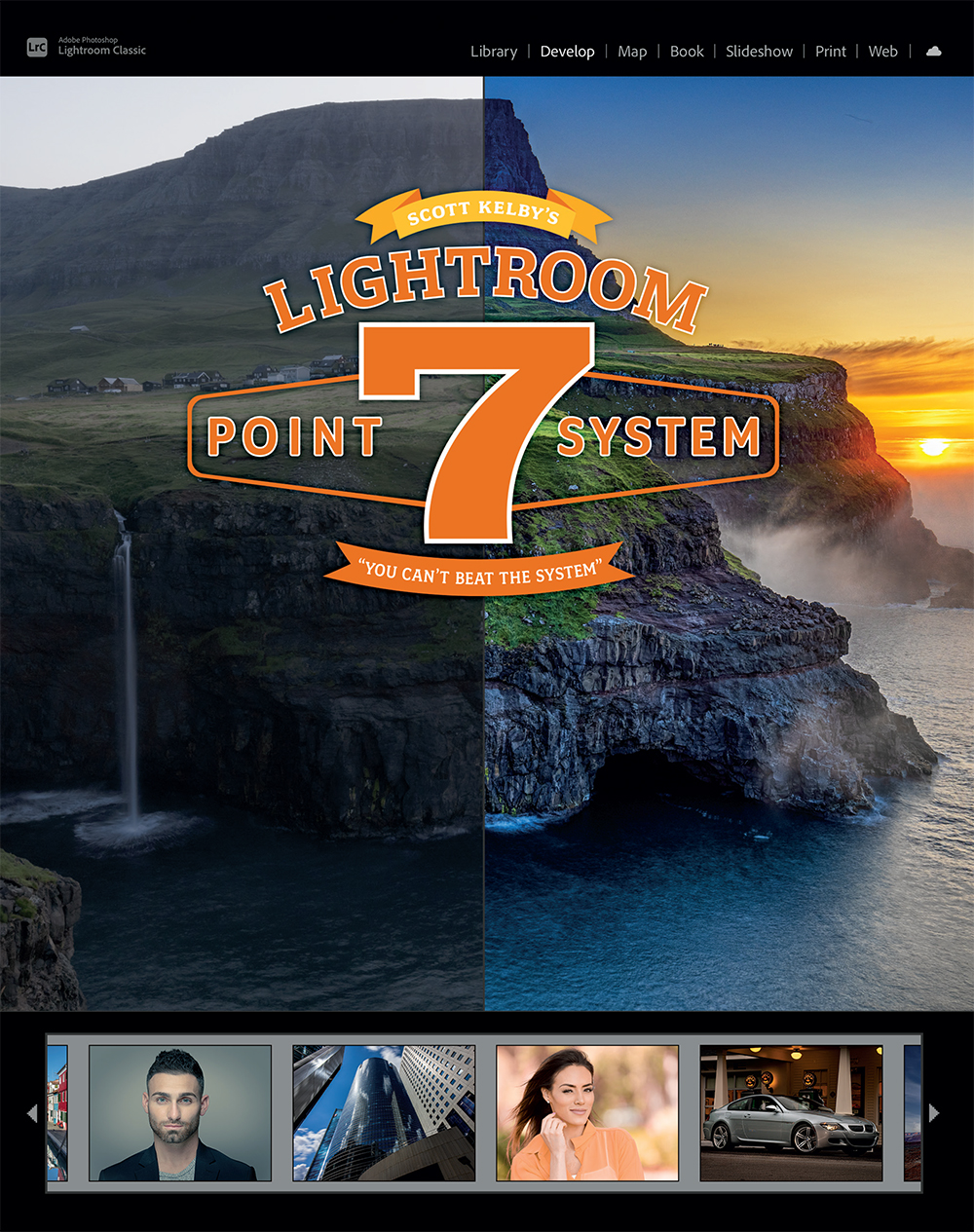

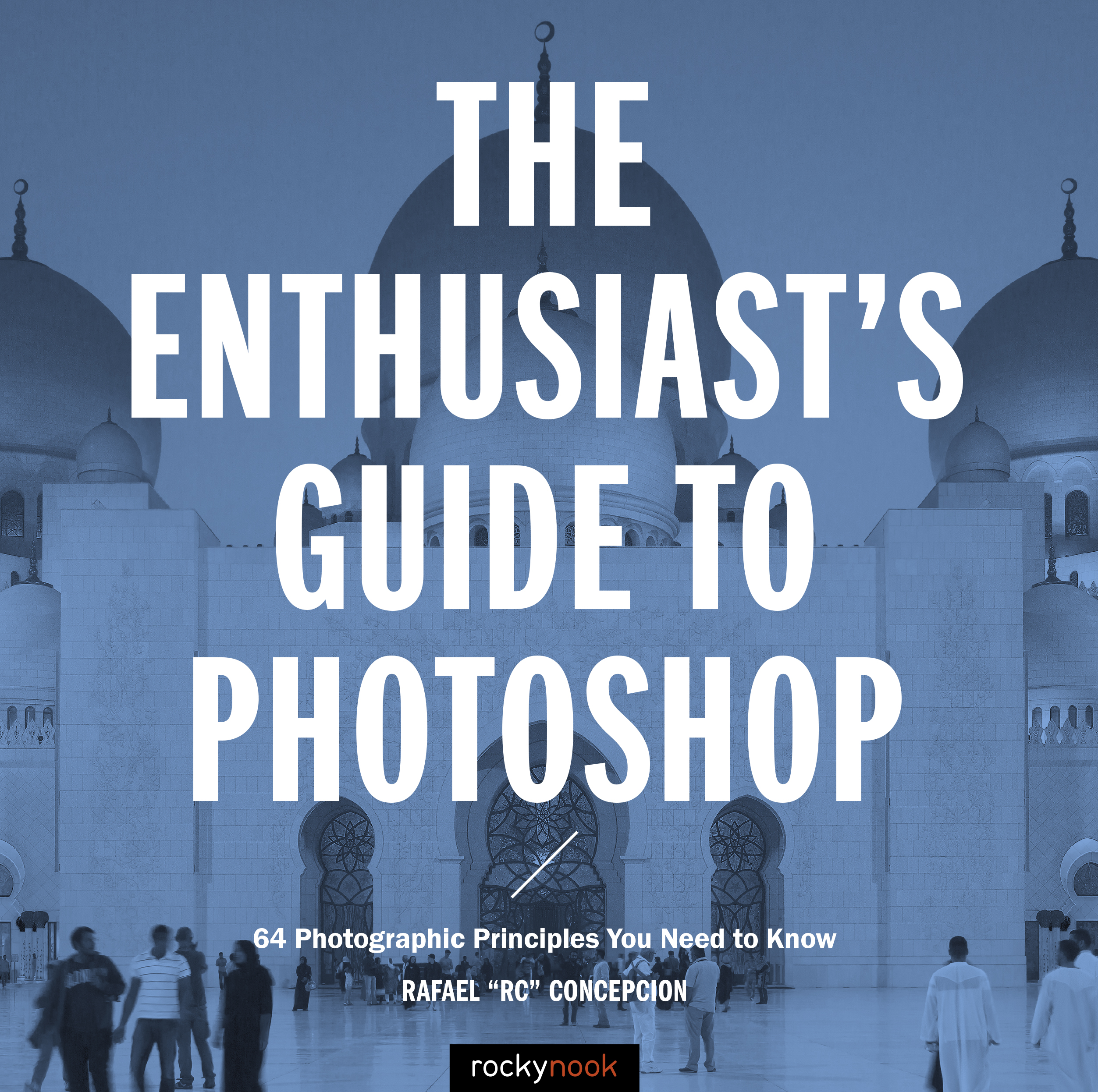
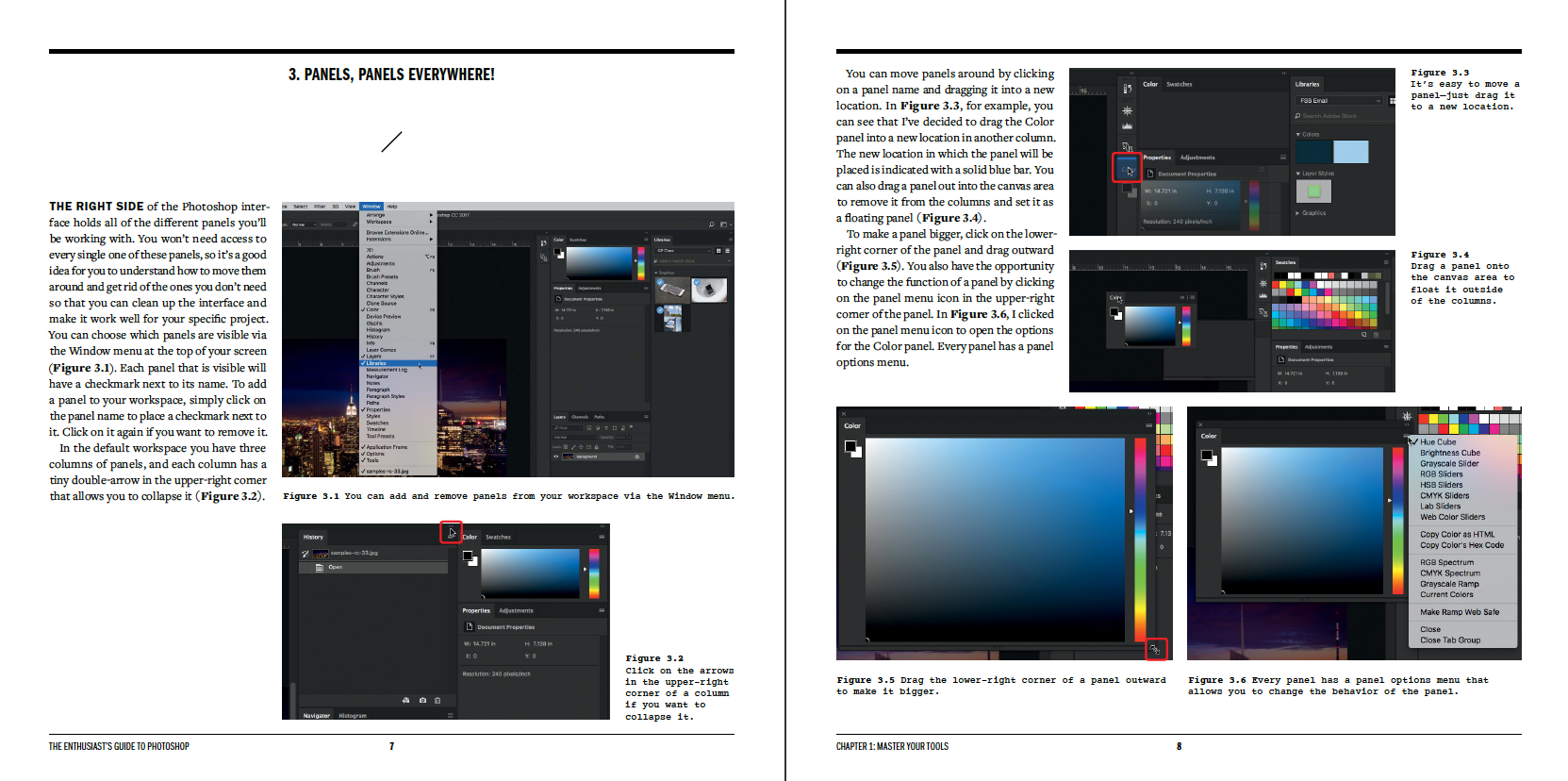
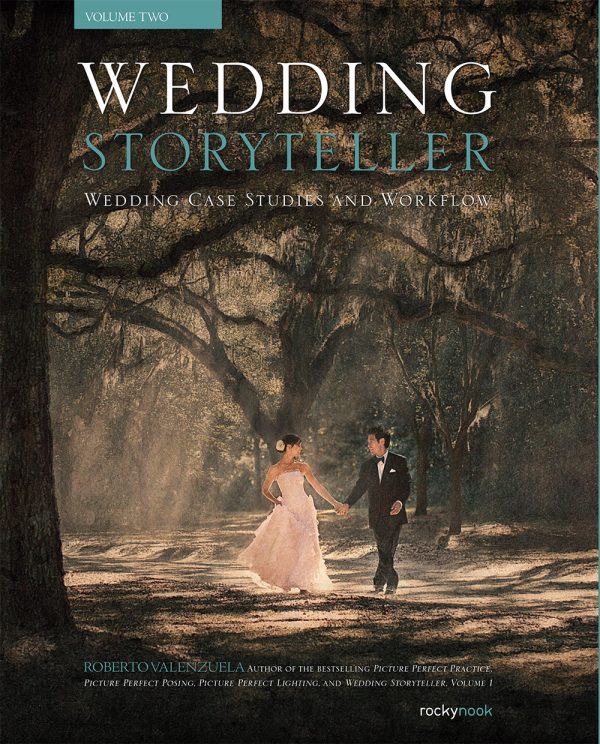
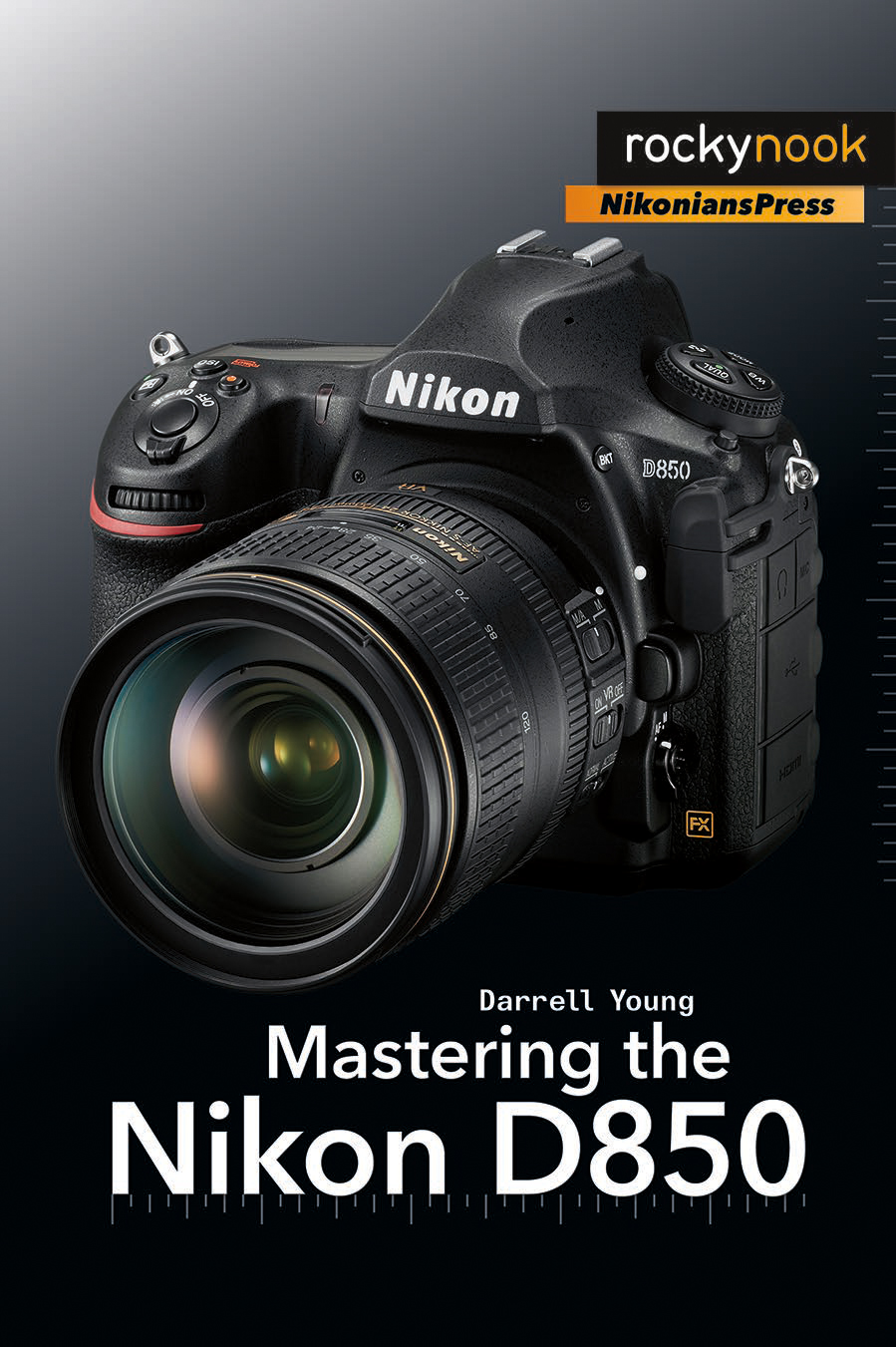

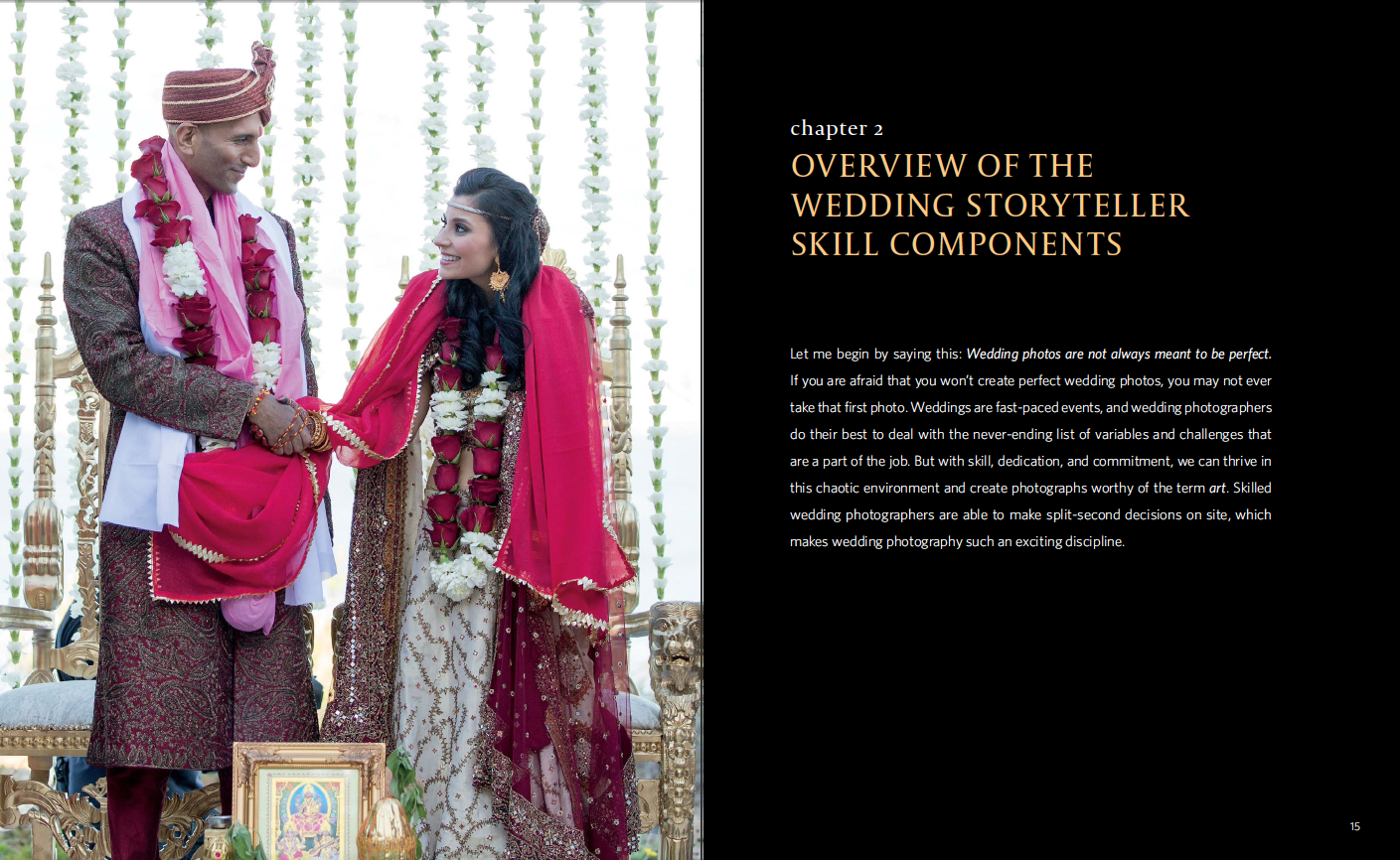

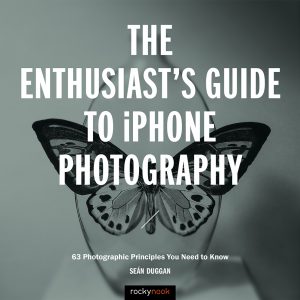
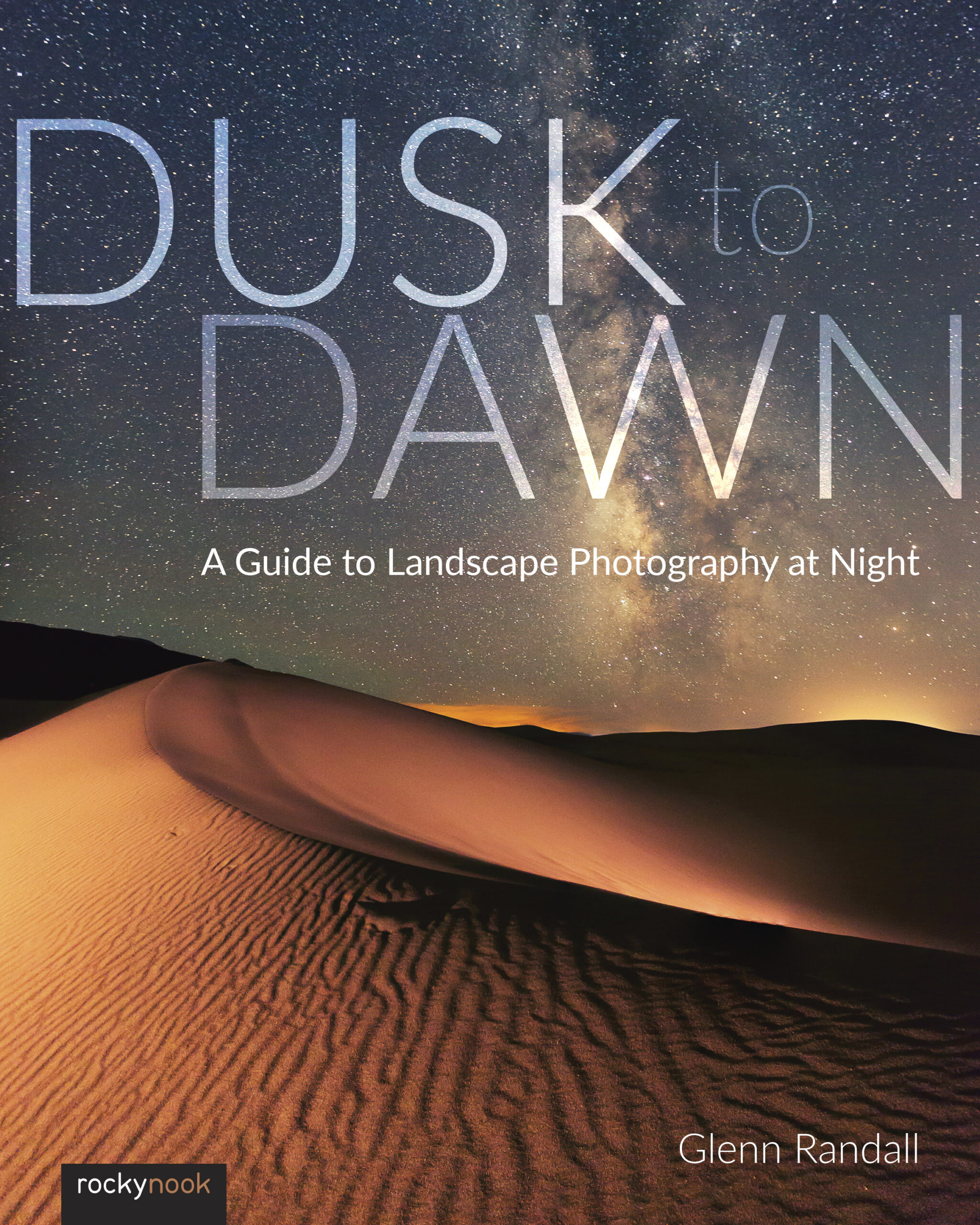

Vipin (verified owner)
I loved this book. In fact, I love all the books from Scott Kelby. Scott Kelby’s teaching style is humorous and easy to read. And the best part about this book is I get great results with his techniques. And in the end, that is what counts most to me.
Besides the great techniques taught in this book, it uses a system of teaching that is usually not found in other books. The key word here is “repetition”. I admit, that the best way I learn is through repetition. If you go through this book with that in mind, you will learn a fast and easy workflow with enough variations to work with many of the common day problems we find while processing our photos using Lightroom. Scott has gone through all the genres of Photography possible, and it’s a treat learning his technique of repetitions on those photos. I personally learnt a lot out of those.
Highly recommended book!!!
djoust (verified owner)
Excellent, well organized book. Lots of informative content. Great resource as a recipe to making good photos into great photos.
Scott Cowlin
Hello, thanks for the review. It seems from your comments that you enjoyed the book and we were wondering why you only gave it two stars?
Julie (verified owner)
Everybody knows Scott Kelby! I actually pre-ordered this one because the premise sounded great… a set series of steps to use in Lightroom to correct images. This is not a specific-focused book, where you will learn everything possible about the sharpening panel, for example, but will learn (through repetition!) a systematic way to turn “blah” photos into great photos! This book presents a different format: 20 or so “lessons,” each one representing a different type of photography (aviation, travel, B&W conversion, night sky, outdoor portrait, car, etc…), and then similar steps used to edit them all. Hopefully that makes sense! The end result is that you are now armed with a way to attack any type of image in Lightroom. This is more of a workflow book, as opposed to a learn-every-single-feature-of-Lightroom book, and it’s great! He also talks about “The Story Behind the Shot.” This gives a little background as to what was necessary and how he took the respective images. For example, the Yosemite Panorama chapter describes how he took eight frames and then combined them in Lightroom. Nice info because it sets up what what went into taking each photo, and if you plan to take similar ones, you have a good starting point.
Also great is the writing style–easy and fun to read! It’s more like Kelby is just talking to you over editing some images. Great info and fun to read… definitely recommend this one!
Dodie Raycraft (verified owner)
I have already recommended this book to fellow photographers and I know that at least 2 of them have already purchased it and told me how helpful it has been for them. I love the format as I was one of the folks that was just “moving sliders” with no system or workflow. This book has taught me to be more intentional in my work, especially the recommendation to first think about what the picture needs in order to make it better! Taking the time to pause and self evaluate has made a huge difference in my thinking. I also love the way it is organized into lessons as I can search for a lesson similar to what I am working on and be able to be strategic in my editing based on the lesson. This is one of several books I own by Scott Kelby and I love each and every one. Every book helps to reinforce previous learning and then add to the “adventure” by teaching new skills.
His writing style and humor make learning in retirement fun and plan to get more as time goes on. Keep on writing, Scott!
Gloria
I have not read a book by Scott Kelby that I haven’t liked and found very useful. This one promises to be no exception. I love that Kelby introduces us to his light rail methods by telling us there are basically just seven things, seven points, he uses when he is editing pics. Makes Lightroom far less daunting to contemplate using.
Kelby’s process is easy to follow and oh so useful: he starts off with “crappy“ versions of his photos and uses his seven points to tell us how he got to a much more attractive image.
I appreciate what he teaches us about lens correction because that’s not something I have used much. And yet, using it really enhances our images. He explains in useful detail what the clarity slider can do, how to use the adjustment brush, and a good deal about sharpening our images. Kelby instructs us in easy to understand language and always with some humor thrown in.
I did not know that we can change our white balance even for JPEG‘s. Thank you, Scott Kelby! He also gives instructions on how to use the black and white sliders, and doing this on our color photos. That is not something intuitive for me; yet using them makes our images brighter and boosts the mid tones. So many useful ideas in this book.
As with all the Kelby books I’ve read, I will keep this one on my bookshelf and refer to it often. I especially like that each “lesson“ is self-contained so that you can stop after one, digest what he’s taught us, having learned a lot, and not lose track of things. Kelby is articulate and fun to read and teaches us things we need to know, most of which, even after years of using Photoshop, I had passed over.
busyneedle (verified owner)
This is my first book review ever! Since September 2016, I have been leading the Adobe Photoshop Lightroom Users Group for our photo club and sharing with club members my Lightroom and Photoshop knowledge that I have learned from Scott’s books. Scott’s books are excellent for what I do and has kept me supplied with fresh new content to share at the users groups! His 7-point system book is an excellent resource in helping me to demonstrate how to edit various types of photos and I have seen fantastic results our club members get when they try editing their own photos. Scott’s books are super fun to read and articulate enough to understand the point he is making without drowning you in a 1,000-word essay on a specific point!
jefforns
I have been using Photoshop and Lightroom for over twenty years and in that time, I’ve developed my own system of processing images. Similar to what Scott Kelby is explaining but without the understanding or details that he explains. What really amazes me is that every time I read one of his books, I get three or four hints or methods to make my processing faster or better!
I would strongly recommend to anyone that they pick an image in this book that they like and follow along, step-by-step, with Scott’s improvements to the image……You will learn a lot!
This is also a major reference book to any photographer processing their own images.
Well done, Scott!