Adobe Lightroom
A Complete Course and Compendium of Features
Jeff Carlson
Course and Compendium Series, Ebook, Lightroom, Photography, Print, Print and digital bundle, Summer Software
Adobe Lightroom: A Complete Course and Compendium of Features is your guide to using Adobe Lightroom for importing, organizing, editing, and outputting your images. Whether you’re keywording your most recent shoot, organizing your photo library, or developing and printing your best five-star images, Lightroom is the tool for you—and this...
Read More
Read More
- Print and eBook Bundle: $59.99
- Print Book: $49.95
- eBook: $44.99
| BOOK AUTHOR | Jeff Carlson |
|---|---|
| PAGE COUNT | 332 pages |
| TRIM SIZE | 8 x 10in |
| COVER | Soft Cover- without flaps |
| ISBN | 9781681988054 |
| PUBLISH DATE | 10/2023 |
- THE COURSE
- Chapter 1: Orientation and Workflow
- Project: Welcome to Lightroom
- Chapter 2: Library Mastery
- Chapter 3: Crop and Straighten
- Chapter 4: Edit Tones and Color
- Chapter 5: Mask and Adjust Specific Areas
- Chapter 6: Share Online and Export
- THE COMPENDIUM
- Chapter 1: The Library
- Chapter 2: Adjustments and Color
- Chapter 3: Optics and Geometry
- Chapter 4: Retouching
- Chapter 5: Special Enhancements
- Chapter 6: Output Modules
- Chapter 7: Extending Lightroom
- Chapter 8: Improving Performance
- Appendix: Keyboard Shortcuts
- Index
2 reviews for Adobe Lightroom
You must be logged in to post a review.

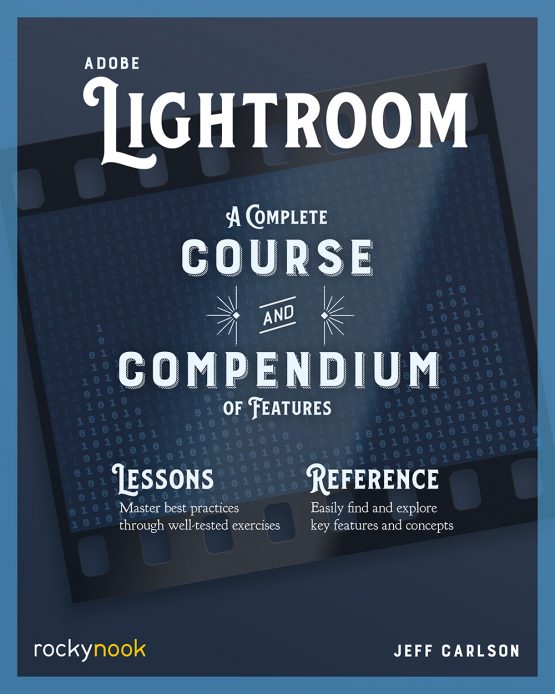
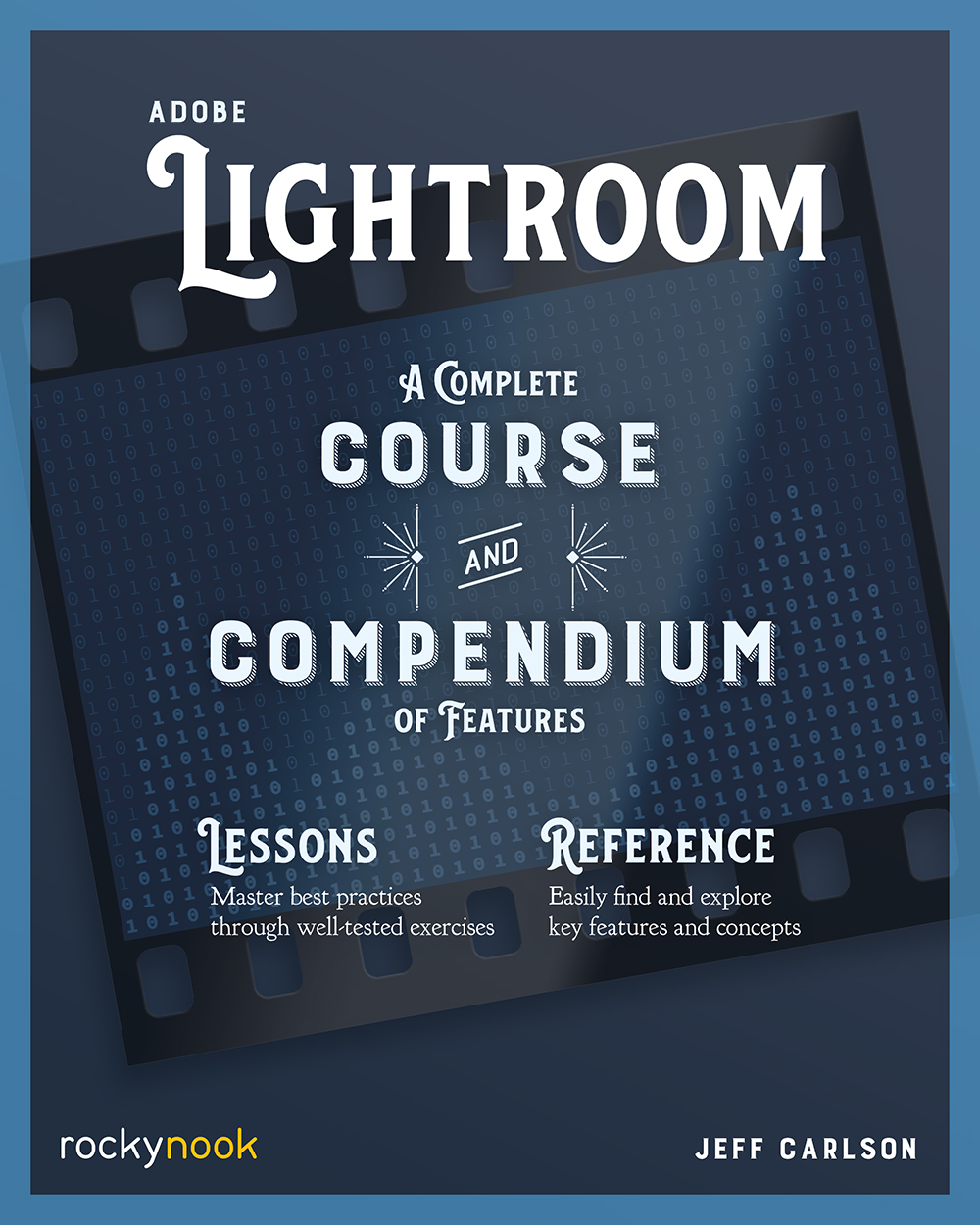

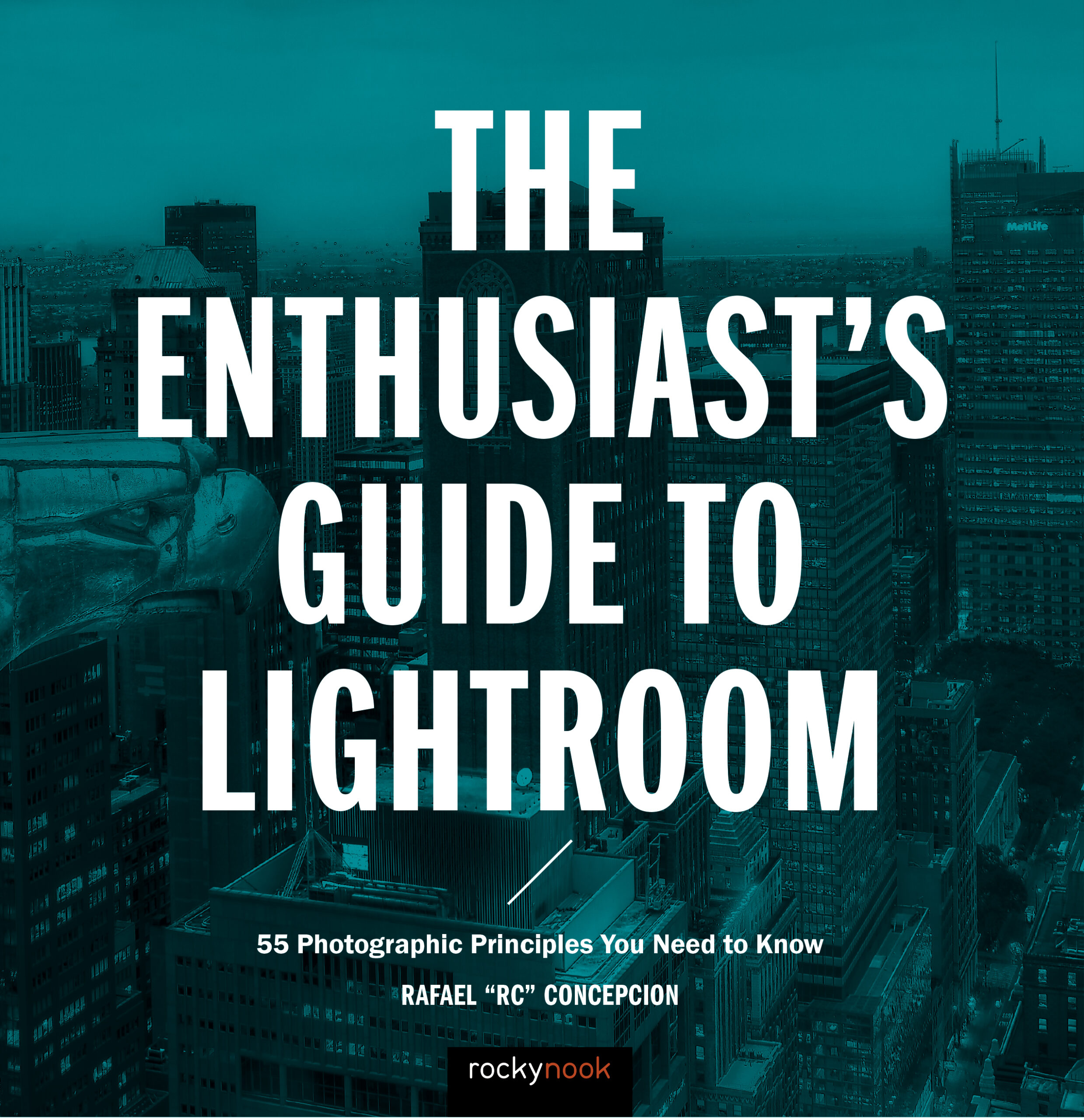
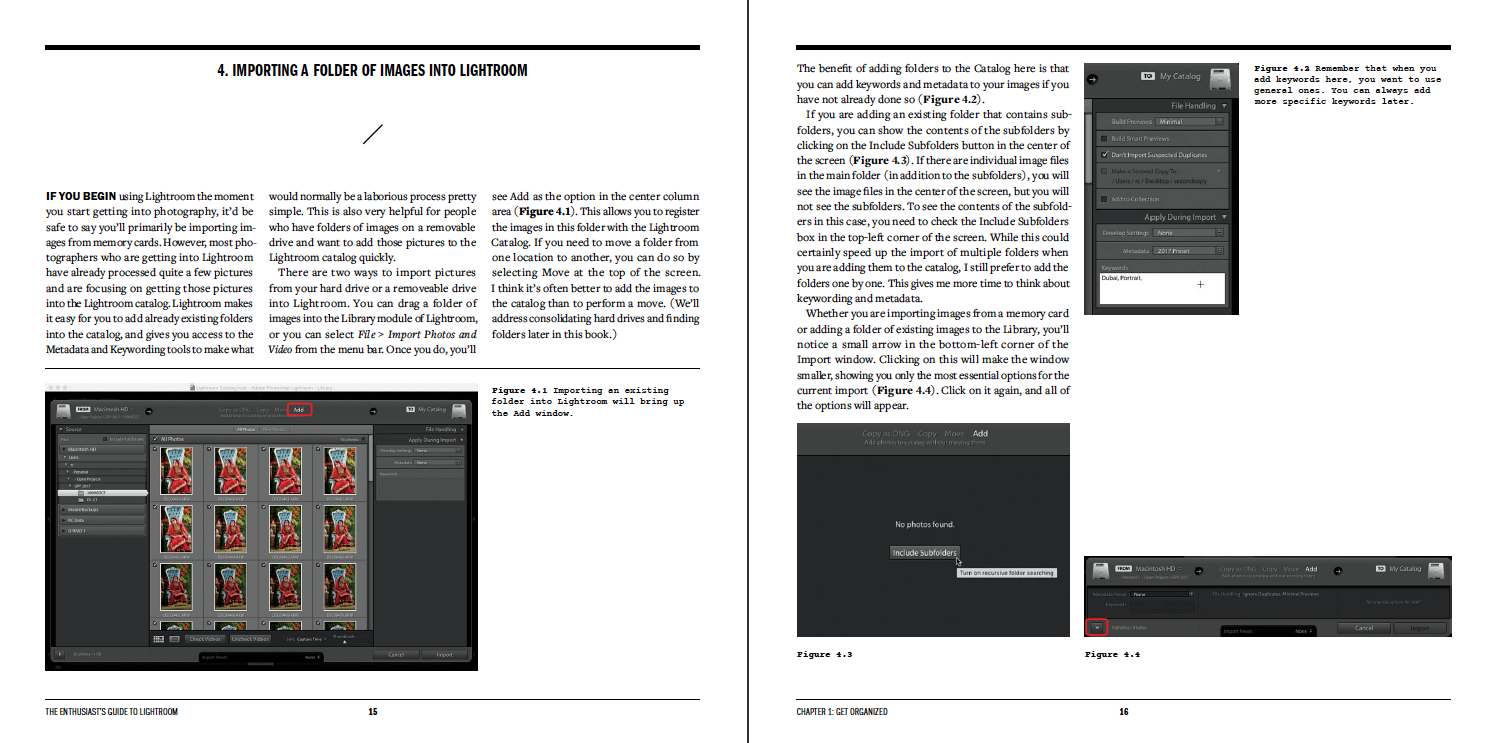
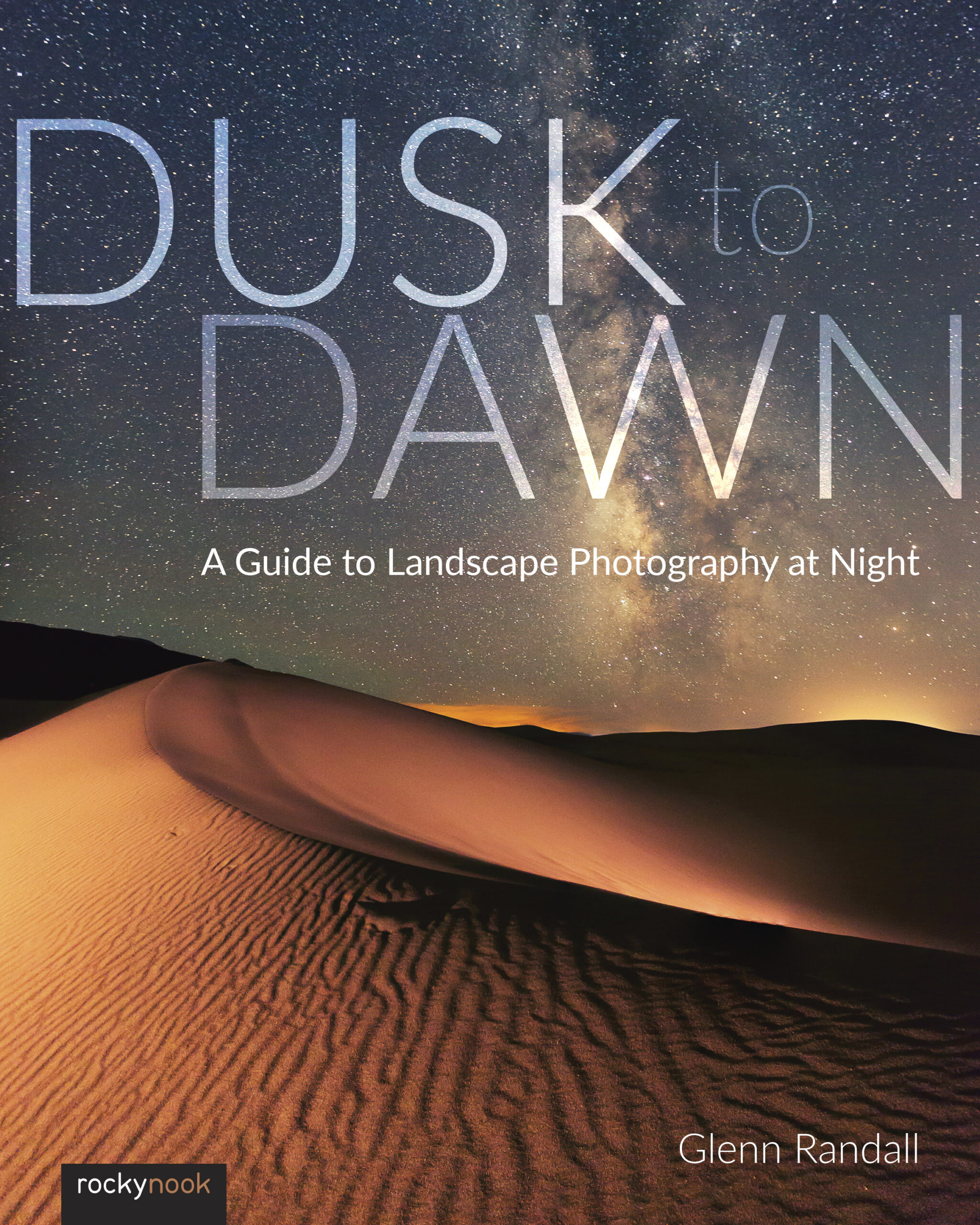

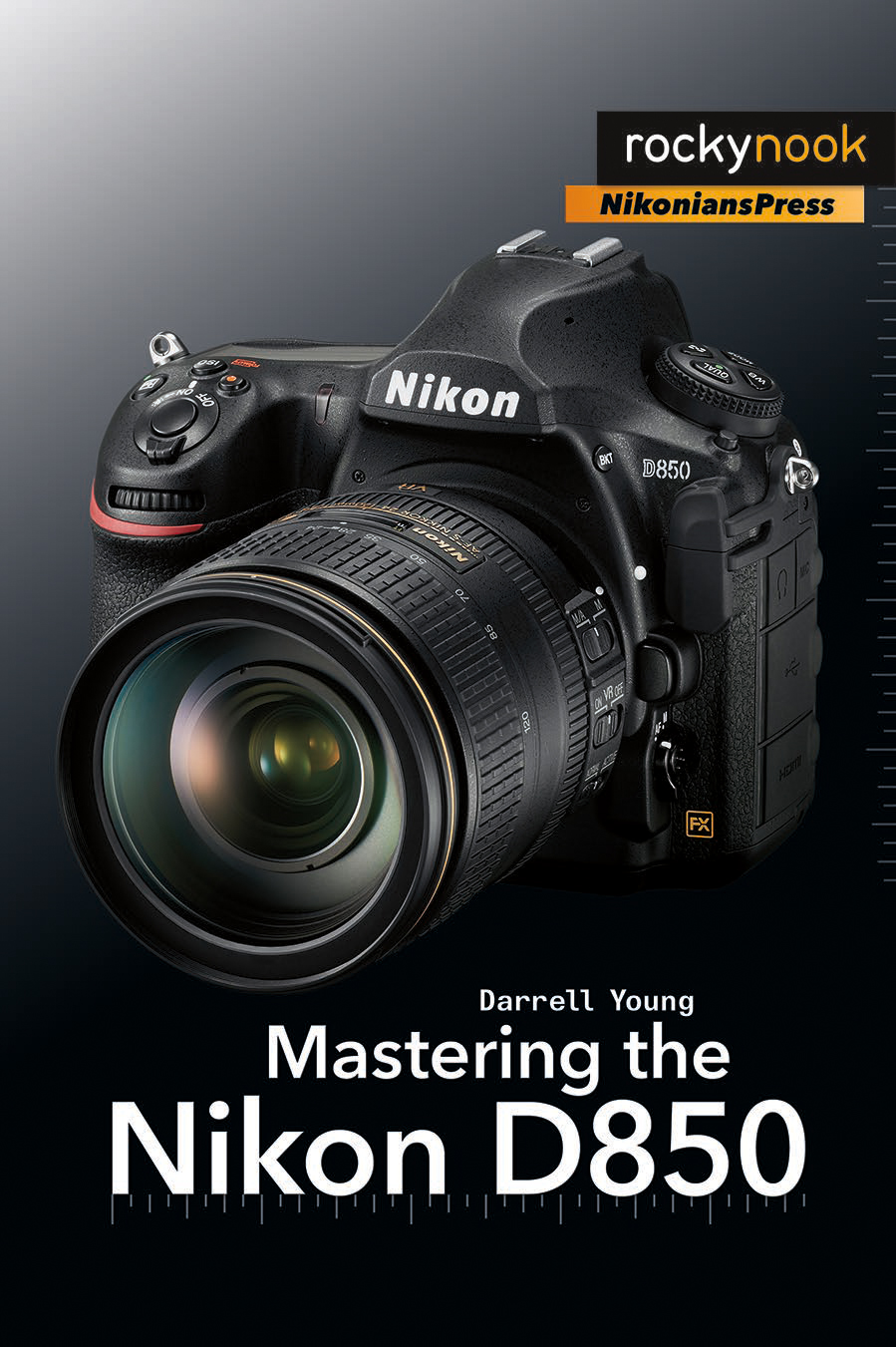

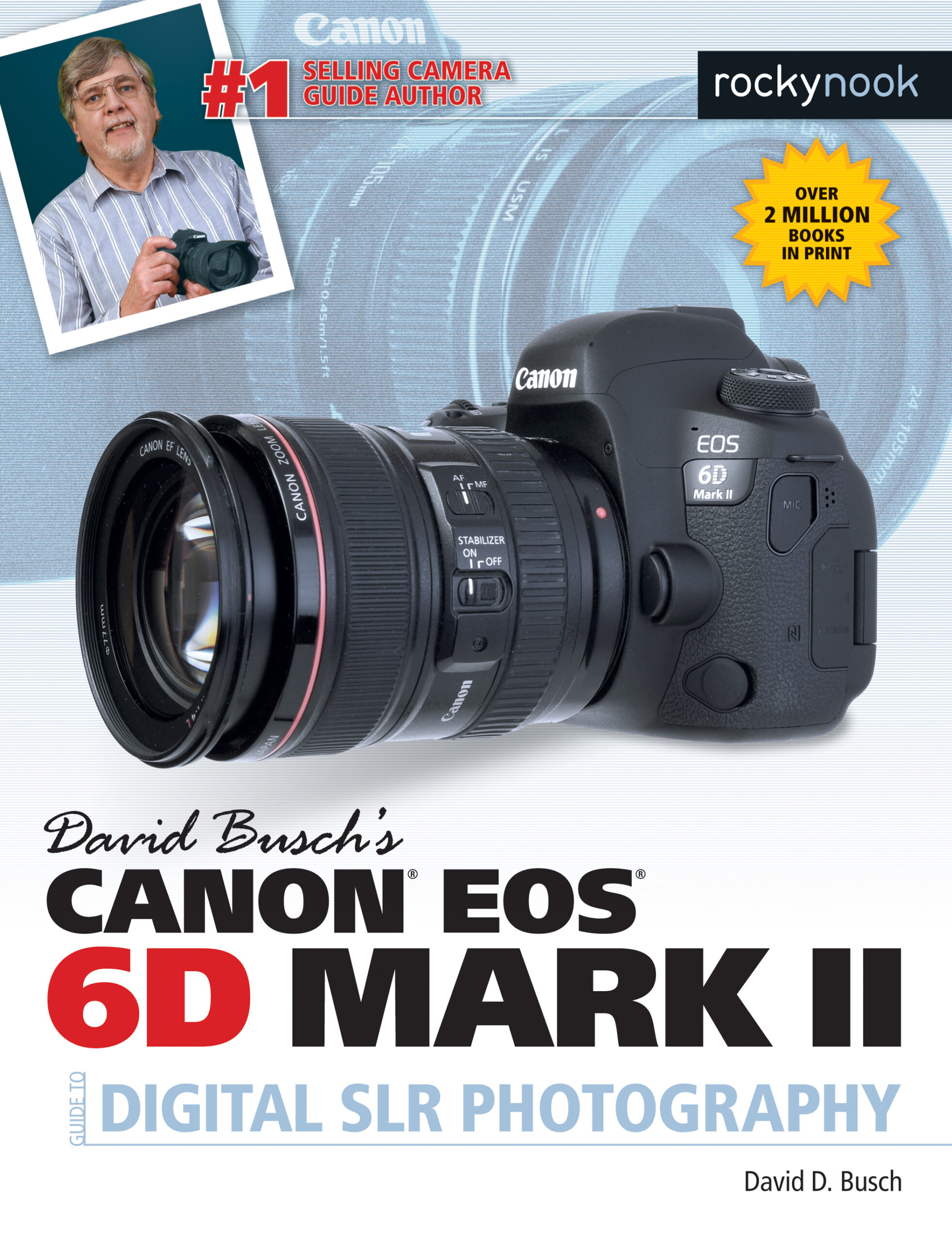
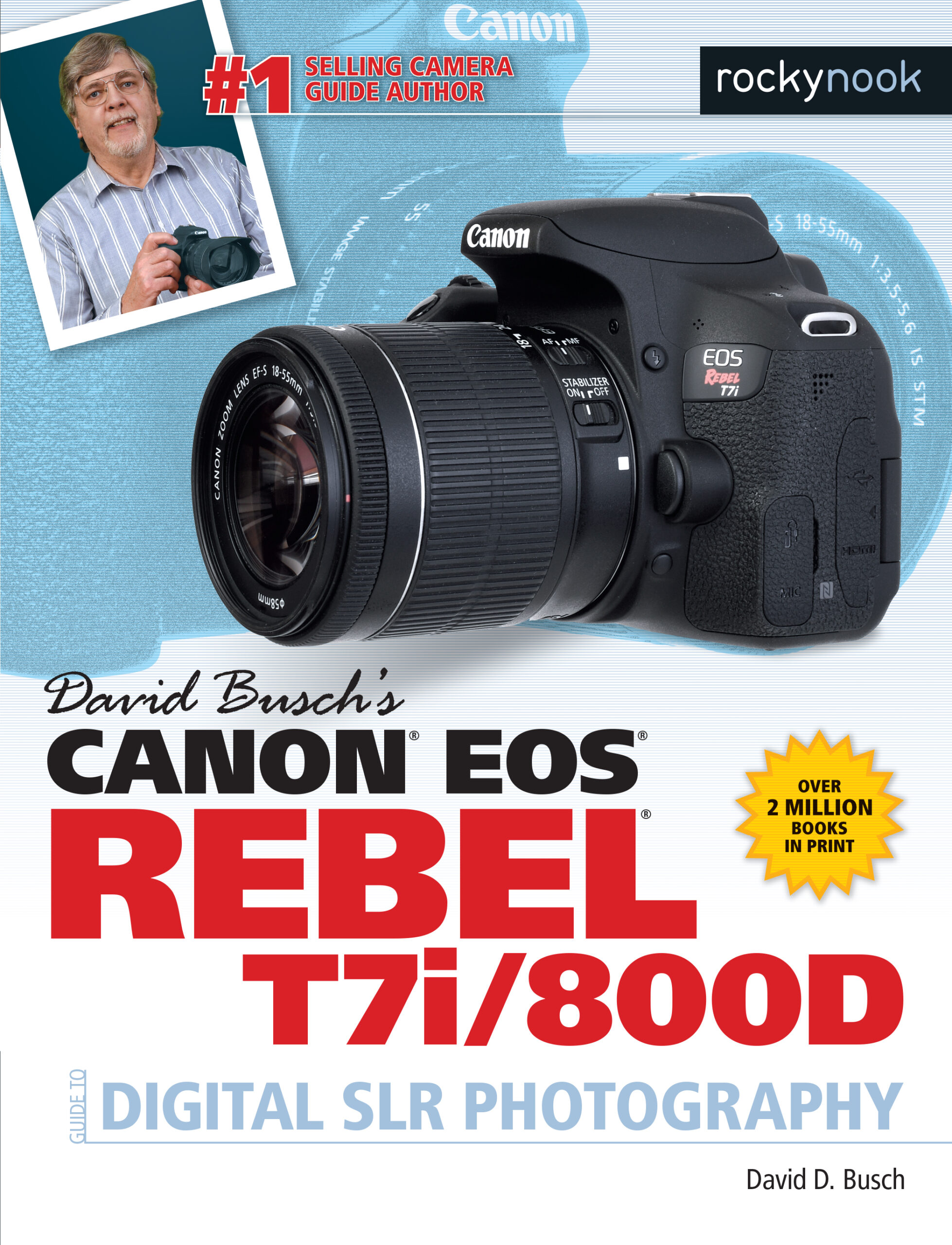
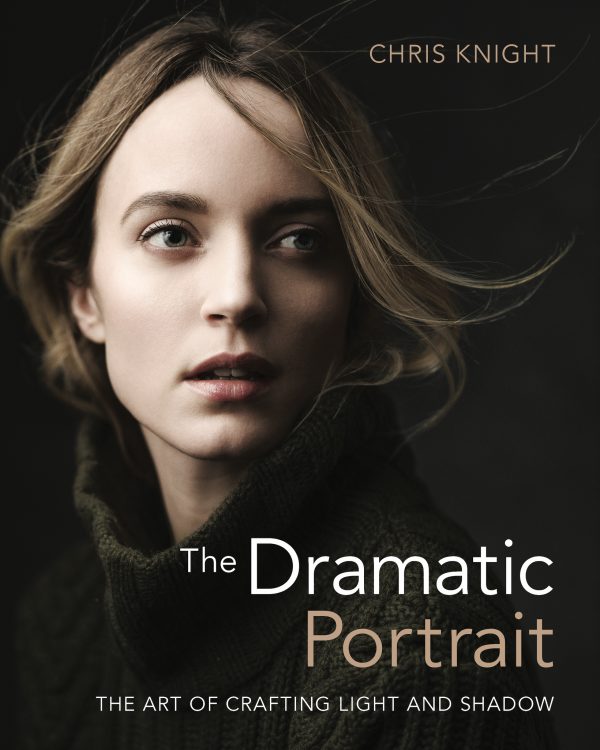
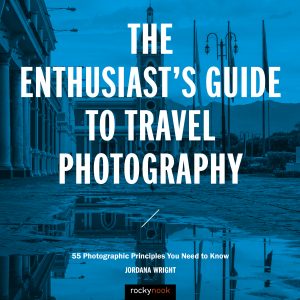
Gloria
I’m looking for help in navigating the move from iPhoto to Lightroom, and I have found an excellent book for that purpose. Carlson’s illustrations are helpful, as well as easy to understand, and he writes in a straightforward, instructive way. The table of contents told me that I would find in here everything I needed to get started in Lightroom. Soup to nuts!
I am happy that he includes the Lightroom mobile apps in this manual, because I do some editing on my phone as well as on my desktop. I appreciate that he’s trying to cover the territory for the reader. He points out early on that Lightroom is a nondestructive editor, retaining our original photos. I will much appreciate that because sometimes I forget to do that in my iPhotos and lose the original.
Carlson, for much of what he does, assumes we are, at least some of us, beginners. I am grateful for that, because that’s what I am:) His section on creating collections reassured me that I can use my organizational schemes in Lightroom as well as I did in iPhoto. And he tells us exactly how to set up collections. Thank you, author! And again, Carlson describes how to manage your files in the mobile app as well. I will be using both, so that’s great. Also grateful that he explains clearly how to create smart collections which I was not aware of. Organization, for me, is a critical factor and this book has helped quite a bit on that issue.
The “tone curve“ section caught my attention because I wish I knew better how to use it. Well, now I do! The author does a great job of explaining how to read it, and then the two ways to make changes to the photo you are editing. I thought there was only one way! I would have thought I had known enough about cropping since I’ve been doing it for a long while, but Carlson‘s section on cropping and straightening photographs was quite useful. He talks about the golden ratio and aspect ratio overlays, as well as giving alternative ways to straighten your photographs. The illustrations he gave were helpful and I found his instructions easy to follow.
And anyone thinking of learning how to use presets should read the author’s section on that. I never used them, but, after reading all that he has to say on it, I think it would be worth it. He goes into enough detail that you know there are several good options. And again, he spells out clearly how to manage presets on your smart phone version of Lightroom as well. He points out that changes you make to the presets on your desktop Lightroom will not automatically sync to your mobile version. Good to know!
Toward the end of the manual Carlson discusses printing your photographs, how to export them both singly and in batches, as well as explaining how to export them to your mobile Lightroom; and, among other things, he also covers how to get photos over to Photoshop to edit them there.
I will keep this book close at hand as I navigate my way through Lightroom Classic because Carlson covers just about anything I can imagine needing, and he does it well.
jefforns
This book is a must read and study of Lightroom Classic. I personally use both Photoshop and Lightroom Classic and found some tricks and methodology in this book.
The Course section on the Photo Library is the best I have seen. It is easy to use and to travel through your images. There is also a great section, Color Adjustment and Black and White Conversion (and the effect of color on B+W). One alteration I always have issues with is the making Masks of people and animals; but this section of the book explains it in detail.
The Compendium section of the book is knowledge, more knowledge and the ‘how to’ really use this knowledge to improve your images. The articles on Color Adjustments and Black and White Conversion are a world of information and really supplements the Course section of the book.
I do a lot of Focus Stacking (close-up photography) and merging Panoramas and have been given a world of new ideas to play with.
The author, Jeff Carlson, should be congratulated for the volume of information and ideas that he has placed at our exposure. And, of course, as soon as you open the book you see the Rocky Nook quality of print, diagrams and photos. I would recommend this reading to any photographer that wants to improve his/her finished photographs.