Adobe Photoshop
A Complete Course and Compendium of Features
Stephen Laskevitch
Best-Sellers, Ebook, Photography, Photoshop, Print, Print and digital bundle, Adobe Photoshop, Course and Compendium Series, Holiday Skills, PSW2021, Summer Software
Adobe Photoshop: A Complete Course and Compendium of Features is your guide to creating, editing, and enhancing images and designs in Adobe Photoshop. Whether you’re retouching a photograph, making a simulated chalk drawing, or creating a composite photo with a 3D drawing, Photoshop is the tool for you—and this book...
Read More
Read More
- eBook: $39.99
| BOOK AUTHOR | Stephen Laskevitch |
|---|---|
| PAGE COUNT | 416 pages |
| TRIM SIZE | 8 x 10in |
| COVER | Soft Cover- without flaps |
| ISBN | 9781681985152 |
| PUBLISH DATE | 06/2020 |
- TABLE OF CONTENTS
- THE COURSE
- Chapter 1: Setting the Stage
- PROJECT: Welcome to Photoshop
- Chapter 2: A Few Adjustments
- Chapter 3: Selections & Masking
- Chapter 4: Creative Features
- PROJECT: Chalk Drawing
- Chapter 5: Adobe Camera Raw
- Chapter 6: Software-Aided Photography
- Chapter 7: Retouching
- PROJECT: Simulate Historic Photo
- Chapter 8: Productivity
- Chapter 9: Advanced Creative Techniques
- PROJECT: Composite Photos and 3D Content
- THE COMPENDIUM
- Chapter 1: Layers & Smart Objects
- Chapter 2: Adjustments & Color
- Chapter 3: Brushes & Painting
- Chapter 4: Selections & Masks
- Chapter 5: Filters & Transforms
- Chapter 6: Retouching & Repair
- Chapter 7: Blend Modes & Layer Styles
- Chapter 8: Advanced Features
- Appendix
7 reviews for Adobe Photoshop
You must be logged in to post a review.

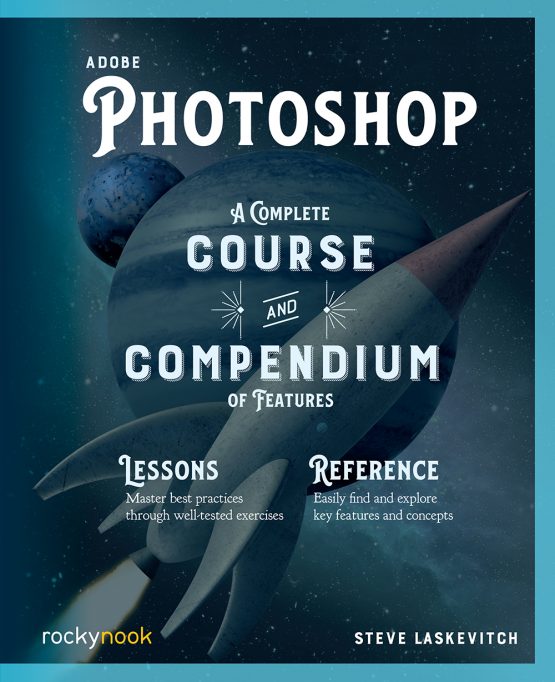
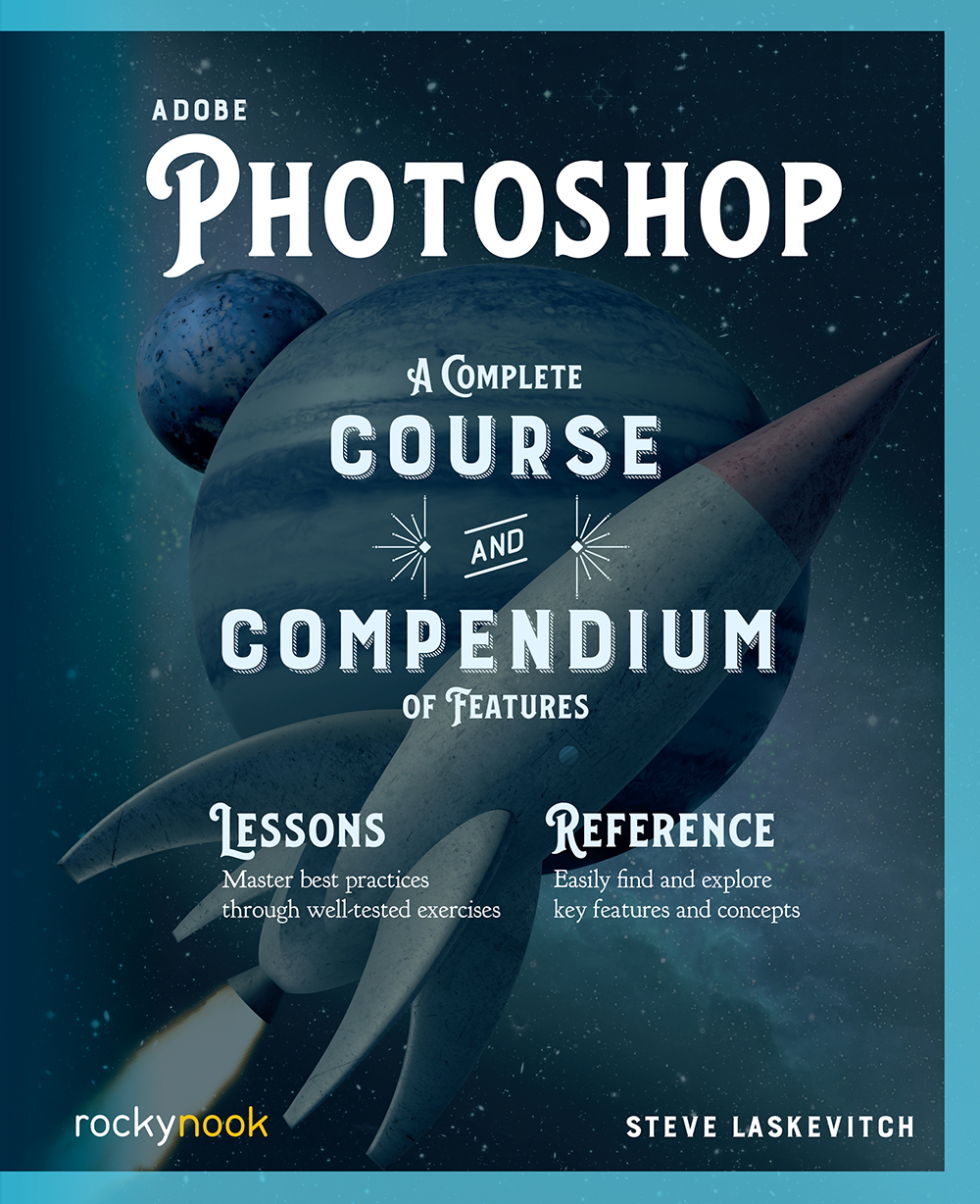

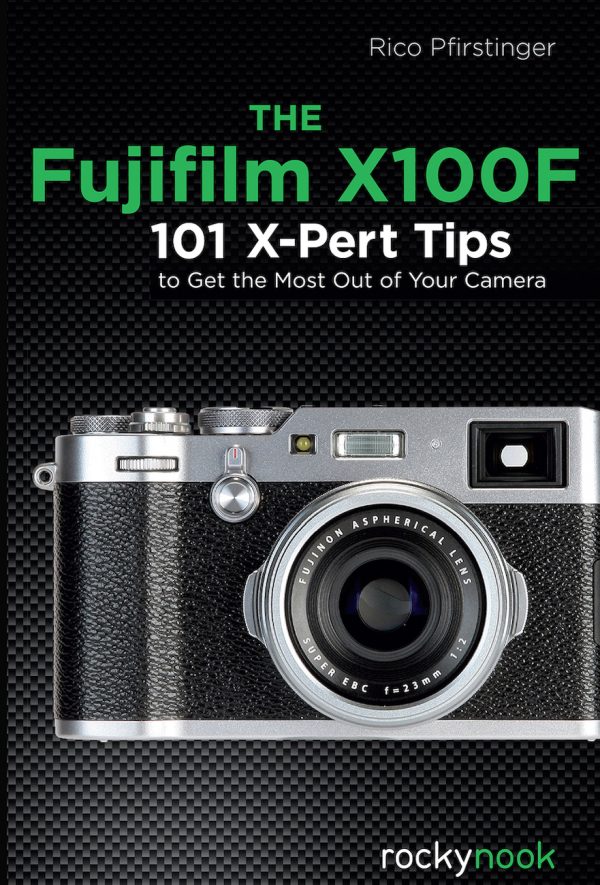

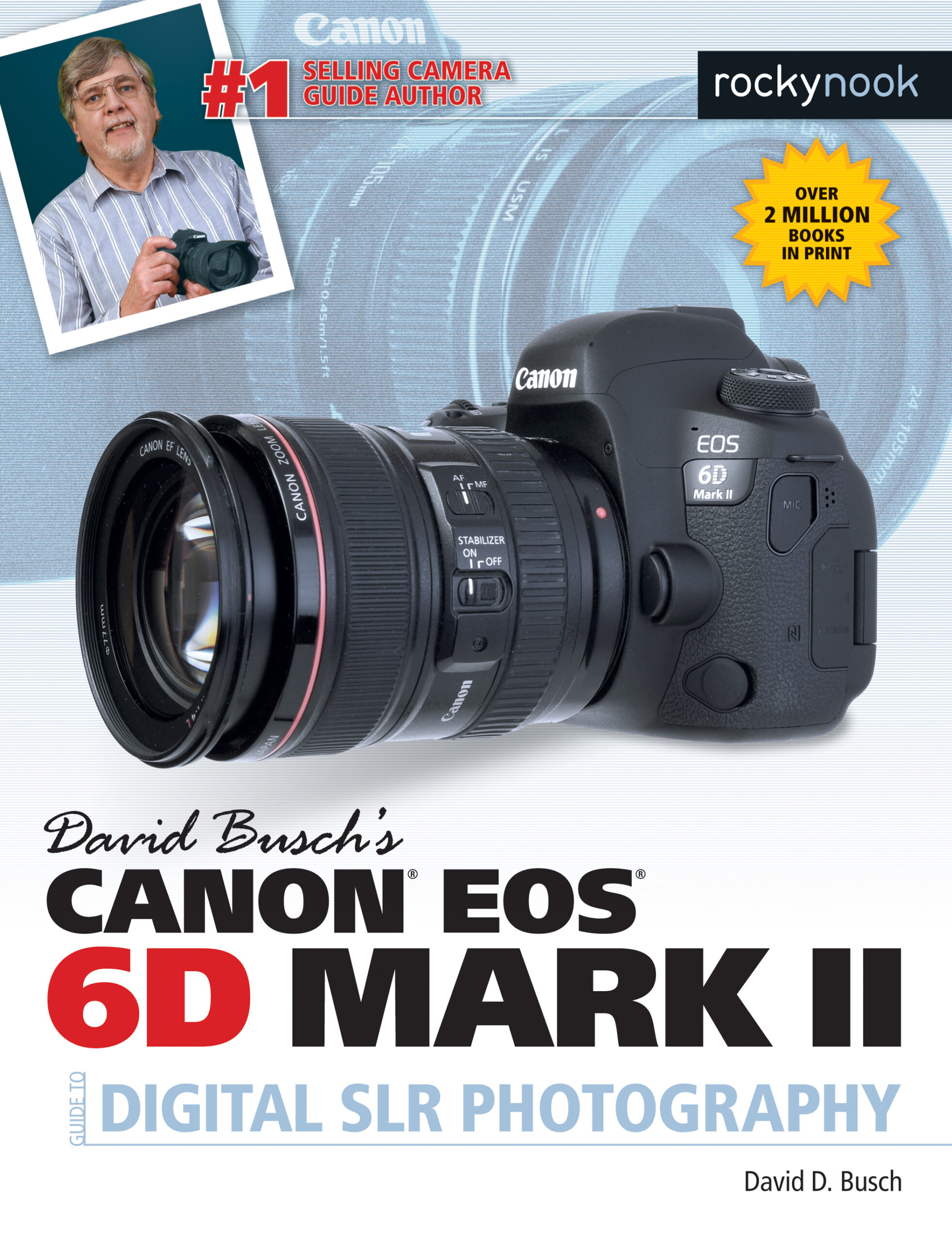
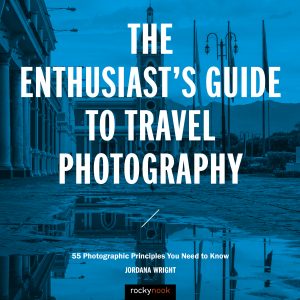
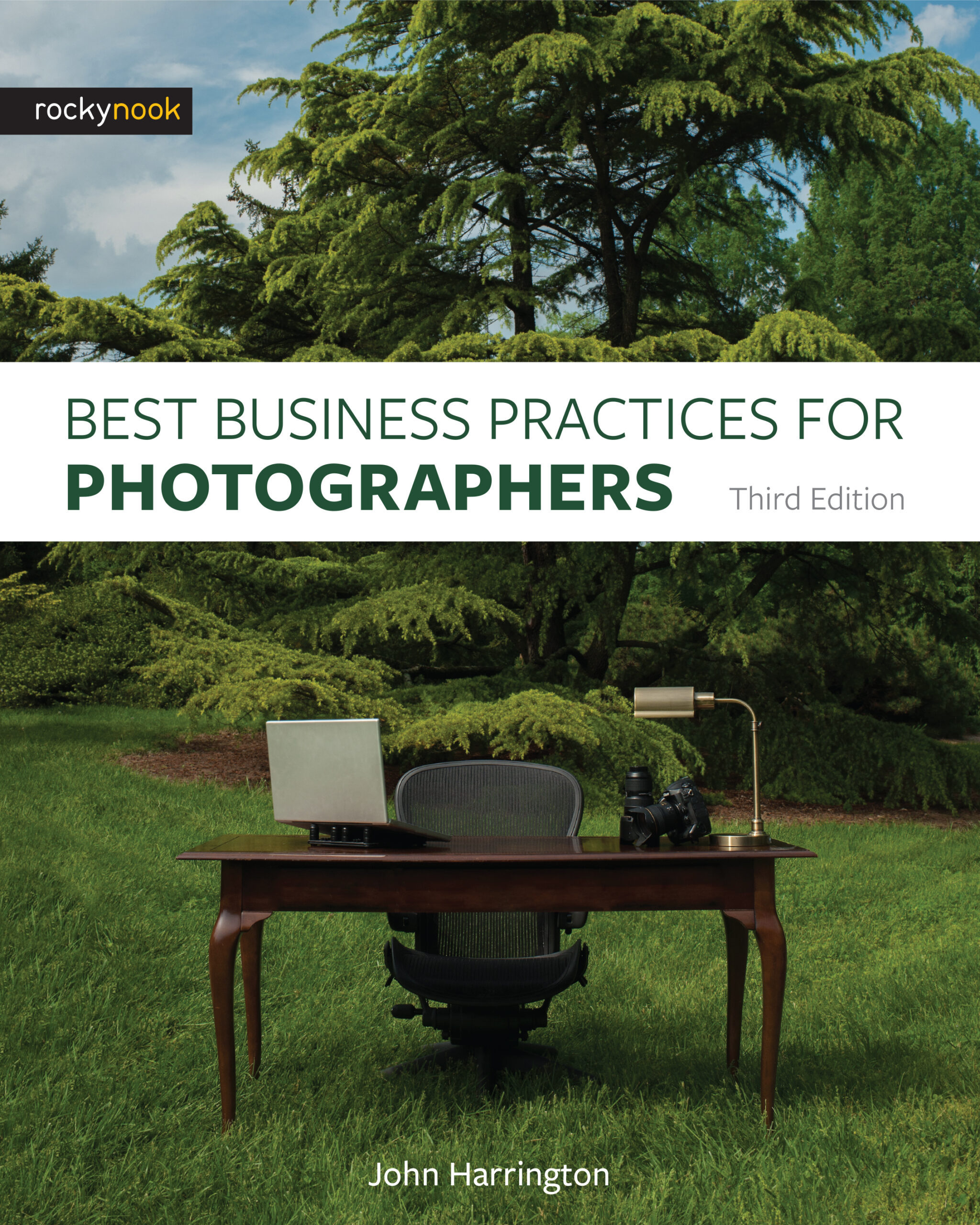
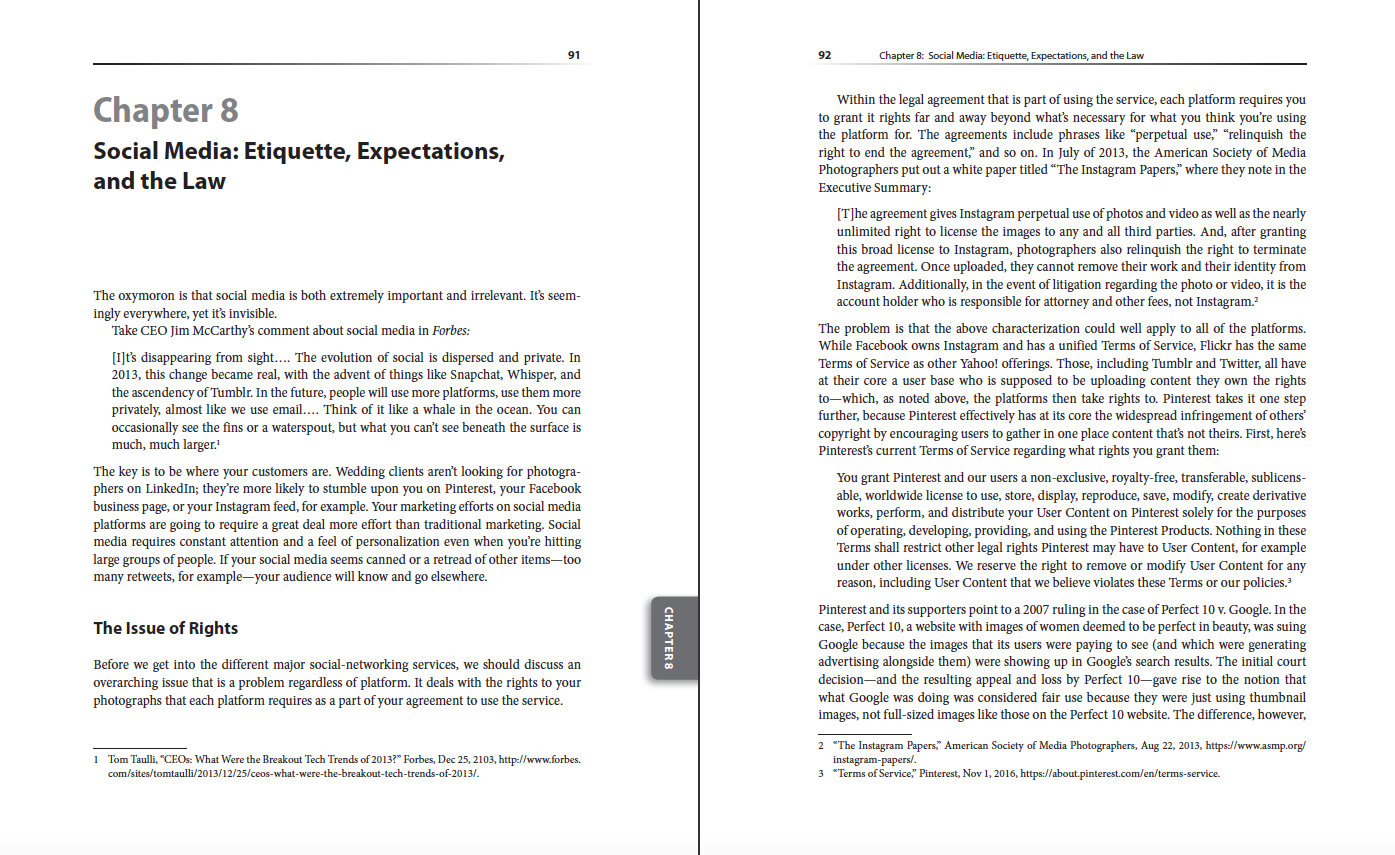
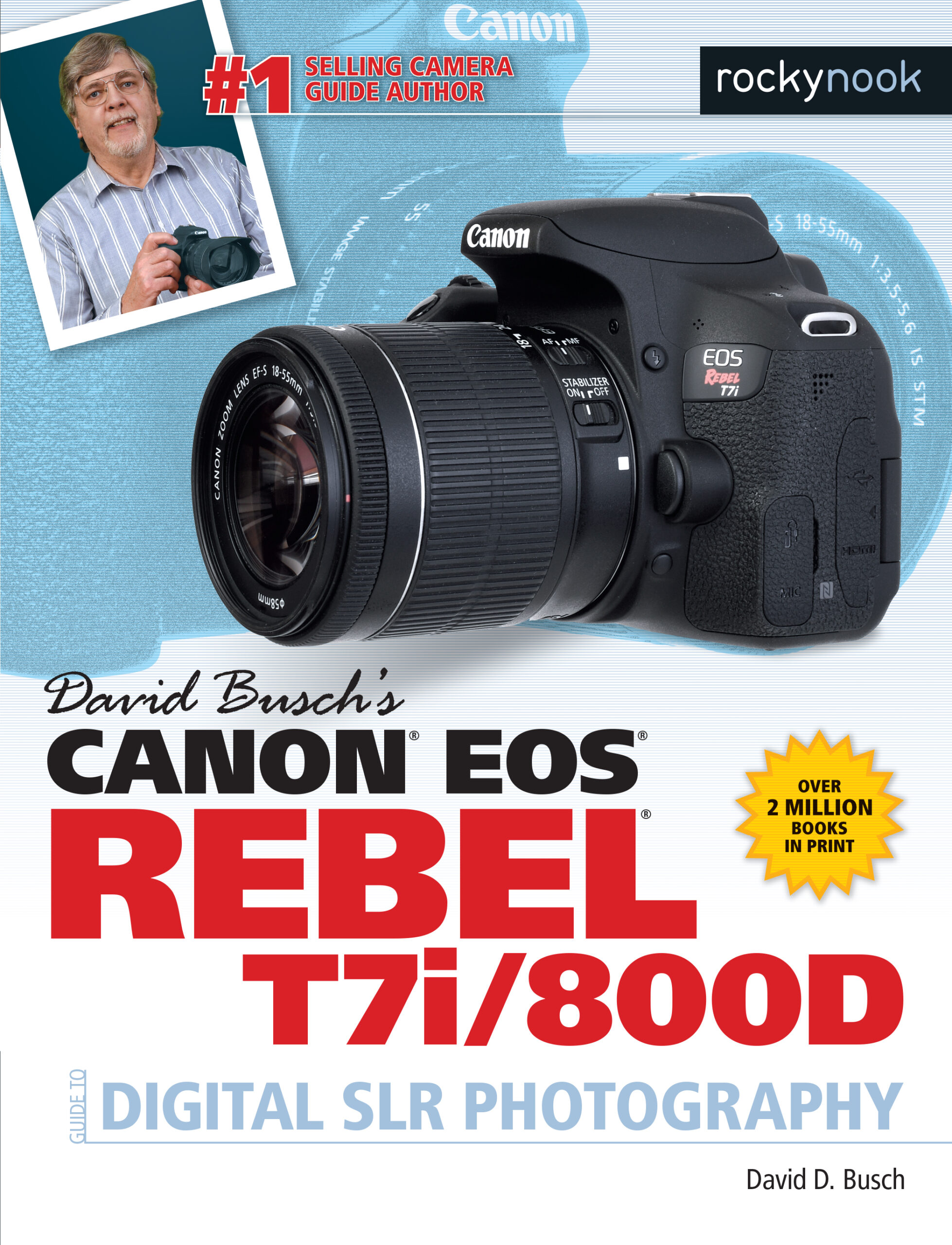
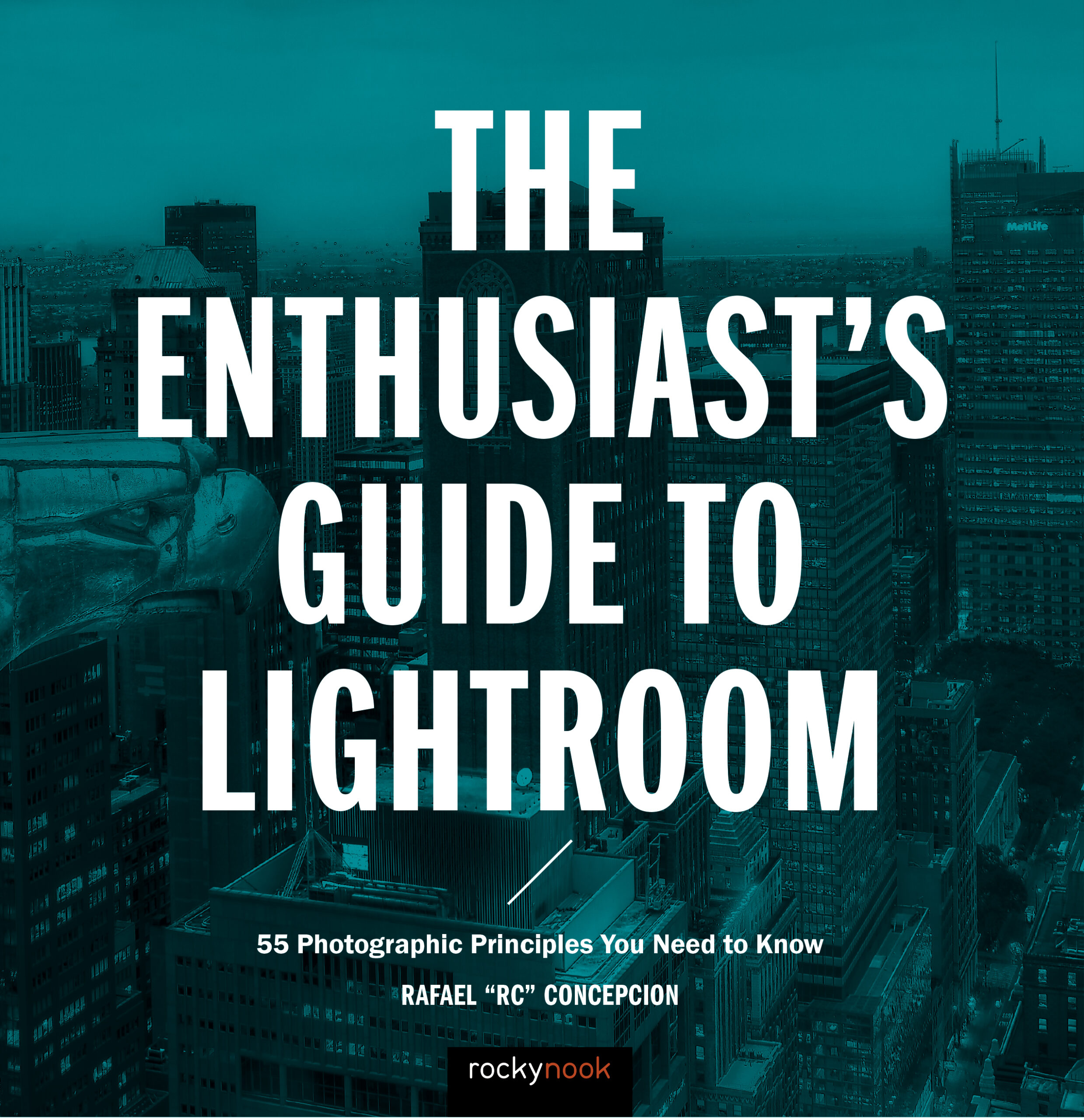
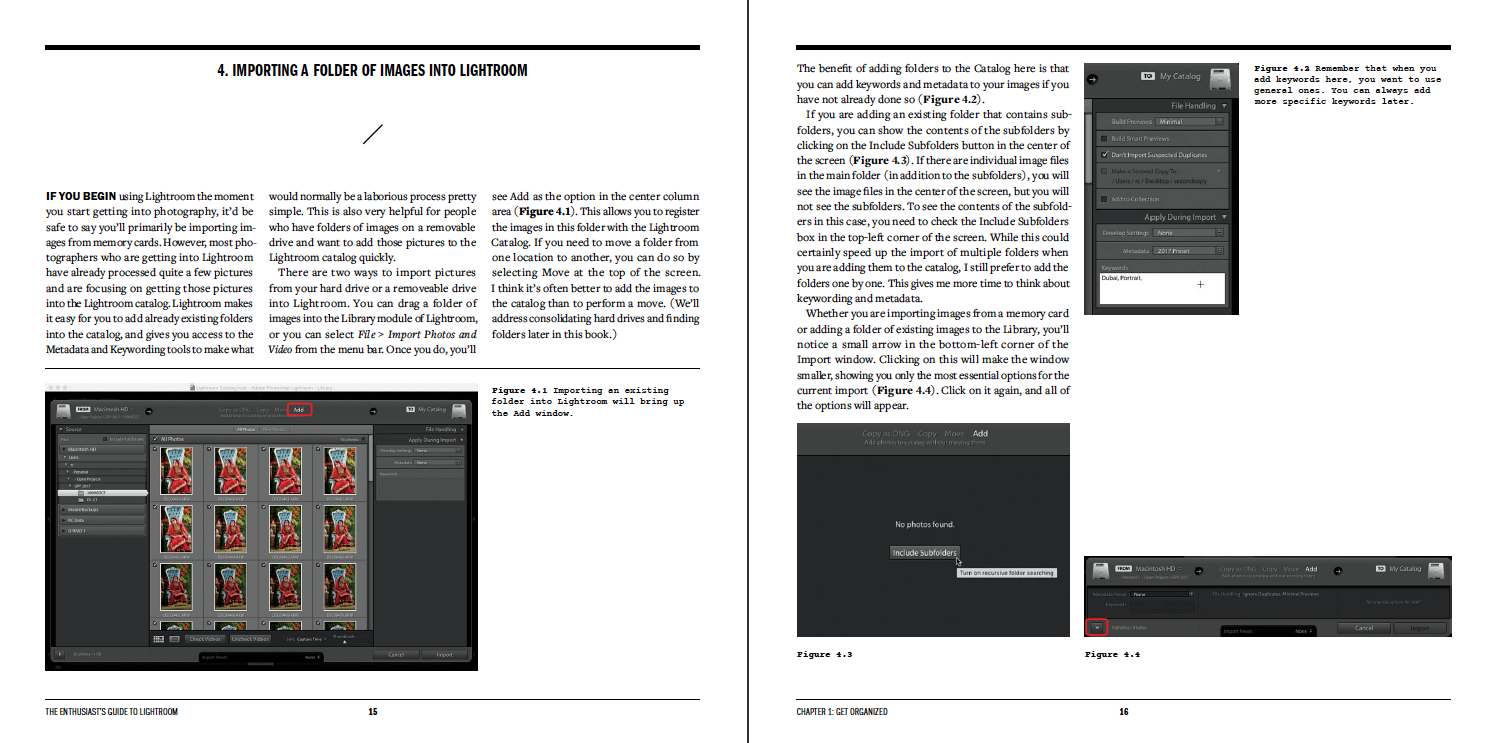
prj.larose (verified owner)
Where this book differs from the other excellent titles on Photoshop is the compendium of techniques. So often, after following other how-to manuals, I have learned to do one thing, but not always how to apply the technique to something new. Following a good primer on Photoshop workflow and techniques the compendium section groups each of the Photoshop tools and features in a logical manner and walks through what each does and how it works. A great reference for those of us who get lost in the interface looking for that feature we know is in there somewhere. ????
Gloria
A clearly written and wonderfully detailed comprehensive view of Photoshop. I found no topic missing in plan to keep this book by my side when I edit photos in Photoshop because it will magnify efficiency and teach me more ways to be creative in my photo editing. This is the Photoshop guide to have.
One of the first photographs in the book compels you to read further and finally to learn about layers: the photo is of an elephant walking through what is clearly a sophisticated library. Great lure!
From the quite detailed table of contents it is clear that Leskovec covers the territory, for which I am grateful. I don’t know about you, but there was always something new for me to learn when using Photoshop. I am glad that I will not be limited in what I can learn here.
One of the introductory chapters, and setting up the Photoshop workspace, is brilliant and I will be implementing it right away. I have been using Photoshop for many years, but did not realize all of the options I had with the workspace itself. The author points out that some features we will need frequently are out of sight and others that are there maybe ones you don’t need. He shows us how to set it up so that the actual tools we need are front and center.
In a chapter not far into the book the author uses a technique I always appreciate: he gives us an actual project and shows us how to use layers to achieve the result we want. He says that the chapters on layers and smart objectsare the ones we will return to most often, and given his clarity in writing in the use of his examples, I think he is right!. His explanation is probably the first time I think I maybe understand smart objects.
One of the first chapters I turned to was his lesson on curves, what he calls “the most powerful adjustment“. What I did not know is that curves can correct color issues as well as tunnel issues. The author goes through the procedure for using curves carefully and in detail sufficient even for a slow learner like me 🙂 I love this book.
Are use the cloning and healing and content aware fill tools often, but still learned much from Laskevitch’s chapter on these aspects of Photoshop. for example, he points out that when using the clone stamp, much depends on where your sample is from in the photo. Something I hadn’t given enough thought to, but will now.
He talks about color adjustments, of course, and, in a really useful manner, explains brushes and tools with brush settings to us in ways easy to reproduce yourself.
I plan to keep this book close to my desktop computer so that I can use Photoshop more effectively and with more room for creative visions. The author not only includes everything you could want to, his language is clear and easily comprehended. This book is a keeper!
willemvdpost (verified owner)
This is not a book that one reads from cover to cover. It is a book that you go to when you need to find out how to apply a specific tool in Photoshop. In this regard it is the most comprehensive resource that I have come across in the last 15 years. Without any reservation I can recommend it to anyone who is serious about learning how to master Adobe Photoshop CC.
Mark (verified owner)
Great book on Photoshop. Very comprehensive, and takes you through step by step from beginning stages to advanced, but for those already familiar with Photoshop, you can skip around to the chapters where you need some additional help.
feromero (verified owner)
Purchased E-book and hardcopy. Excellent instruction and compendium resource to access topics as needed. Using this book in addition one-on-one instruction with and unaffiliated instructor.
agujgulov (verified owner)
Hi Rocky Nook!
Another good book! Since I am interested in photography and I prefer such literature, when I want to buy such reading I first look at your site. I do it because the selection of titles with you is the best in my opinion. It is true that I buy from other sites but for me, You are number one.
Be healthy thank you!
Scott Cowlin
Thank you for your kind words, we appreciate it very much!
Tom Oldfield (verified owner)
This book is just perfect. I’ve been using Lightroom for years and avoided Photoshop, mostly due to what I perceived as the complexity. This book was a great resource and now I am comfortable with Photoshop for processes that I can’t do in Lightroom. The way the book is written teaches in a very logical manner.