The Photographer’s Guide to Luminar 4
Jeff Carlson
Ebook, Image Editing, Photography, Print, Print and digital bundle, SoftwareRead More
Skylum’s Luminar 4 is a great solution for both professional and amateur photographers who want to quickly create stunning photos. Luminar’s advanced AI-based tools eliminate hours of traditional editing tasks, whether you’re applying automatic tone and color adjustments, replacing dreary skies with more dynamic ones, or retouching portraits to smooth skin, remove blemishes, and accentuate flattering facial features. For those who want to dig into editing, powerful tools give you full control over your RAW and JPEG images, including advanced features such as layers, masks, blend modes, and lens correction. Luminar also works as a plug-in for other applications, such as Adobe Photoshop, Lightroom Classic, and Apple Photos, allowing round-trip editing and seamless integration with workflows you may already have in place.
Luminar 4 is deceptively deep, and in The Photographer’s Guide to Luminar 4, photographer Jeff Carlson helps you discover Luminar 4’s best features to take full advantage of the program for all your photography needs. From importing your images to editing, managing, and exporting your files, Jeff showcases the power, precision, and control of Luminar while teaching you to work quickly and efficiently. In this book, he walks you through real-world landscape and portrait edits, and covers every tool and feature with the goal of helping you understand how to make Luminar improve your images.
In this book you’ll learn all about:
-
- •
AI editing:
- Luminar 4’s many AI-based tools eliminate hours of traditional editing tasks. Improve overall tone and color using just one slider, and enhance a sky using another without building masks or layers. Realistically replace the entire sky in one step, even when objects like buildings or trees intrude. Luminar identifies faces in photos, allowing you to smooth skin, sharpen eyes, brighten faces, and perform other portrait retouching tasks in minutes.
-
- •
Expert editing:
-
- Take advantage of Luminar’s many professional tools to bring out the best versions of your photos. Enhance the look using tone controls and curves, dodging and burning, and tools built for specific types of images, such as Landscape Enhancer, Adjustable Gradient, and B & W Conversion. The Erase and Clone & Stamp tools make it easy to remove unexpected objects and glitches such as lens dust spots. Luminar’s RAW editing engine includes real-time noise reduction and advanced color processing and sharpening
- tools, all completely non-destructive and with the ability to step back through the history of edits.
-
- •
Advanced editing:
- Use layers, masks, blend modes, and lens corrections to combine edits and effects.
-
- •
Creativity:
- Open your imagination with Luminar’s creative tools, which range from adding glow, texture, and dramatic looks to incorporating sunrays and objects into augmented skies.
-
- •
Presets and LUTs (Lookup Tables):
- Learn how to use Luminar Looks presets and LUTs to bring the look of simulated film stocks and creative color grades to your work.
-
- •
Luminar Library:
- Organize and manage your photos in a central library where your source images can reside where you want them, whether that’s on your hard disk, a network volume, or in local cloud services folders such as Dropbox or Google Drive for remote backup.
-
- •
Luminar plug-ins:
- If you already use other applications to organize your library or for photo editing, such as Adobe Photoshop or Lightroom Classic, Luminar 4 also works as a plug-in that allows round-trip editing and seamless integration with the workflows you may already have in place.
-
- •
Sharing images:
- Whether you’re printing your images or sharing them online, learn how to make your photos look their best no matter what output solution you need.
Bonus Content: Includes an exclusive offer and free download from Skylum for creative add-ons.
Read Less
- Print and eBook Bundle: $44.99
- Print Book: $34.95
- eBook: $27.99
| BOOK AUTHOR | Jeff Carlson |
|---|---|
| PAGE COUNT | 256 pages |
| TRIM SIZE | 8 x 10in |
| COVER | Soft Cover- without flaps |
| ISBN | 9781681984049 |
| PUBLISH DATE | 06/2020 |
- Introduction
- How to Read This Book
- The Luminar Studio
- The Paths to Luminar
- Landscape Walkthrough
- Portrait Walkthrough
- Editing Tools
- Canvas Tools
- Luminar Looks
- Layers
- Advanced Editing
- Luminar Library
- Sharing Photos
- Index
13 reviews for The Photographer’s Guide to Luminar 4
You must be logged in to post a review.
Related products
-
Wedding Storyteller, Volume 1
Composition, Ebook, Lighting, Photography, Popular Techniques, Portrait, Posing, Print, Print and digital bundle, Specialized Topics, Wedding This product has multiple variants. The options may be chosen on the product page $39.99 – $59.99Price range: $39.99 through $59.99Wedding Storyteller, Volume 1
Composition, Ebook, Lighting, Photography, Popular Techniques, Portrait, Posing, Print, Print and digital bundle, Specialized Topics, Wedding This product has multiple variants. The options may be chosen on the product page $39.99 – $59.99Price range: $39.99 through $59.99 -
David Busch’s Nikon D7500 Guide to Digital SLR Photography
David Busch, Ebook, Nikon, Photography, Print, Print and digital bundle This product has multiple variants. The options may be chosen on the product page $35.99 – $54.99Price range: $35.99 through $54.99David Busch’s Nikon D7500 Guide to Digital SLR Photography
David Busch, Ebook, Nikon, Photography, Print, Print and digital bundle This product has multiple variants. The options may be chosen on the product page $35.99 – $54.99Price range: $35.99 through $54.99 -
David Busch’s Canon EOS Rebel SL2/200D Guide to Digital SLR Photography
Camera Brands, Canon, David Busch, Ebook, Photography, Print, Print and digital bundle This product has multiple variants. The options may be chosen on the product page $31.99 – $49.99Price range: $31.99 through $49.99David Busch’s Canon EOS Rebel SL2/200D Guide to Digital SLR Photography
Camera Brands, Canon, David Busch, Ebook, Photography, Print, Print and digital bundle This product has multiple variants. The options may be chosen on the product page $31.99 – $49.99Price range: $31.99 through $49.99 -
Capture One Pro 10
Capture One Pro, Ebook, Image Editing, Photography, Print, Print and digital bundle This product has multiple variants. The options may be chosen on the product page $31.99Capture One Pro 10
Capture One Pro, Ebook, Image Editing, Photography, Print, Print and digital bundle This product has multiple variants. The options may be chosen on the product page $31.99
Related products
-
Out of stock
David Busch’s Canon EOS 6D Mark II Guide to Digital SLR Photography
Camera Brands, Canon, Ebook, Photography, Print, Print and digital bundle This product has multiple variants. The options may be chosen on the product page $31.99 – $49.99Price range: $31.99 through $49.99David Busch’s Canon EOS 6D Mark II Guide to Digital SLR Photography
Camera Brands, Canon, Ebook, Photography, Print, Print and digital bundle This product has multiple variants. The options may be chosen on the product page $31.99 – $49.99Price range: $31.99 through $49.99 -
Out of stock
Dusk to Dawn
Ebook, Exposure, Landscape, Lighting, Photography, Popular Techniques, Print, Print and digital bundle, Specialized Topics This product has multiple variants. The options may be chosen on the product page $31.99 – $49.99Price range: $31.99 through $49.99Dusk to Dawn
Ebook, Exposure, Landscape, Lighting, Photography, Popular Techniques, Print, Print and digital bundle, Specialized Topics This product has multiple variants. The options may be chosen on the product page $31.99 – $49.99Price range: $31.99 through $49.99 -
The Fujifilm X-T20
Camera Brands, Ebook, Fujifilm, Photography This product has multiple variants. The options may be chosen on the product page $19.99 – $34.99Price range: $19.99 through $34.99The Fujifilm X-T20
Camera Brands, Ebook, Fujifilm, Photography This product has multiple variants. The options may be chosen on the product page $19.99 – $34.99Price range: $19.99 through $34.99 -
The Flash Book
Ebook, Lighting, Photography, Popular Techniques, Print, Print and digital bundle This product has multiple variants. The options may be chosen on the product page $23.99 – $39.99Price range: $23.99 through $39.99The Flash Book
Ebook, Lighting, Photography, Popular Techniques, Print, Print and digital bundle This product has multiple variants. The options may be chosen on the product page $23.99 – $39.99Price range: $23.99 through $39.99

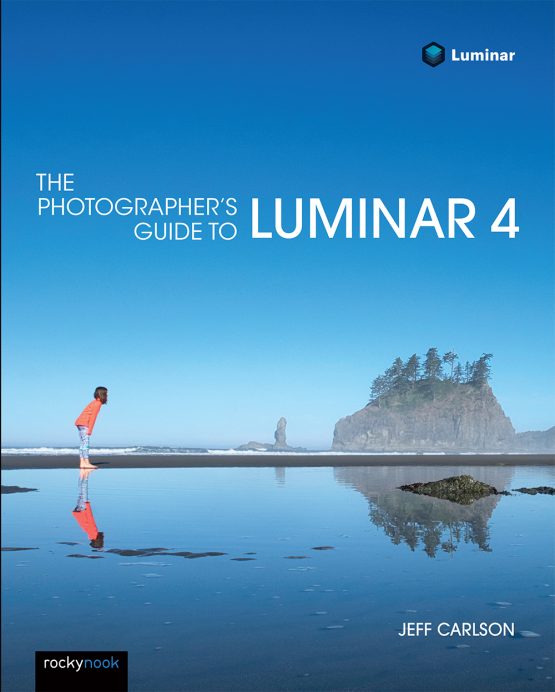
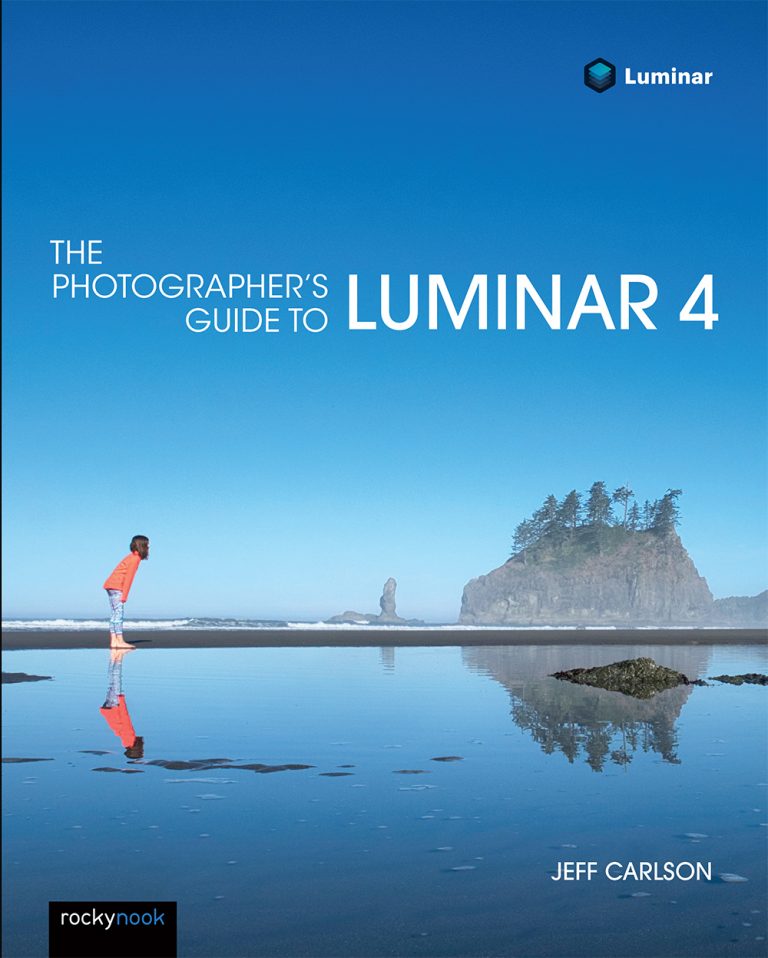
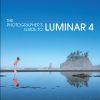




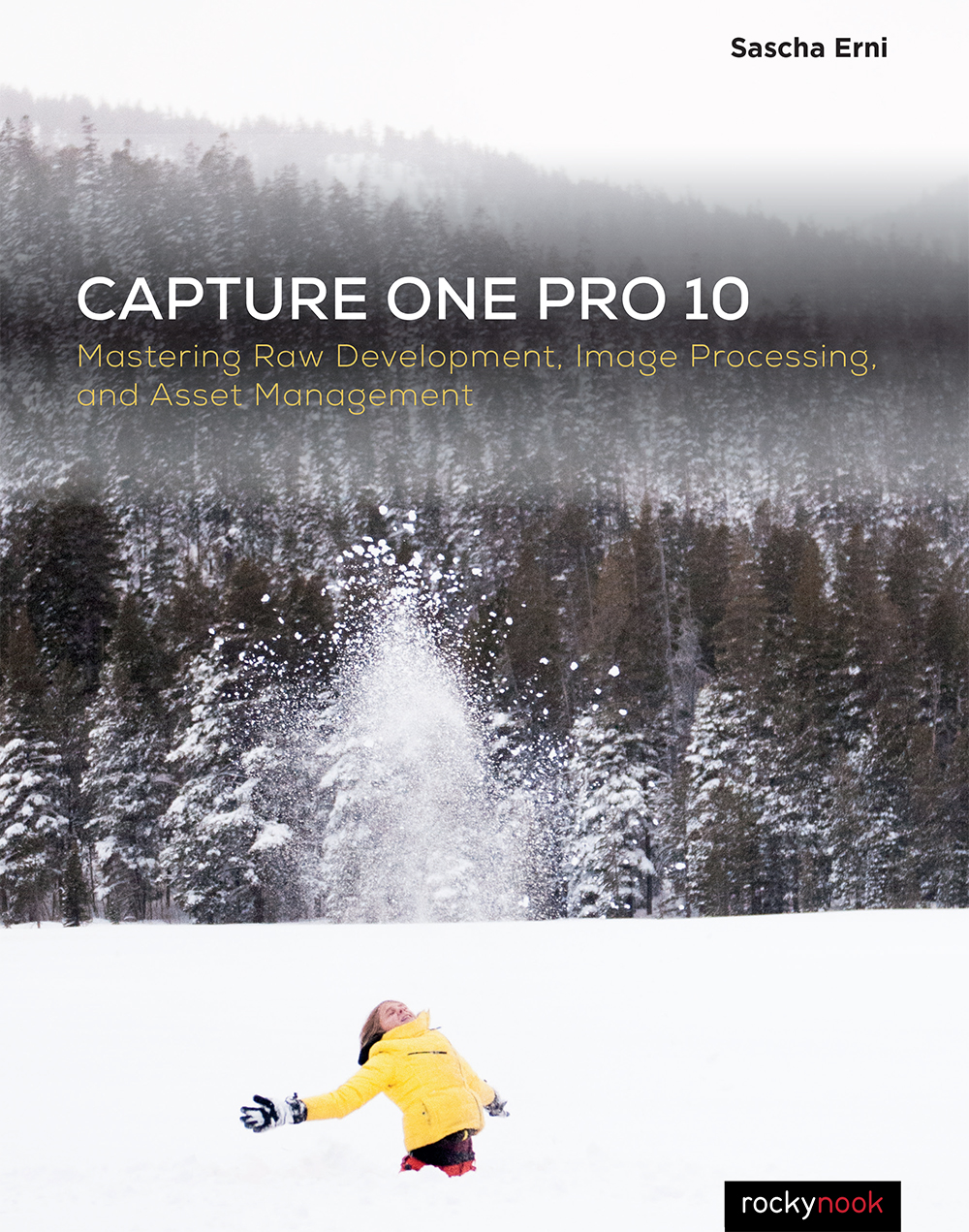
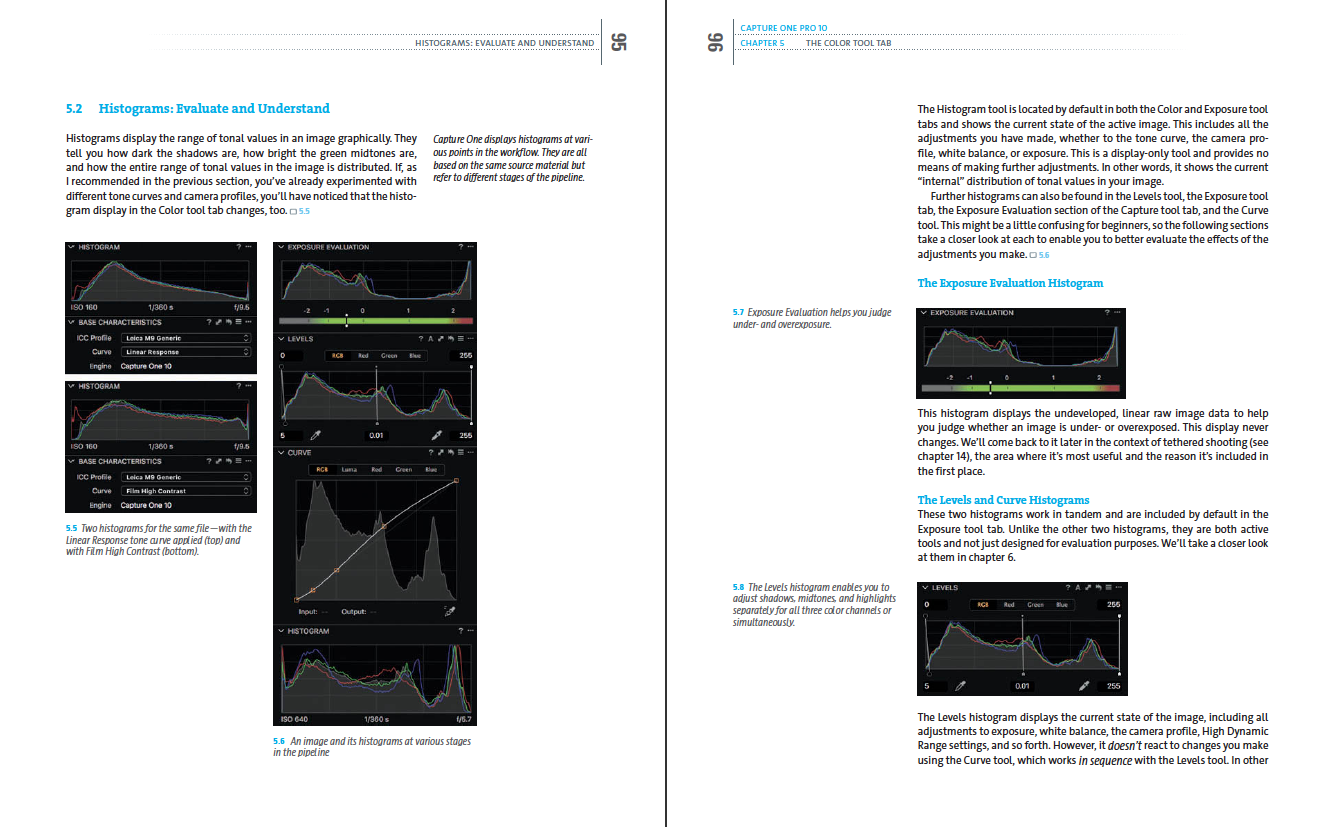
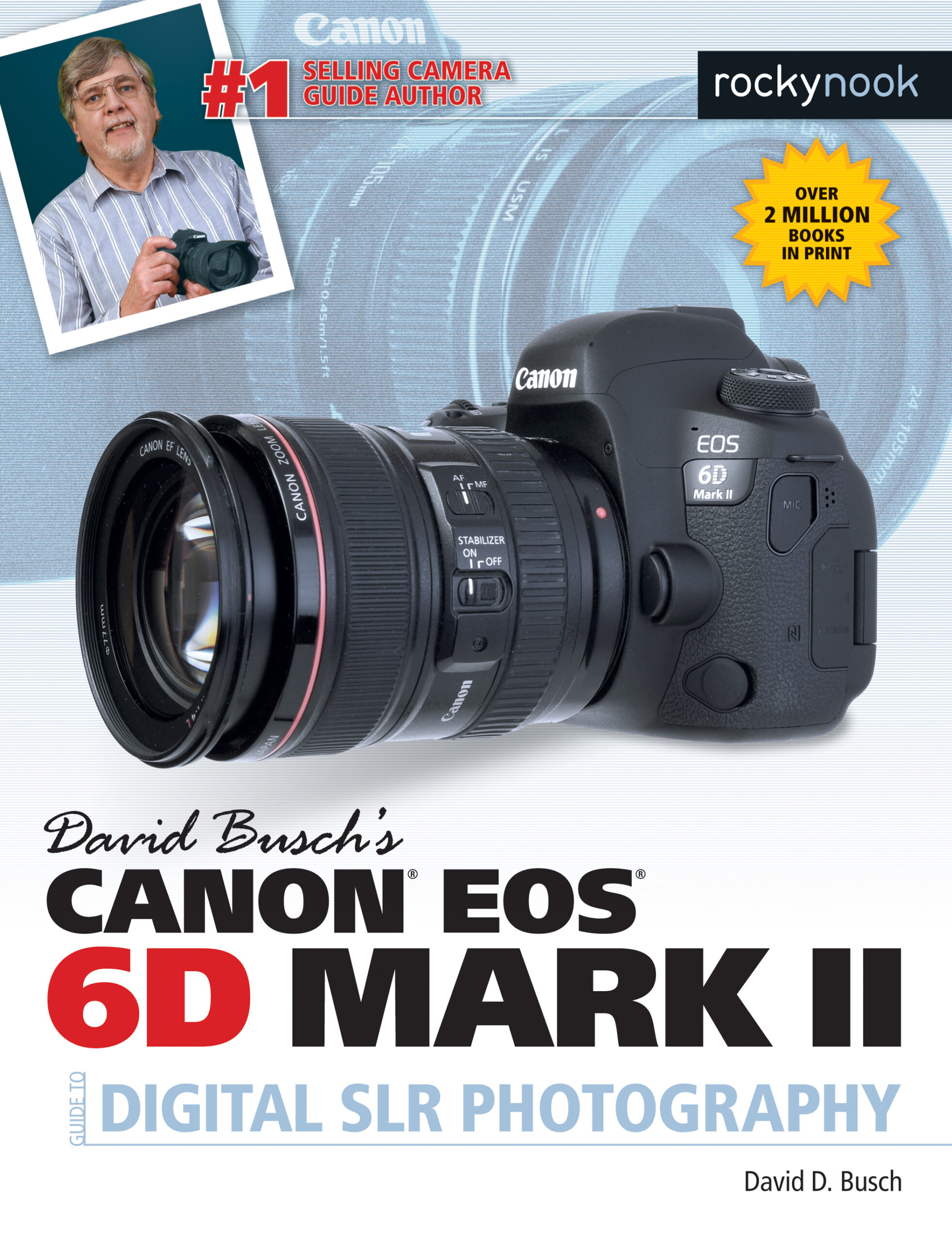
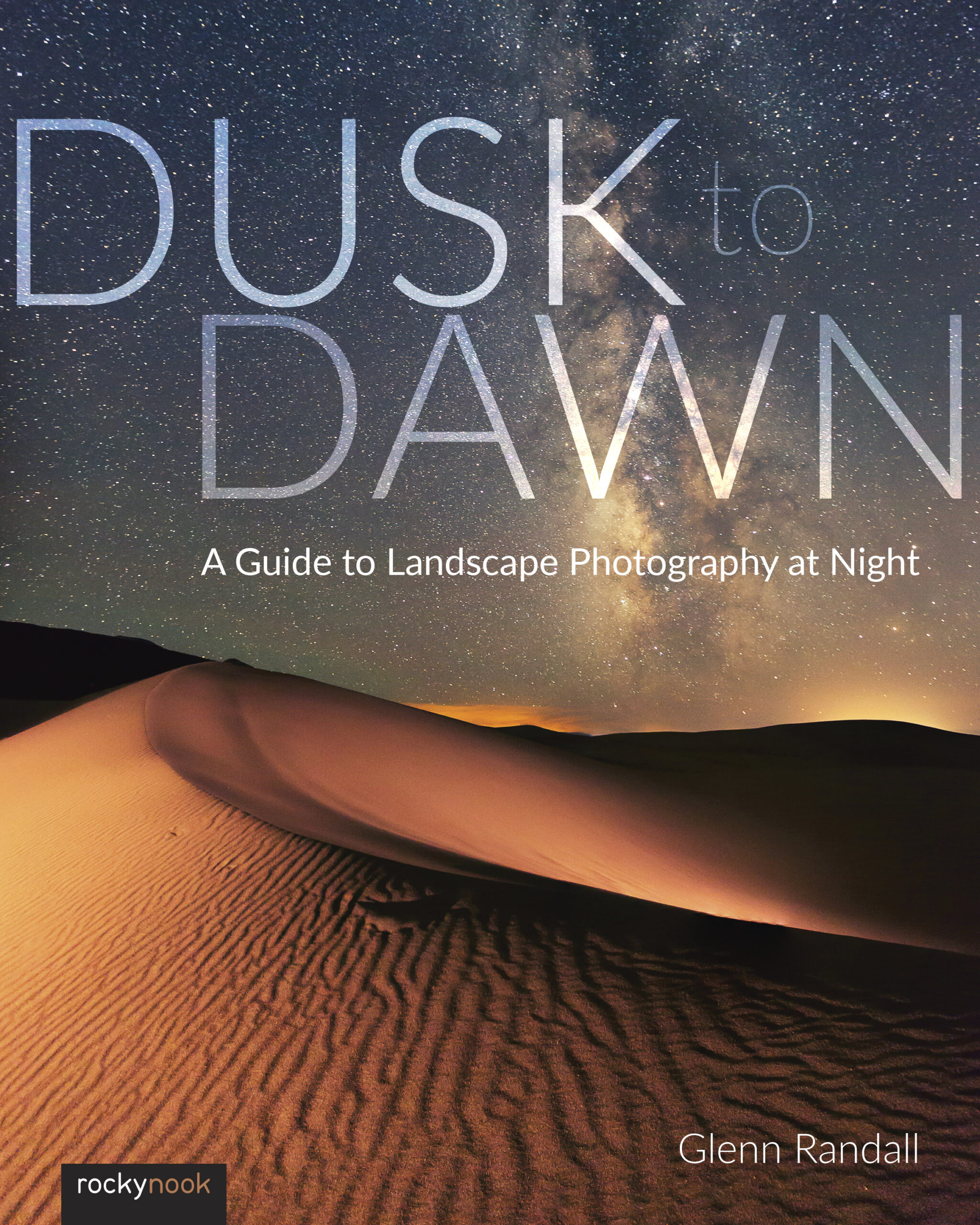




Steve
I purchased the ebook for this title the other day and I have found it to be very good. I have now read the first two chapters and I’ve learned quite a few things that I’ve not gathered simply from using Luminar 4 and its previous versions. When I turned the page to chapter 3 however, I expected to find a link to download the example image so I could follow along as the author walked me through the process of editing it. I was surprised and disappointed to find nothing and wasted quite a bit of time trying to see if I had missed that link in the pages I had already read or if perhaps it was contained in some appendix at the end. Unfortunately, I could find nothing. The lack of example images is my reason for giving only 4 stars for what otherwise seems to be quite a good book. I admit I made this purchase from Amazon rather than directly from the publisher since photography books are usually too large to easily get into Kindle.
pgilles1 (verified owner)
Very good book. Excellent introduction to Luminar 4’s use.
Ed (verified owner)
Pretty good book, and has helped me understand some of the more obscure possibilities of Luminar 4; then again, I’ve been using Luminar and Aurora since they first came out. Great software, and this is a good book for beginners to intermediate users.
davis.family (verified owner)
Steve D. The book is well written, clear and concise. It covers the subject in-depth and will be a good addition to my learning library.
Jeff Carlson
It’s now possible to download the walkthrough images in chapters 3 and 4, thanks to feedback from readers. The link is now in the introductory chapter of the ebook. Or, contact Rocky Nook customer service if you purchased a print book for the link.
Mario (verified owner)
Excellent book for old & new, beginners & intermediate users of Luminar. Clear contest end easy to understand.
robertwarbrick (verified owner)
This is an excellent book.made learning Luminar 4 so much easier.if you want to learn Luminar 4 this is the book for you.
jsfischer (verified owner)
I must admit to a bias- Jeff Carlson has written books about Mac apps and iWatch so I was already a fan. This book about the many different editing tools and workflows for Luminar4 has been extremely helpful in getting a rookie like me started. The writing is crisp and clear – and the examples he has provided ( I have just begun to work with them) seem to provide a good template for my own efforts. As an added benefit – he has just given two webinars demonstrating some of the concepts he has written about – enhancing my understanding. In summary, this book is a really good way to learn how to use this program
stanbh (verified owner)
I’ve been looking for better information about Luminar 4 that I could keep on a shelf and/or store in a computer and this fit the bill. The book does a very good job of presenting the interface and the details about editing photos as well as more detail in subsequent chapters, when you’re ready to do more sophisticated work. It allowed me to make a good comparison between Luminar and other photo editing software with which I am familiar. One of my gripes about Luminar is that it doesn’t have a printing option; you have to revert to other software to get that accomplished. Because I “share” my photos in print and not online, that’s an important missing feature for me. Other than that, the book itself is very good and well worth the price, especially if you can get a Rocky Nook discount.
maxwaiglein (verified owner)
Good book for Luminar users, clear, for everyone who use this beautiful alternative of other more important photo editing software.
I do appreciate very much not only the text but also the real Rocky Nook edition book itself, that shows the professionalism in making photo books by Rocky Nook.
ljlarson57
GREAT RESOURCE FOR LUMINAR 4
Right out of the gate, Carlson addresses why people have chosen Luminar. There are those who want an alternative to the Adobe subscription plan. They are seeking not only a photo editor but a DAM as well. I happen to not be one of those. I have been using Skylum software since the very beginning when they were called Macphun. All of their products have been excellent. Luminar is no exception. it is a superb photo editor.
This is a “how-to” book; a book designed to help you better understand Luminar and how to use it. Carlson well understands that few people benefit from reading his book straight thru. However, if you are new to Luminar, there is value in doing a quick skim thru to get the lay of the land.
I read it section by section. This book will benefit long time users of Luminar as well as those who are new to the software. I was amazed at how much I learned that I did not know. Luminar is a very powerful photo editor. Their use of AI technology is outstanding, and it works very, very well. After reading a section, I would open up Luminar and test out what I had learned. Carlson is a very fine teacher.
The way the book is organized is terrific. He begins with the basics. Any person new to Luminar can be up and running in no time at all. From there, he goes deeper and deeper into what Luminar will enable you to do. Even professionals are blown away by Luminar’s Sky Replacement technology. In the past, I have resisted replacing blah skies because it required more work than I was willing to do. No more. Now I do it all of the time. Please know that you can use your own skies as replacements. And the latest version of Luminar (4.3) lets you create folders of skies (yours or any others) that can be accessed from inside of Luminar.
Carlson is not reticent to expression his opinions. For example, Look Up Tables (LUTs) are not a favorite of his. However, don’t let any of this prevent you from trying everything out and making up your own mind. Sometimes an LUT provides precisely the look that you want. Plus if you use an LUT, know that they are created by using editing features already in Luminar. You can find out what was done to create the LUT. And, you can modify the LUT any way that you want. (I should also say that Carlson is willing to change his mind. He is not in any way ridged.)
Carlson’s book will help you to shape Luminar to fit your own workflow and goals. It is a first rate piece of photo-editing software. Since Carlson’s book was published, there has been an update of Luminar to version 4.3. A supplement is available that explains what is in the update.
I think that Carlson is fortunate to have Rocky Nook as his publisher. As usual, they have done a great job with layout and organization.
jefforns
This is a fantastic book for anyone that has been using Luminar and have upgraded to Luminar 4. There are many differences with this edition and the book is a must read and a must reference. I personally am a wildlife and landscape photographer but I do some portrait commissions. Chapter 4 was an eye opener in processing and editing my portraits, In particular the subject of skin toning and eye reflections have added a lot of punch to the portraits. Also the use of LUTs, textures and blending modes on the portraits is amazing.
maek.gale (verified owner)
I really like this book! It is clear and concise. What a great reference. I can hardly wait for the Luminar AI book to come out!