An at-your-fingertips reference to the best and most useful keyboard shortcuts for Adobe Lightroom Classic and Adobe Photoshop so you can work quickly and efficiently in the premiere software for photographers!
Designed for photographers who haven’t memorized all the best keyboard shortcuts for Adobe Lightroom Classic and Photoshop, this...
Read More
Lightroom Classic and Photoshop Keyboard Shortcuts: Pocket Guide
Keyboard Shortcuts for Photographers
Rocky Nook
Adobe, Best-Sellers, Ebook, Image Editing, Lightroom, Photography, Pocket Guides, Print, Print and digital bundle, SoftwareAn at-your-fingertips reference to the best and most useful keyboard shortcuts for Adobe Lightroom Classic and Adobe Photoshop so you can work quickly and efficiently in the premiere software for photographers!
Designed for photographers who haven’t memorized all the best keyboard shortcuts for Adobe Lightroom Classic and Photoshop, this handy and ultra-portable quick reference Pocket Guide helps you find what you need fast. Take it on the go, or leave it right next to your computer where you do all your post-processing to perfect your images after the shoot.
- • Organized so you can quickly find what you need
- • Features more than 450 keyboard shortcuts
- • Includes dedicated sections of the 20 most popular shortcuts for Lightroom and Photoshop that will significantly speed up your workflow
- • Shows you how to customize keyboard shortcuts for your own needs or reset to their defaults
- • Works for both Windows and Mac users
Read Less
- Print and eBook Bundle: $24.99
- Print Book: $14.95
- eBook: $11.99
Product ID: 2440419
SKU: 1295
Categories: Adobe, Best-Sellers, Ebook, Image Editing, Lightroom, Photography, Pocket Guides, Print, Print and digital bundle, Software
| BOOK AUTHOR | Rocky Nook |
|---|---|
| PAGE COUNT | 52 pages |
| TRIM SIZE | 3.5 x 5.125in |
| COVER | Spiral Bound |
| ISBN | 9781681989334 |
| PUBLISH DATE | 10/2022 |
- My Favorite Keyboard Shortcuts
- Keyboard Command Symbols
- Lightroom Classic Shortcuts
- Photoshop Shortcuts
3 reviews for Lightroom Classic and Photoshop Keyboard Shortcuts: Pocket Guide
Add a review Cancel reply
You must be logged in to post a review.
Related products
-
Capture One Pro 10
Capture One Pro, Ebook, Image Editing, Photography, Print, Print and digital bundle This product has multiple variants. The options may be chosen on the product page $31.99Capture One Pro 10
Capture One Pro, Ebook, Image Editing, Photography, Print, Print and digital bundle This product has multiple variants. The options may be chosen on the product page $31.99 -
The Landscape Photographer’s Guide to Photoshop
Ebook, Image Editing, Landscape, Photography, Photoshop, Popular Techniques, Specialized Topics This product has multiple variants. The options may be chosen on the product page $39.99 – $59.99Price range: $39.99 through $59.99The Landscape Photographer’s Guide to Photoshop
Ebook, Image Editing, Landscape, Photography, Photoshop, Popular Techniques, Specialized Topics This product has multiple variants. The options may be chosen on the product page $39.99 – $59.99Price range: $39.99 through $59.99 -
Out of stock
Wedding Storyteller, Volume 2
Ebook, Lighting, Photography, Popular Techniques, Posing, Print, Print and digital bundle, Specialized Topics, Wedding This product has multiple variants. The options may be chosen on the product page $39.99 – $59.99Price range: $39.99 through $59.99Wedding Storyteller, Volume 2
Ebook, Lighting, Photography, Popular Techniques, Posing, Print, Print and digital bundle, Specialized Topics, Wedding This product has multiple variants. The options may be chosen on the product page $39.99 – $59.99Price range: $39.99 through $59.99 -
The Enthusiast’s Guide to Photoshop
Ebook, Enthusiast's Guides, Image Editing, Photography, Photoshop, Print, Print and digital bundle This product has multiple variants. The options may be chosen on the product page $19.99 – $34.99Price range: $19.99 through $34.99The Enthusiast’s Guide to Photoshop
Ebook, Enthusiast's Guides, Image Editing, Photography, Photoshop, Print, Print and digital bundle This product has multiple variants. The options may be chosen on the product page $19.99 – $34.99Price range: $19.99 through $34.99
Related products
-
Capture One Pro 10
Capture One Pro, Ebook, Image Editing, Photography, Print, Print and digital bundle This product has multiple variants. The options may be chosen on the product page $31.99Capture One Pro 10
Capture One Pro, Ebook, Image Editing, Photography, Print, Print and digital bundle This product has multiple variants. The options may be chosen on the product page $31.99 -
The Enthusiast’s Guide to iPhone Photography
Apple Photos, Ebook, Enthusiast's Guides, Image Editing, iPhone Photography, Photography, Print, Print and digital bundle, Specialized Topics This product has multiple variants. The options may be chosen on the product page $19.99 – $34.99Price range: $19.99 through $34.99The Enthusiast’s Guide to iPhone Photography
Apple Photos, Ebook, Enthusiast's Guides, Image Editing, iPhone Photography, Photography, Print, Print and digital bundle, Specialized Topics This product has multiple variants. The options may be chosen on the product page $19.99 – $34.99Price range: $19.99 through $34.99 -
The Enthusiast’s Guide to Photoshop
Ebook, Enthusiast's Guides, Image Editing, Photography, Photoshop, Print, Print and digital bundle This product has multiple variants. The options may be chosen on the product page $19.99 – $34.99Price range: $19.99 through $34.99The Enthusiast’s Guide to Photoshop
Ebook, Enthusiast's Guides, Image Editing, Photography, Photoshop, Print, Print and digital bundle This product has multiple variants. The options may be chosen on the product page $19.99 – $34.99Price range: $19.99 through $34.99 -
Chroma
Ebook, Lighting, Photography, Popular Techniques, Print, Print and digital bundle, Specialized Topics This product has multiple variants. The options may be chosen on the product page $31.99 – $49.99Price range: $31.99 through $49.99Chroma
Ebook, Lighting, Photography, Popular Techniques, Print, Print and digital bundle, Specialized Topics This product has multiple variants. The options may be chosen on the product page $31.99 – $49.99Price range: $31.99 through $49.99

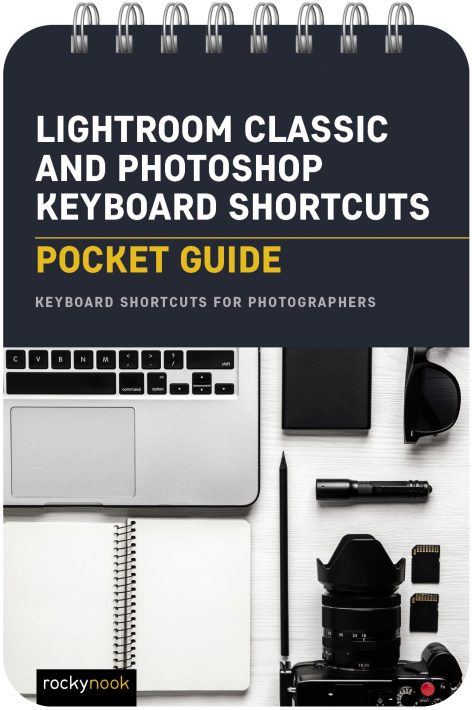
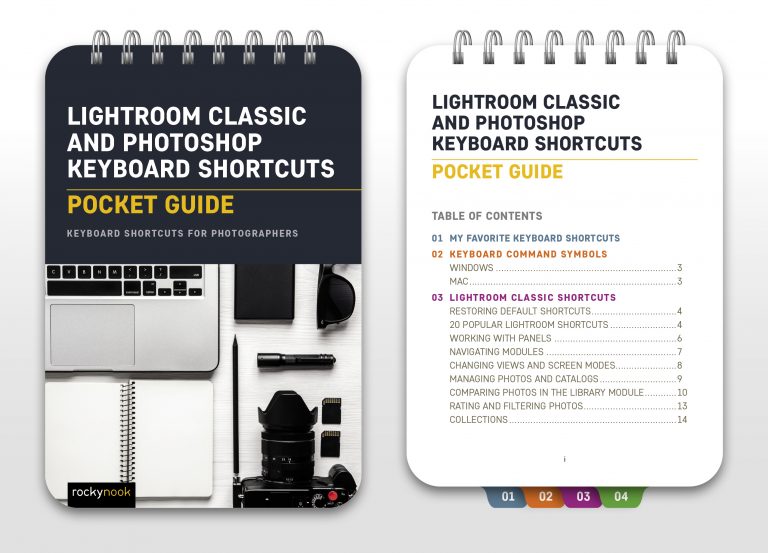
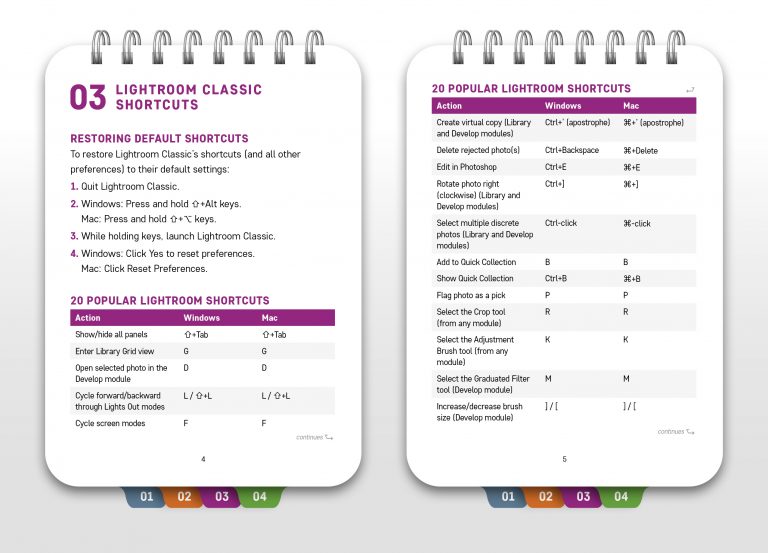
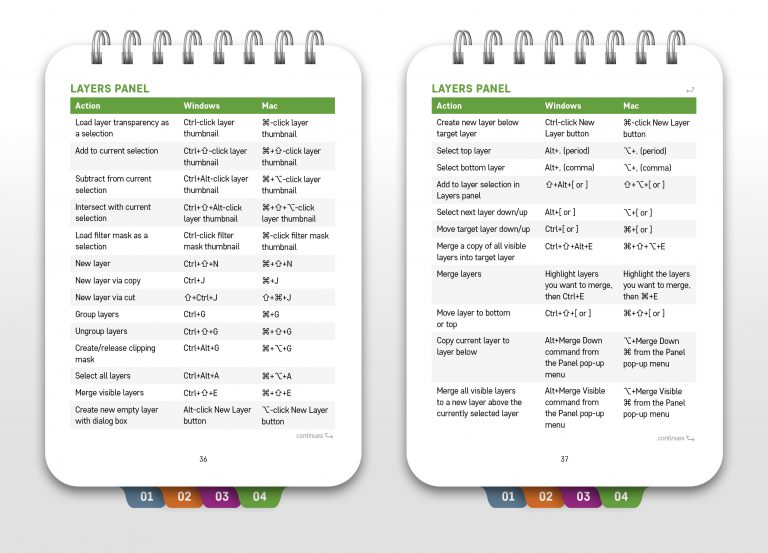
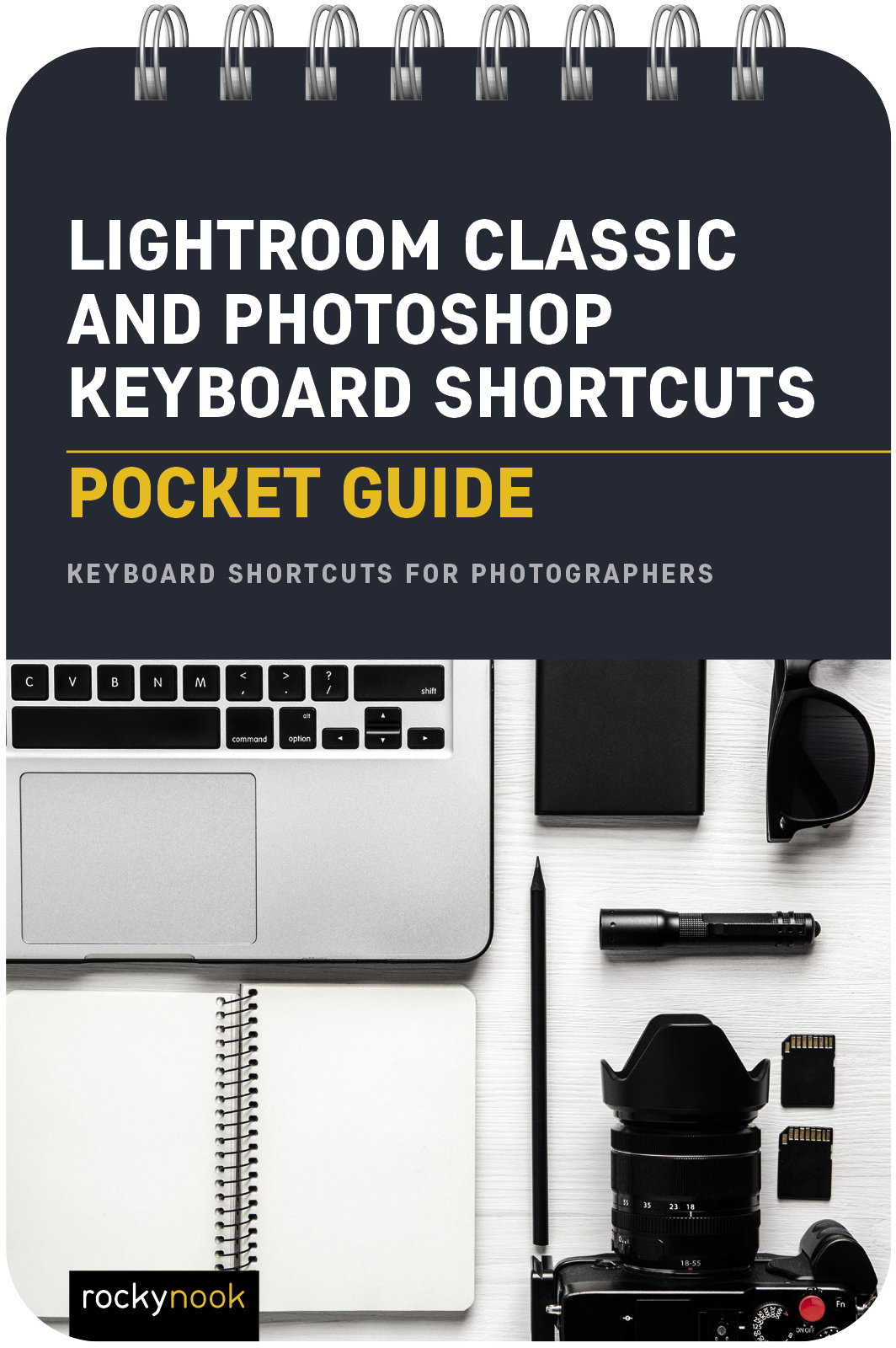
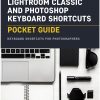



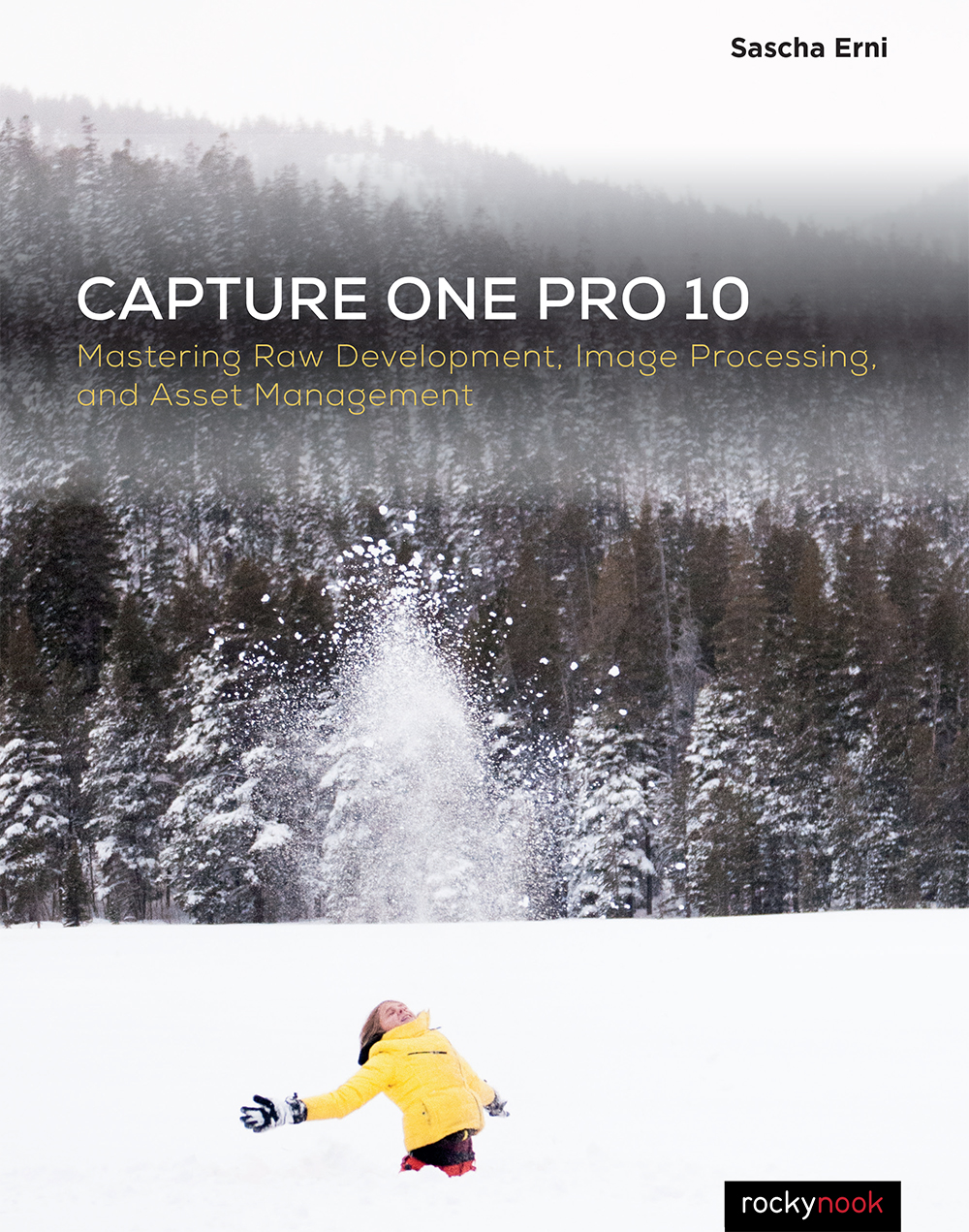
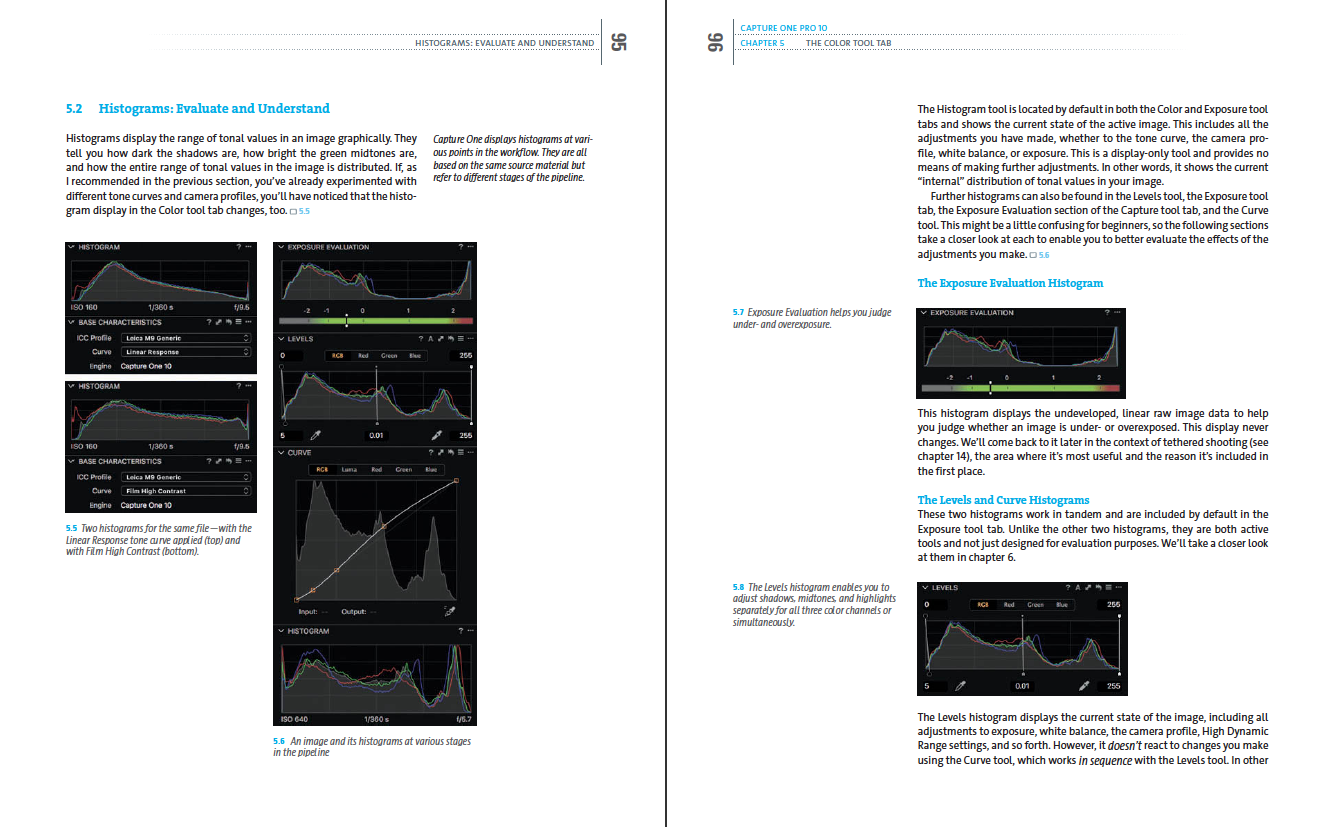
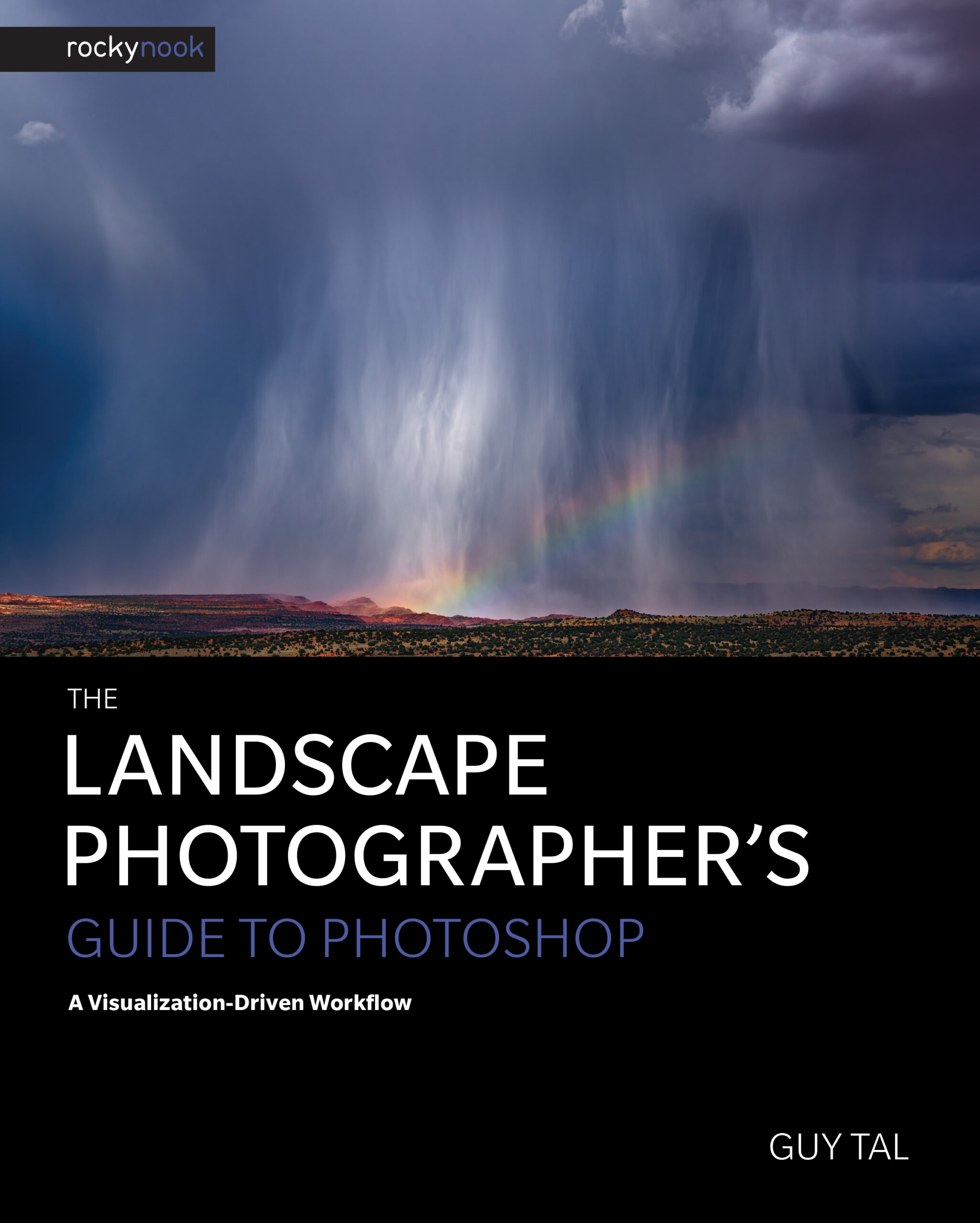
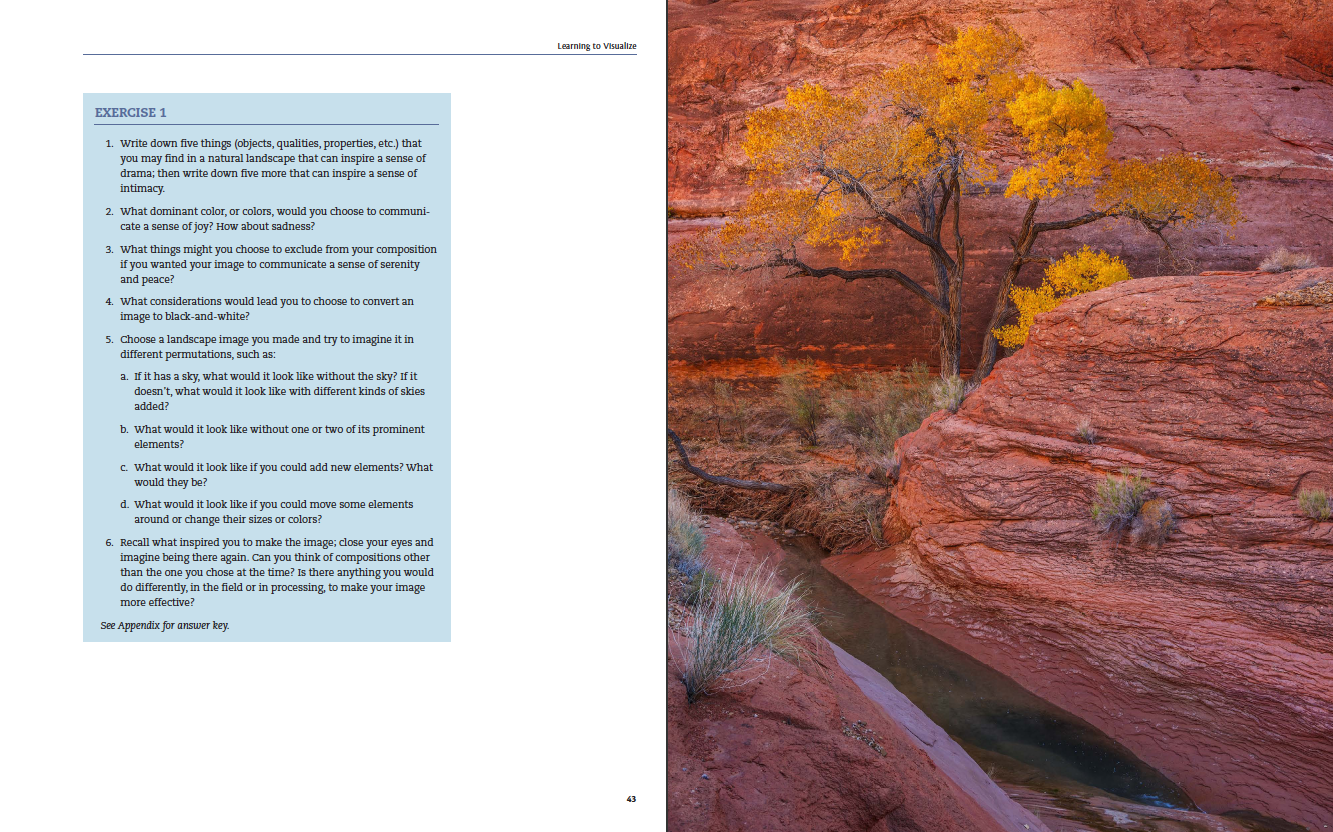
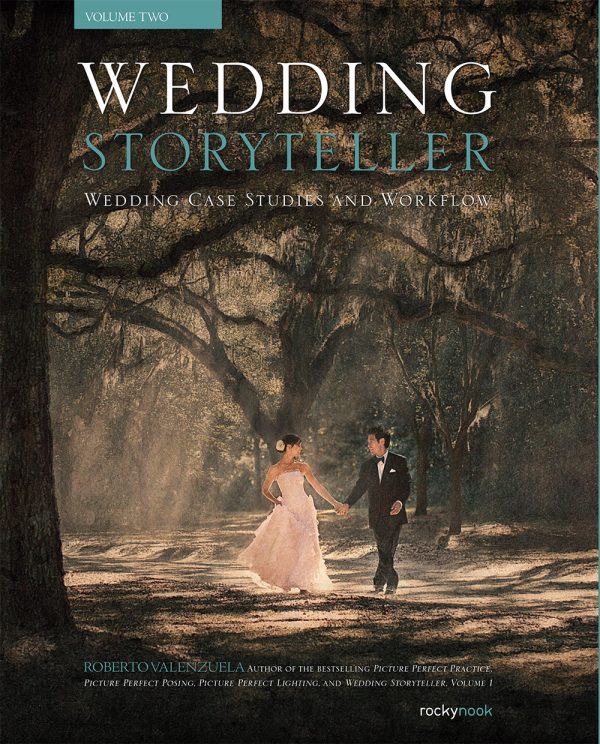
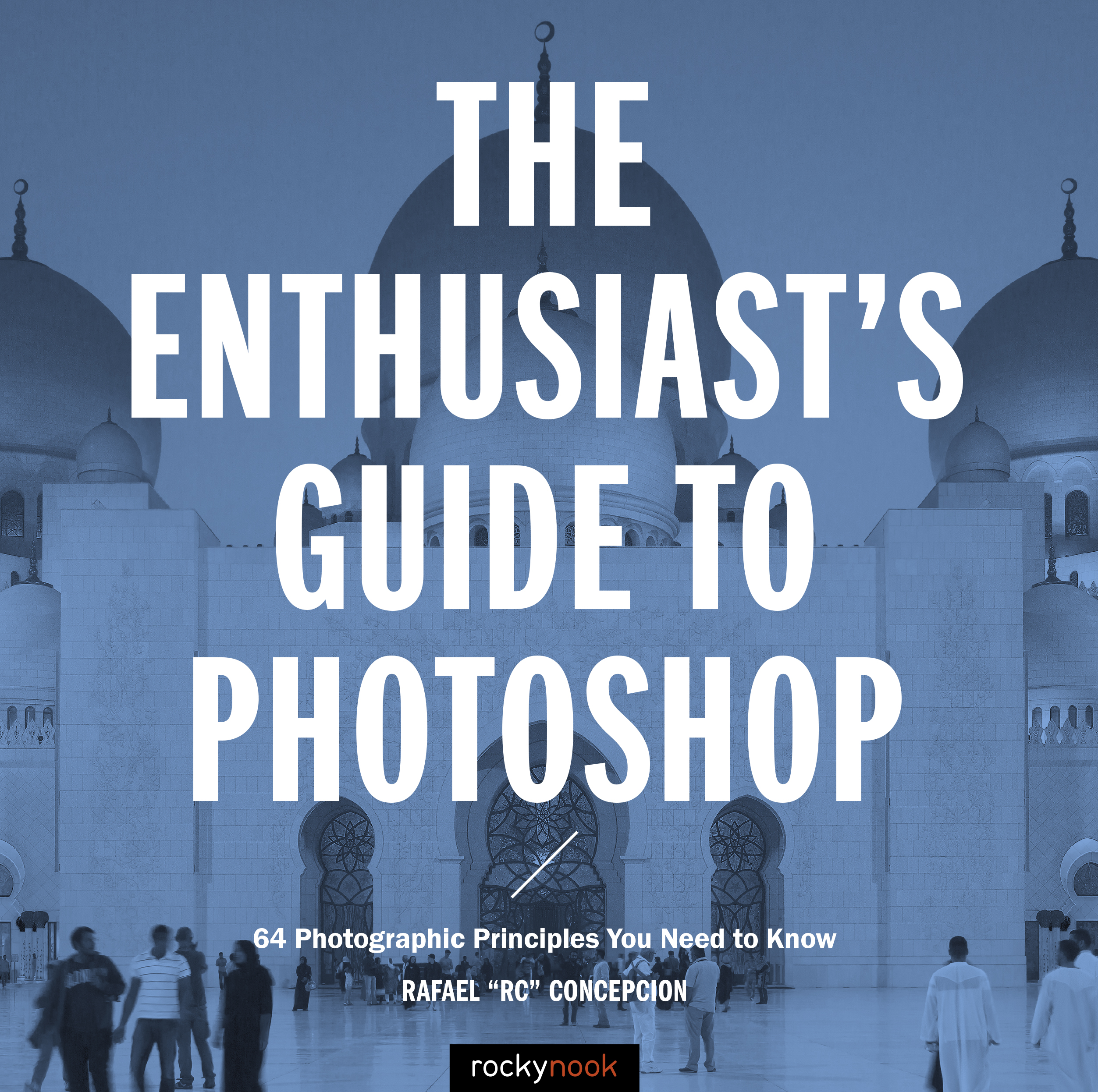
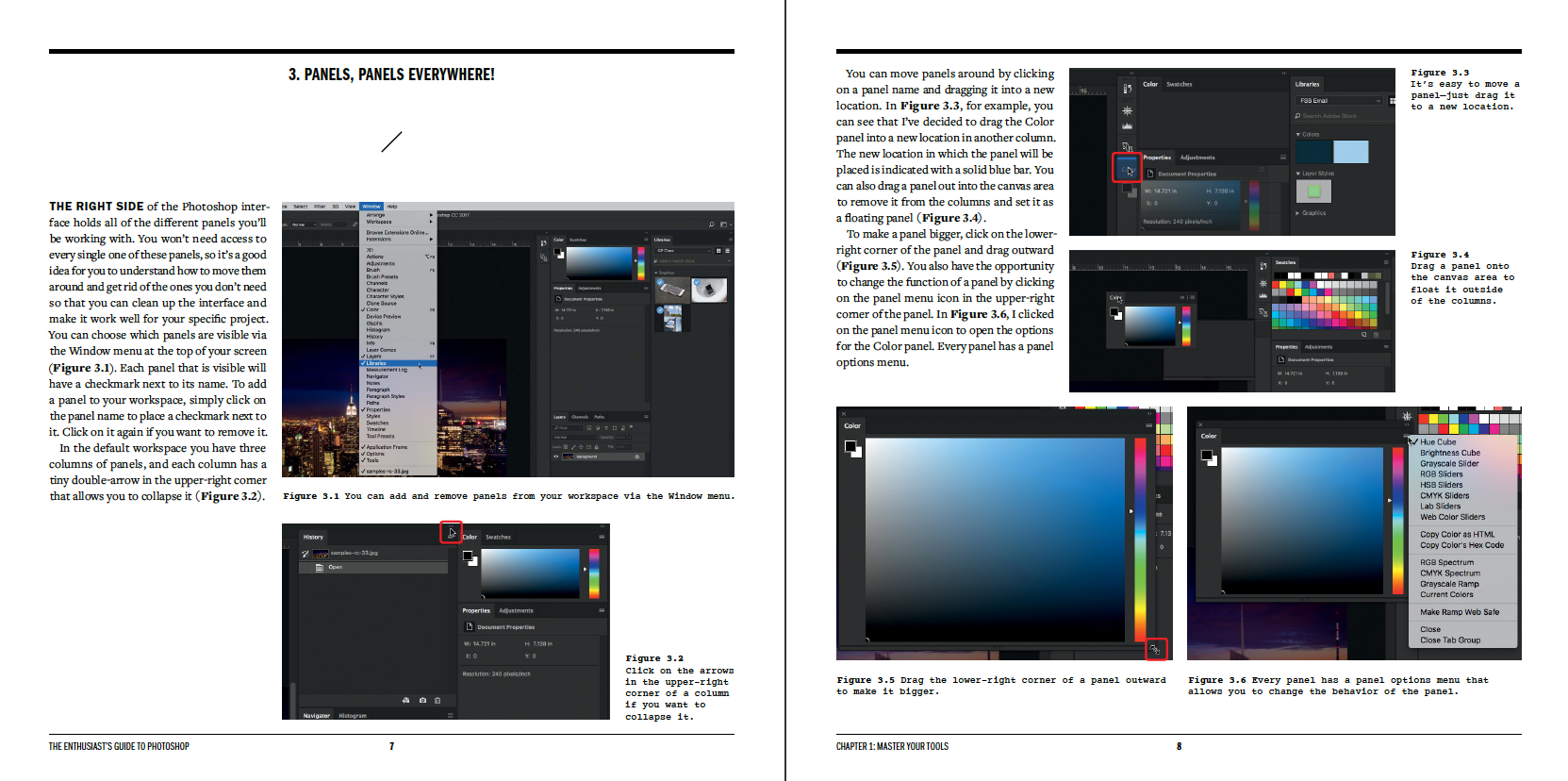
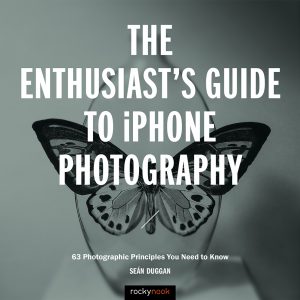
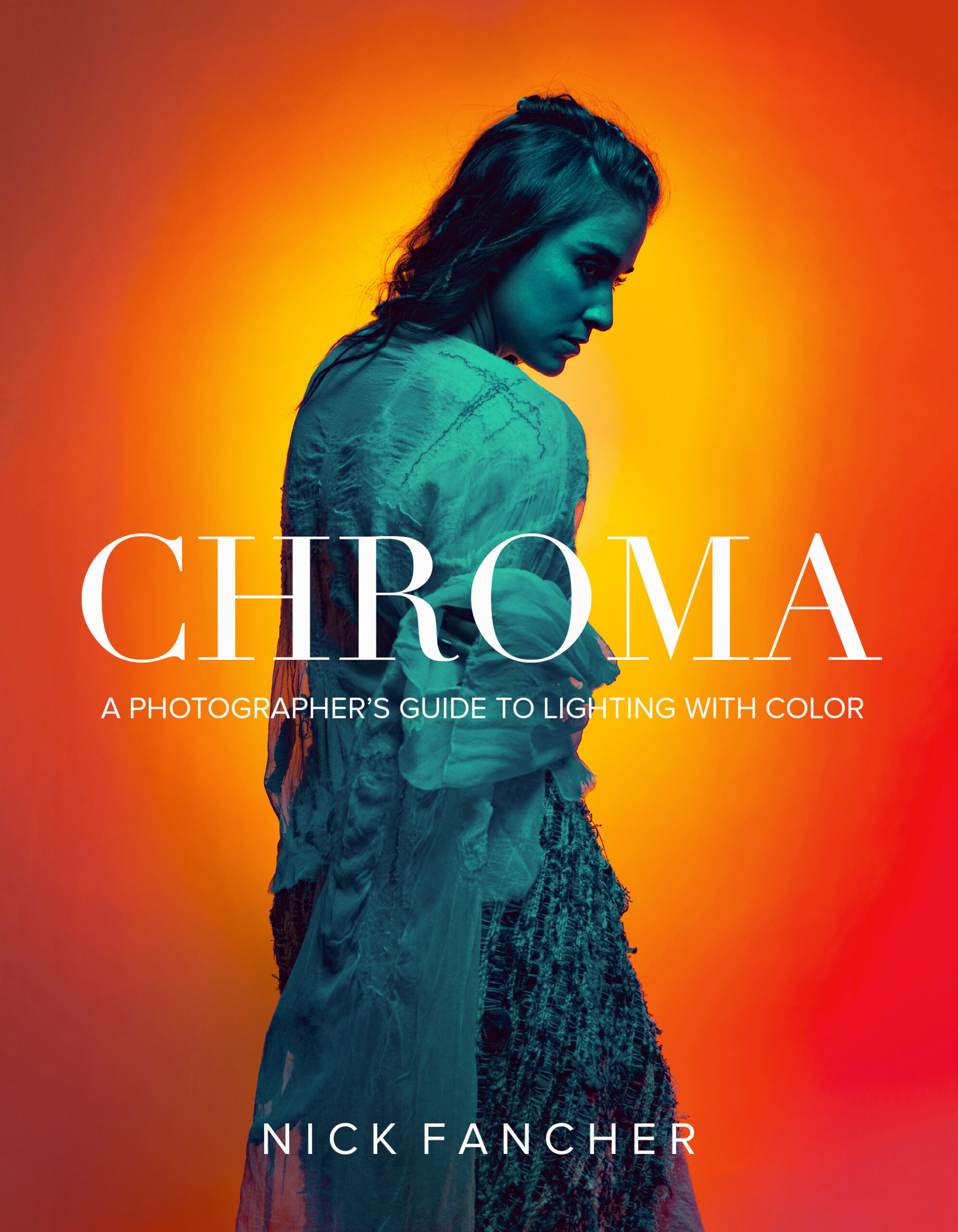
wepsphoto
If you need assistance remembering (or even learning) keyboard shortcuts for Adobe Lightroom and Photoshop, the Rocky Nook Lightroom Classic and Photoshop Keyboard Shortcuts Pocket Guide is both a resource and a text. The spiral-bound reference is index card size and designed for both Mac and Windows users with side-by-side shortcuts which are usually similar, if not identical.
The guide is divided into 4 sections. The first is a blank page for writing in your own favorite shortcuts. Section 2 illustrates both the Mac and Windows keyboard command symbols that are utilized in the guide and on the keyboard. Section 3 is devoted to Lightroom. It begins, smartly, with instructions to reset command shortcuts that you, or another user on your machine, may have changed for personalization. This assures a standard set of keyboards created by Adobe and then utilized in the guide. Shortcuts are then organized by functions (screen modes, rating/filter, etc) and modules. Section 4 covers Photoshop, again organized in a logical and clean fashion to allow easy referencing of shortcuts by desired function.
The Lightroom Classic and Photoshop Keyboard Shortcuts Pocket Guide is a valuable tool that I utilize on my desktop to keep my Adobe workflow as quick and concise as possible.
Gloria
First off, I am relieved and happy that the book is arranged in two parts: one for Lightroom tips, and one for Photoshop. Since I use, mostly Photoshop, I’m happy not to have to go through all of the Lightroom tips to find the tips I will really use. And to jump to the chase, I recommend this book highly to users of Photoshop and Lightroom classic. I learned so much just in the first 15 minutes of reading it. And I don’t mean just about shortcuts, but also about what these programs can do that I have not yet discovered.
Beginning each section with explaining how to restore the programs, default settings is great. That way, if we have screwed something up, we can start with a clean slate 🙂
Wow, I love the chart, giving us the most popular shortcuts! What better place to begin learning then, with the shortcuts you will most likely be using much of the time. The chart they give is easy to understand, and will be next to my keyboard from now on.
The list of shortcut genres looks complete and includes layers, curves, blending, modes, etc. I don’t think they missed a trick.
I love that in the tools section there is a way to “cycle through hidden tools.“ who doesn’t want to see the hidden tools?
There is an exceptionally long piece and selecting and moving objects, which seems entirely appropriate. There’s even a way to make a protractor!
One major thing I have learned from reviewing the shortcuts now available to me is that there is much I did not know photo shop could even do, short, cut or not. I am grateful to this book for that as well. This is a great learning tool for users of Photoshop and Lightroom classic. Not to be missed!
Vincent (verified owner)
The Book that is needed makes remembering Photoshop and Lightroom commands sometimes is not easy to do but thanks to this book I can have it with me anytime I use these programs.
Rocky Nook books have always helped me in the past with other program and this is no exception.
I do recomend this book if you are starting out or just as a refresher to help you get through your workflow.