The following article is an excerpt from The Enthusiast’s Guide to Night and Low-Light Photography by Alan Hess.

How to Get Those Starburst Street Lights
To create a starburst effect around the visible light sources in an image you simply need to use a very small aperture, like f/18 or smaller. This effect works best when there is a light that is very bright compared to the surrounding area, and it depends on the construction of your lens. The starburst effect is created when the blades that are used to adjust the aperture are really close together, as opposed to when the aperture is wide open and the blades create a more circular opening.
Figures 1 and 2 show the same scene photographed with two different apertures. You can see that using a small aperture greatly enhances the starburst effect around the lights.
Because I needed to use a longer shutter speed to take the photo in Figure 2, I used a tripod and cable release so that that everything was in sharp focus.

Figure 1 Even at f/5.6, the aperture is too wide to create the starburst effect.

Figure 2 The starbursts are easily seen in this image, which I shot at an aperture of f/22.
Why I Love to Photograph by Water
I am very lucky to live in Southern California. Not only is the weather great, but living close to the ocean gives me access to great scenery for night photography. Water is a fantastic foreground for night photography because it can be turned into a silky smooth surface that reflects any light, creating great images.
I have two tips for when you’re shooting close to the water. The first is to use a long shutter speed so that the water looks smooth, and the second is to explore different shooting angles until you find the spot at which you can pick up the reflection of the light on the water.
Getting that ultra smooth water look is actually quite easy. You just need to use a 1 second or longer shutter speed and check out how the image looks on the back of the camera. The easiest way to get the proper exposure is to set the ISO to 400, the aperture to f/8.0, the expo-sure mode to Shutter Speed Priority, and the metering mode to Spot metering. Then press the shutter release button halfway down and look at what the camera believes is the correct shutter speed. If that shutter speed is 1 second or greater, go ahead and take the photo, then check to see how it looks on the back of the camera. To get a longer shutter speed, you can use a lower ISO or a smaller aperture (or both). The longer the shutter speed, the smoother and more dreamlike the water will be. In Figure 3, the silky smooth water is a result of using a 30-second shutter speed.
When you’re photographing long exposures on the beach, make sure you know which way the tide is going so you and your tripod and camera don’t end up getting wet. I have been at the beach with my camera on a tripod when the water came in and washed away some of the sand under the tripod legs. Luckily, the tripod didn’t fall and the camera stayed dry, but the tripod did move, which ruined the photo. Had I taken a minute to look at which way the tide was going, I could have easily avoided the water.
To pick up the reflection of the light on the water, mount your camera on your tripod, turn on the Live View function, and while watching the screen on the camera, adjust the height and angle of the camera until you see the reflection.
The longer the shutter speed, the smoother the water becomes and the blurrier the reflected light is. In Figure 4, the city lights are reflected in the smooth water between downtown San Diego and Shelter Island.
If you don’t live near the ocean or a lake, you can still use water reflections in your nighttime images, but you will either have to add your own water or wait until just after a storm. After rain (or during if you have protective camera coverings), the streets actually reflect a lot of light, creating some great photographic opportunities. Look for areas where you can shoot down at the wet areas so they reflect the surroundings.
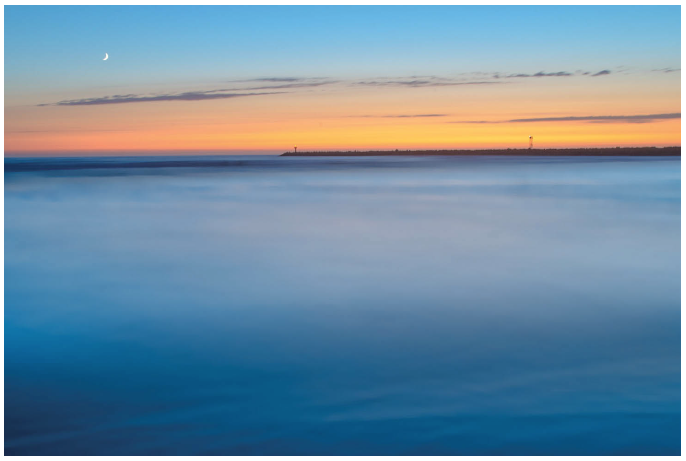
Figure 3 The long shutter speed creates smooth-looking water. ISO 100; 30 sec.; f/16; 20mm

Figure 4 The long shutter speed made the reflections of the city lights in the water soft and blurry. ISO 100; 65 sec.; F/16; 200mm
