The following is an excerpt from Scott Kelby’s The Travel Photography Book

If you’re wondering how I got this tourist-free shot of one of the most popular viewpoints of the Eiffel Tower (the Trocadero), it was easy. I just got up really early and took a taxi out there while it was still dark (right before sunrise). The great thing about tourists is: they don’t like getting up early while they’re on vacation, and if they do get up early, they’re still at breakfast at sunrise (and for around 30 minutes or so afterward). I’ve been to places that would normally be packed (an hour later, there were about 800 tourists in this same spot), but around sunrise, when the light is perfect, they’re empty. When I say “empty” I mean I’m the only one there, and I’m talking in front of the Colosseum in Rome, or in front of the Vatican, or the Leaning Tower of Pisa—you are usually, literally, the only person there, or maybe there’s one other person. The most photographers I’ve ever encountered at dawn was at the Taj Mahal. There were eight of us, but the area there is absolutely huge, so once we got in, I didn’t even see them again, but an hour later, there were literally thousands of tourists everywhere. Plus, if you’ve booked a tour, it won’t be leaving that early, so you can have this glorious tourist-free morning shoot, and still catch your tour bus and probably be back at a great location for sunset, which will give you great light, but probably lots and lots of tourists, as well. That’s why the tourist-free #1 choice is getting up early. The bonus? When you’re done shooting, it’s still breakfast time! (Note: This smooth, streaky sky was created using an ND filter. See page 71.)
Let Photoshop Remove Tourists for You
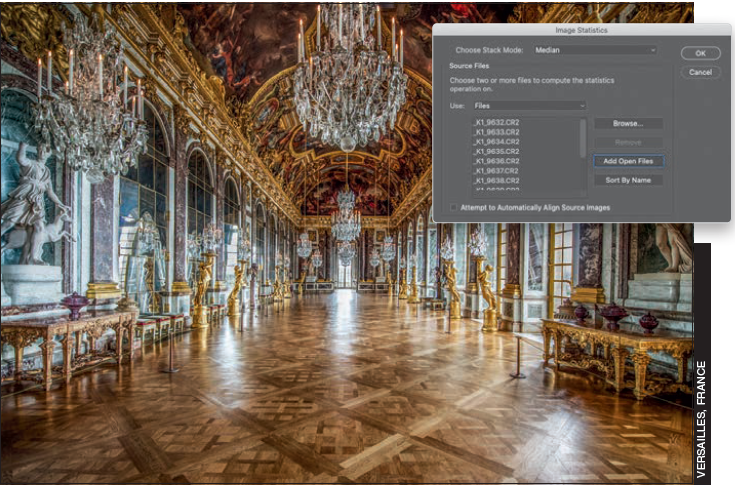
This is another way to get a tourist-free shot, and it’s part camera technique, part Photoshop magic (but Photoshop does all the work for you—you just have to turn on a feature and it does the rest. It’s pretty brilliant and super-easy). Take a look at this shot of the Palace of Versailles’s famous Hall of Mirrors. Well, it was absolutely packed full of tourists. Packed! But, I was able to get this tourist-free shot using this trick: First, pick a spot (here, I stood in the center of the hallway with people moving around me on both sides). Then, put your camera up to your eye and take a photo about every 15 seconds or so until you’ve taken around 15 or 20 photos. Do not take the camera away from your eye the whole time—hold it up and hold it as steady as you can while you’re taking this series of shots (I count out loud while I’m doing this, which is probably annoying to everybody around me). Now, of course, if you can shoot on a tripod, this is even easier, but again, it’s still 15 or 20 seconds between shots for 15 or 20 shots. When you’re done, open all 15 or 20 shots in Photoshop, go under the File menu, under Scripts, and choose Statistics (I know, it’s so obvious, right?). When the Statistics dialog appears (shown above), choose Median for the Stack Mode, and then click Add Open Files. If you shot on a tripod, you’re done, but if you hand-held, turn on the Attempt to Automatically Align Source Images checkbox (which works really well if you kept the camera to your eye the whole time). Click OK and Photoshop will analyze the images, looking for anything that changes between frames, like people walking, and it removes them. It’s like magic! Now, the one time you’ll get burned in this process is when somebody just stands there in your scene while you’re shooting. If they’re standing in front of a painting or a statue and don’t move, they’ll still be in your final shot. So, I would have a friend nicely ask them to move (which is what I actually had to do here). Magnifique!
Yet Another Tip for Tourist-Free Shots

For some folks (me included), this will be among one of the hardest tips in the book. You see the crowd of people in the shot in the inset above? Yup—it was packed like that non-stop, with tour group after tour group flooding into the room, and at one point, I thought to myself, “I’m never going to get a shot of this place without it being packed with tourists.” But, then I made up my mind to try one of the hardest techniques in all of photography: patience. I sat down, put my camera on the floor, tilted up a bit with a 16–35mm lens set at 16mm (super-wide-angle), and I just waited. And I waited, and I waited. But, like I said earlier in the book, I don’t need the room to be empty for five minutes—I only need 1/125 of a second when there’s nobody in the room to grab the shot. Just a super-short gap between tour groups is all it takes. So, I sat there and sat there until I finally got my opportunity. That patience thing, it’s a killer, but it gets results (by the way, I tried this patience thing at night in front of Sleeping Beauty’s castle at Disneyland California once. You know how many people stream through the front of that castle on a busy night? I do. It’s a bunch. But, I just stood there waiting and sure enough, I got that 1/125 of a second gap, and I finally got the shot).
Getting Rid of Tourists
 This is one that sounds like it wouldn’t work, but most of the time it works brilliantly (with one caveat I’ll talk about in a moment), and you don’t have to do anything special in Lightroom or Photoshop to make it happen—it all happens in-camera. I use this technique at monuments and attractions that are packed with people and it works really well. What you do is you create a super-long exposure, and while your shutter is open, anyone who walks in front of your camera disappears. This might take a 5- or 6-minute exposure, so everybody has a chance to walk by, so you’ll need a 10-stop ND filter (see page 71) to get it dark enough during the day (maybe even add a 3-stop ND filter on top of that 10-stop), and then just follow the regular steps for shooting a long exposure (see page 115). That’s all there is to it. Now, remember that caveat I mentioned? Where this can get messed up is, like with an earlier tourist technique, if somebody in the scene just stands still and doesn’t move. Everybody has to move. If somebody stands still, when your exposure is done, everybody will be gone but that one person who will still be in your photo. When this has happened to me, again, I have a friend walk over to let them know we’re shooting a photo and kindly ask if they would mind moving for just a minute, and in every case, they’ve been very accommodating—no issues whatsoever. So, making a really long exposure is the secret (well, that and making sure everybody keeps moving).
This is one that sounds like it wouldn’t work, but most of the time it works brilliantly (with one caveat I’ll talk about in a moment), and you don’t have to do anything special in Lightroom or Photoshop to make it happen—it all happens in-camera. I use this technique at monuments and attractions that are packed with people and it works really well. What you do is you create a super-long exposure, and while your shutter is open, anyone who walks in front of your camera disappears. This might take a 5- or 6-minute exposure, so everybody has a chance to walk by, so you’ll need a 10-stop ND filter (see page 71) to get it dark enough during the day (maybe even add a 3-stop ND filter on top of that 10-stop), and then just follow the regular steps for shooting a long exposure (see page 115). That’s all there is to it. Now, remember that caveat I mentioned? Where this can get messed up is, like with an earlier tourist technique, if somebody in the scene just stands still and doesn’t move. Everybody has to move. If somebody stands still, when your exposure is done, everybody will be gone but that one person who will still be in your photo. When this has happened to me, again, I have a friend walk over to let them know we’re shooting a photo and kindly ask if they would mind moving for just a minute, and in every case, they’ve been very accommodating—no issues whatsoever. So, making a really long exposure is the secret (well, that and making sure everybody keeps moving).
Tip: My friend Andy has a trick he uses to clear a scene. He just casually walks up to people and kind of “herds them” out of the way, like he’s herding sheep, and it actually works. He just kind of gets close to them and people move right out of the way (plus, it’s fun to watch, mostly because it works so well).
