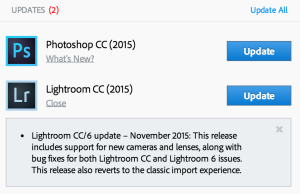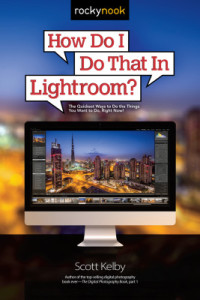Lightroom Reverts to “Classic” Import Module November 17, 2015 – Posted in: Photography – Tags: Import, Lightroom, Post Processing
Your voice was heard. At least that’s the case if you were one of many who despised Adobe’s “simplified” import dialog in the previous release of Lightroom.
As of today, a new version is available. And among the new lens profiles and additional RAW support is what Adobe refers to as the return to “the classic import experience.” (All the details of the Lightroom CC 2015.3 and Lightroom 6.3 updates are available on the Lightroom Journal.)
So how does this compare to the previous version? Let’s take a closer look. Before I updated to 6.3, I captured a screenshot of the import dialog in version 6.2. This is the change that caused quite an uproar in the photographer community.
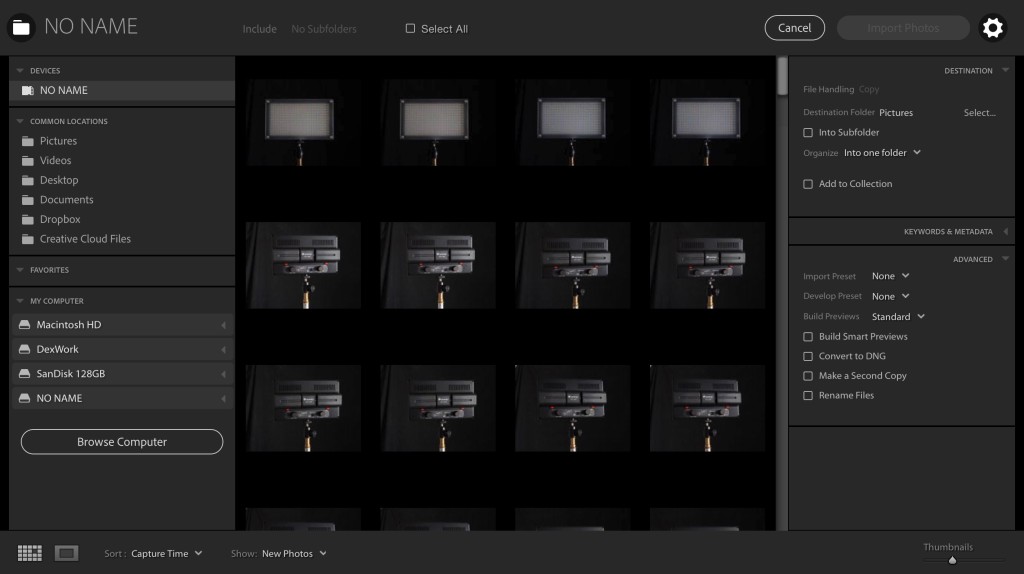
Adobe changed the import dialog to this simplified version with Lightroom CC 2015.2 and Lightroom 6.2. Many did not like it.
Some photographers felt that this version was actually more confusing. And a few of their favorite features had been omitted. Generally speaking, that’s a no-no in software evolution.
After the Lightroom CC 2015.3 and Lightroom 6.3 updates, here’s what the import dialog looks like now.
You’ll see that the familiar interface has returned.
The latest version of Lightroom is available for download now. If you’re a Creative Cloud user, and you don’t see it displayed under the Apps tab, try logging out then logging back in. That should jog the system for you.
And speaking of getting things done, have you seen How Do I Do That in Lightroom? by Scott Kelby? It’s terrific!
Derrick Story is the photography evangelist for Rocky Nook Publishing.