The Photoshop Toolbox
Essential Techniques for Mastering Layer Masks, Brushes, and Blend Modes
Glyn Dewis
Ebook, Image Editing, Photography, Photoshop, Print, Print and digital bundle, SoftwareRead More
Adobe Photoshop is one of the most powerful image-editing applications ever created, but it is also widely thought to be difficult to learn, infinite in scope, and nearly impossible to master. For these reasons, many photographers choose to stay exclusively with Lightroom for all their photography needs. But for those photographers who subscribe to the Adobe Creative Cloud Photography plan—which includes both Lightroom and Photoshop—to leave Photoshop unopened and unexplored is to deny yourself the ability to take your creativity and expression to a whole new level.
In The Photoshop Toolbox, photographer and bestselling author Glyn Dewis breaks down Photoshop into just three main features: layer masks, brushes, and blend modes. Glyn has taught thousands online, in person, and through his bestselling books The Photoshop Workbook and Photograph Like a Thief. Over and over, he has recognized that once a user truly understands these three tools, there is nothing holding them back from achieving whatever they want to accomplish in Photoshop. With Glyn explaining not only the “what” but also the “why” behind layer masks, brushes, and blend modes, you’re empowered to think beyond each specific example and to ask that all-powerful question, “What would happen if I used that technique on this other image?”
Written expressly for photographers with little knowledge of Photoshop, in The Photoshop Toolbox you’ll learn:
-
- •
Photoshop basics:
- Explore Photoshop’s Workspace, Tool Bar, Options Bar, Properties, and Layers
-
- •
Layer masks:
- Learn the basics of layer masks, as well as specific techniques that incorporate cutouts, removing halos, Content Aware Fill, Look Up Tables (LUTs), and more
-
- •
Brushes:
- Brushes are useful for everything from cutouts to creating special effects like snow, debris, grass, and even your own signature
-
- •
Blend modes:
- Use blend modes for tricky selections, brightening and darkening an image, and tidying up a layer mask
-
- •
Additional tips, tricks, and techniques:
- Glyn devotes an entire chapter to “extra” techniques such as removing reddening skin, creating smoke, matching color, and building depth in your image with contrast, light, and sharpness
Finally, in the last chapter of the book, Glyn brings it all together with a start-to-finish project concentrating on photo retouching skills.
Read Less
- Print and eBook Bundle: $49.99
- Print Book: $39.95
- eBook: $31.99
| BOOK AUTHOR | Glyn Dewis |
|---|---|
| PAGE COUNT | 280 pages |
| TRIM SIZE | 8 x 10in |
| COVER | Soft Cover - with flaps |
| ISBN | 9781681983950 |
| PUBLISH DATE | 10/2018 |
- TABLE OF CONTENTS
- Introduction
- Chapter 1: The Basics
- Chapter 2: Layer Masks
- Chapter 3: Brushes
- Chapter 4: Blend Modes
- Chapter 5: Tips, Tricks, and Techniques
- Chapter 6: Photography Project
6 reviews for The Photoshop Toolbox
You must be logged in to post a review.
Related products
-
The Enthusiast’s Guide to DIY Photography
Ebook, Enthusiast's Guides, Photography, Print, Print and digital bundle, Specialized Topics This product has multiple variants. The options may be chosen on the product page $19.99 – $34.99Price range: $19.99 through $34.99The Enthusiast’s Guide to DIY Photography
Ebook, Enthusiast's Guides, Photography, Print, Print and digital bundle, Specialized Topics This product has multiple variants. The options may be chosen on the product page $19.99 – $34.99Price range: $19.99 through $34.99 -
Out of stock
The Dramatic Portrait
Ebook, Lighting, Photography, Popular Techniques, Portrait, Print, Print and digital bundle This product has multiple variants. The options may be chosen on the product page $40.99 – $54.99Price range: $40.99 through $54.99The Dramatic Portrait
Ebook, Lighting, Photography, Popular Techniques, Portrait, Print, Print and digital bundle This product has multiple variants. The options may be chosen on the product page $40.99 – $54.99Price range: $40.99 through $54.99 -
David Busch’s Canon EOS Rebel SL2/200D Guide to Digital SLR Photography
Camera Brands, Canon, David Busch, Ebook, Photography, Print, Print and digital bundle This product has multiple variants. The options may be chosen on the product page $31.99 – $49.99Price range: $31.99 through $49.99David Busch’s Canon EOS Rebel SL2/200D Guide to Digital SLR Photography
Camera Brands, Canon, David Busch, Ebook, Photography, Print, Print and digital bundle This product has multiple variants. The options may be chosen on the product page $31.99 – $49.99Price range: $31.99 through $49.99 -
Best Business Practices for Photographers, Third Edition
Ebook, Photography, Print, Print and digital bundle This product has multiple variants. The options may be chosen on the product page $58.99 – $74.99Price range: $58.99 through $74.99Best Business Practices for Photographers, Third Edition
Ebook, Photography, Print, Print and digital bundle This product has multiple variants. The options may be chosen on the product page $58.99 – $74.99Price range: $58.99 through $74.99
Related products
-
Chroma
Ebook, Lighting, Photography, Popular Techniques, Print, Print and digital bundle, Specialized Topics This product has multiple variants. The options may be chosen on the product page $31.99 – $49.99Price range: $31.99 through $49.99Chroma
Ebook, Lighting, Photography, Popular Techniques, Print, Print and digital bundle, Specialized Topics This product has multiple variants. The options may be chosen on the product page $31.99 – $49.99Price range: $31.99 through $49.99 -
David Busch’s Nikon D850 Guide to Digital SLR Photography
Ebook, Nikon, Photography, Print, Print and digital bundle This product has multiple variants. The options may be chosen on the product page $35.99 – $54.99Price range: $35.99 through $54.99David Busch’s Nikon D850 Guide to Digital SLR Photography
Ebook, Nikon, Photography, Print, Print and digital bundle This product has multiple variants. The options may be chosen on the product page $35.99 – $54.99Price range: $35.99 through $54.99 -
The Landscape Photographer’s Guide to Photoshop
Ebook, Image Editing, Landscape, Photography, Photoshop, Popular Techniques, Specialized Topics This product has multiple variants. The options may be chosen on the product page $39.99 – $59.99Price range: $39.99 through $59.99The Landscape Photographer’s Guide to Photoshop
Ebook, Image Editing, Landscape, Photography, Photoshop, Popular Techniques, Specialized Topics This product has multiple variants. The options may be chosen on the product page $39.99 – $59.99Price range: $39.99 through $59.99 -
David Busch’s Canon EOS Rebel SL2/200D Guide to Digital SLR Photography
Camera Brands, Canon, David Busch, Ebook, Photography, Print, Print and digital bundle This product has multiple variants. The options may be chosen on the product page $31.99 – $49.99Price range: $31.99 through $49.99David Busch’s Canon EOS Rebel SL2/200D Guide to Digital SLR Photography
Camera Brands, Canon, David Busch, Ebook, Photography, Print, Print and digital bundle This product has multiple variants. The options may be chosen on the product page $31.99 – $49.99Price range: $31.99 through $49.99

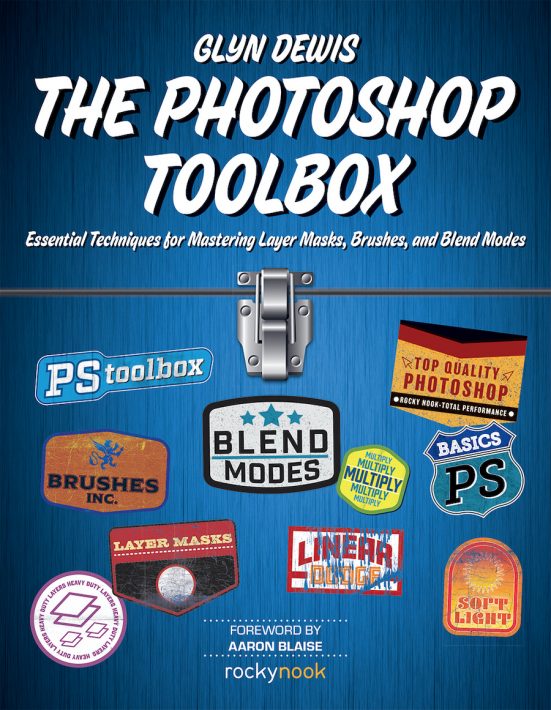
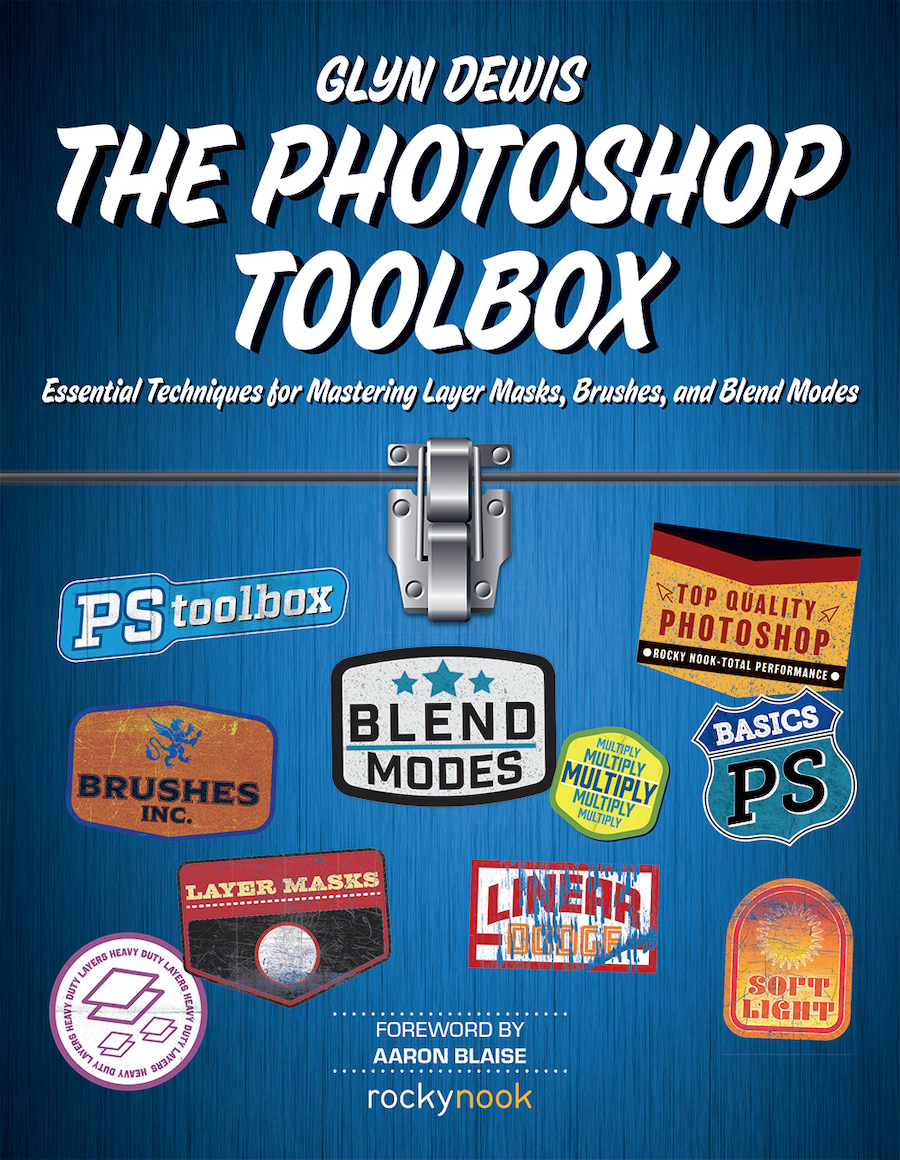
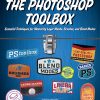
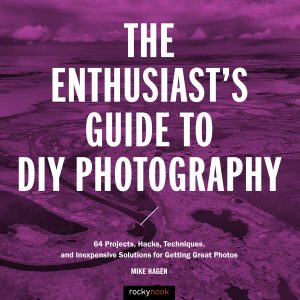
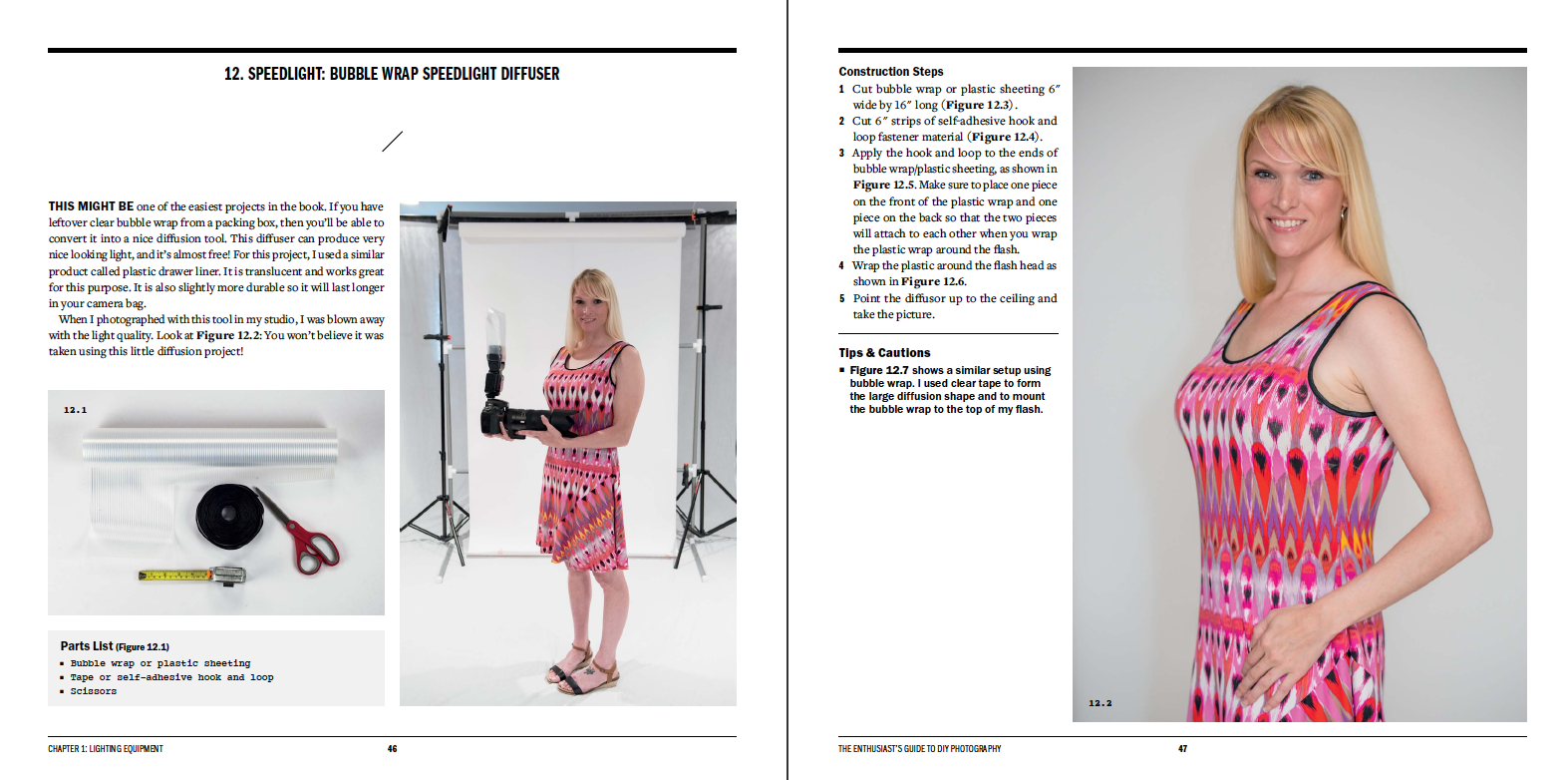
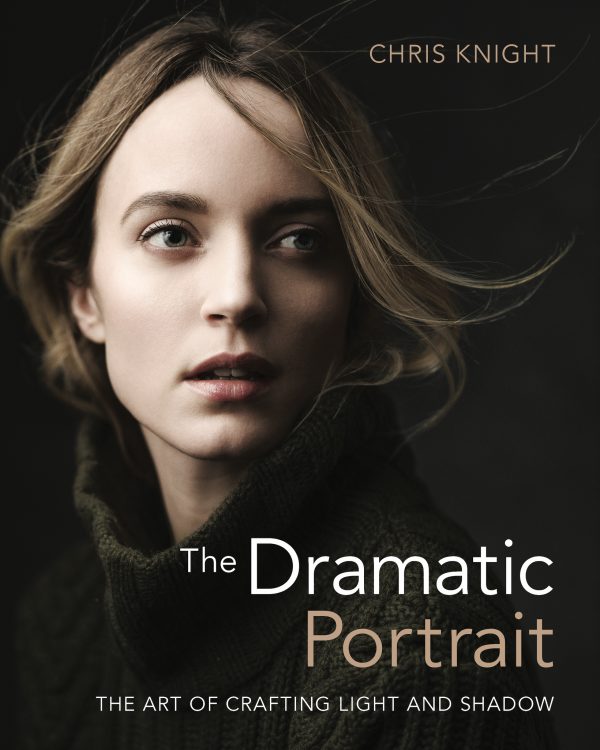
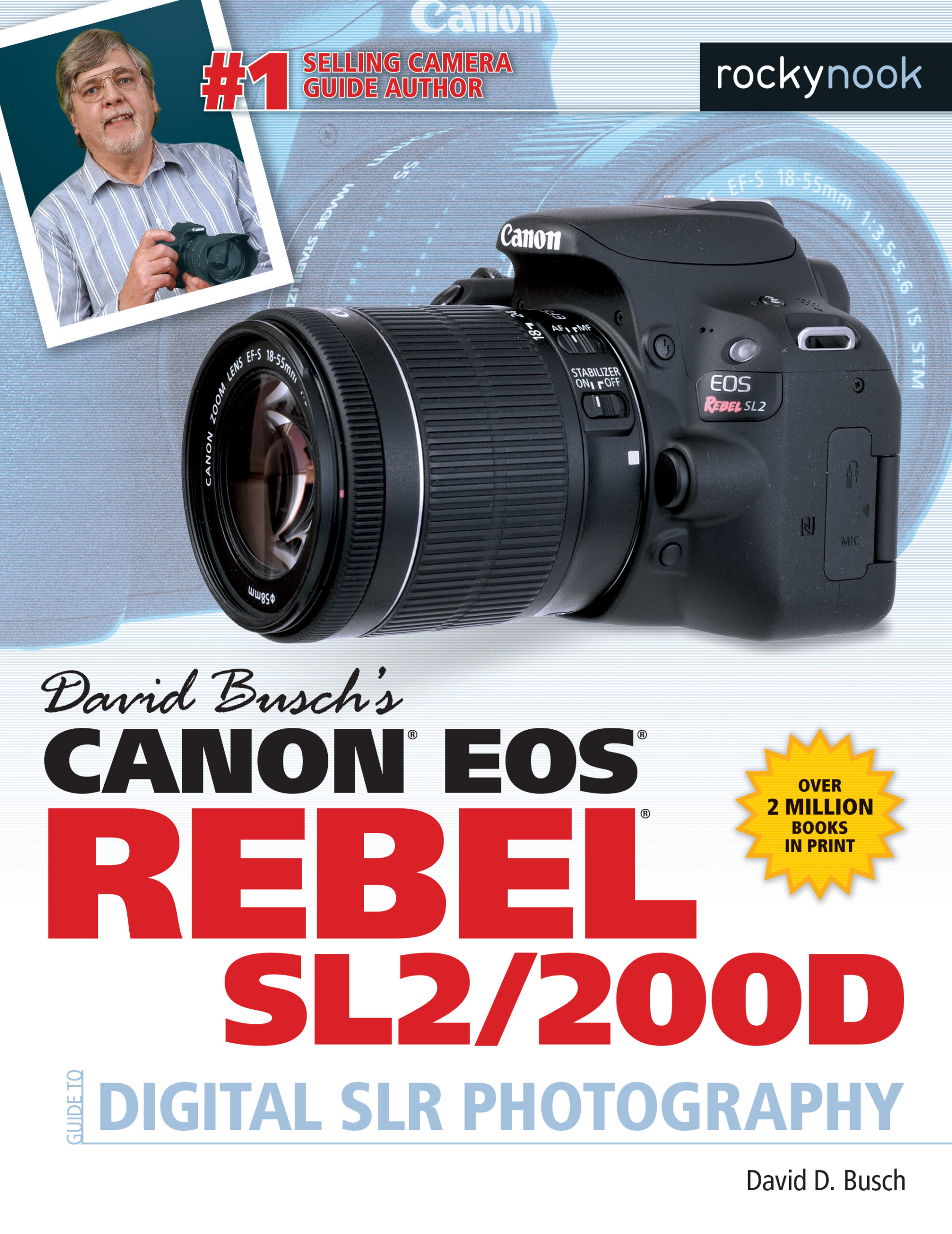
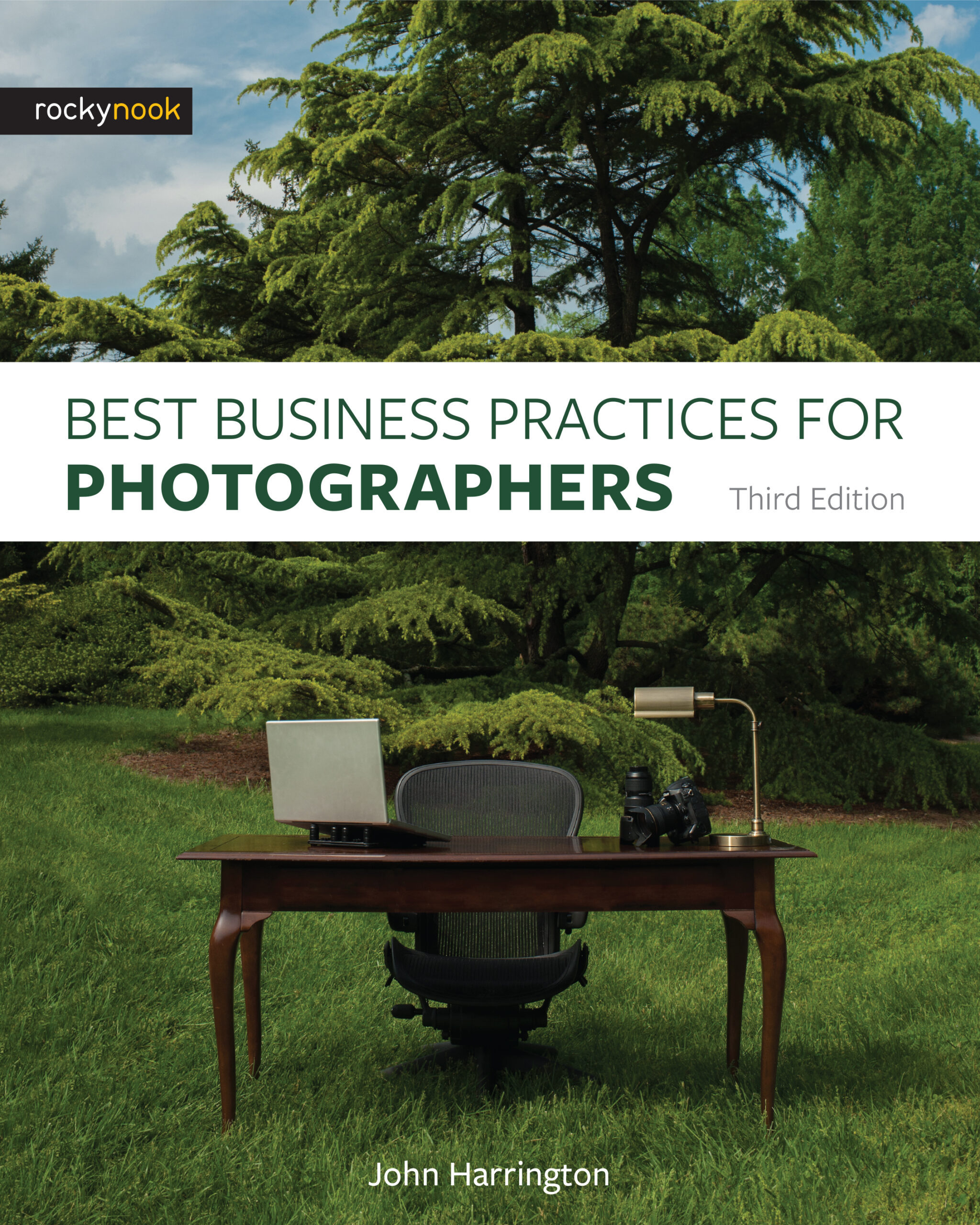
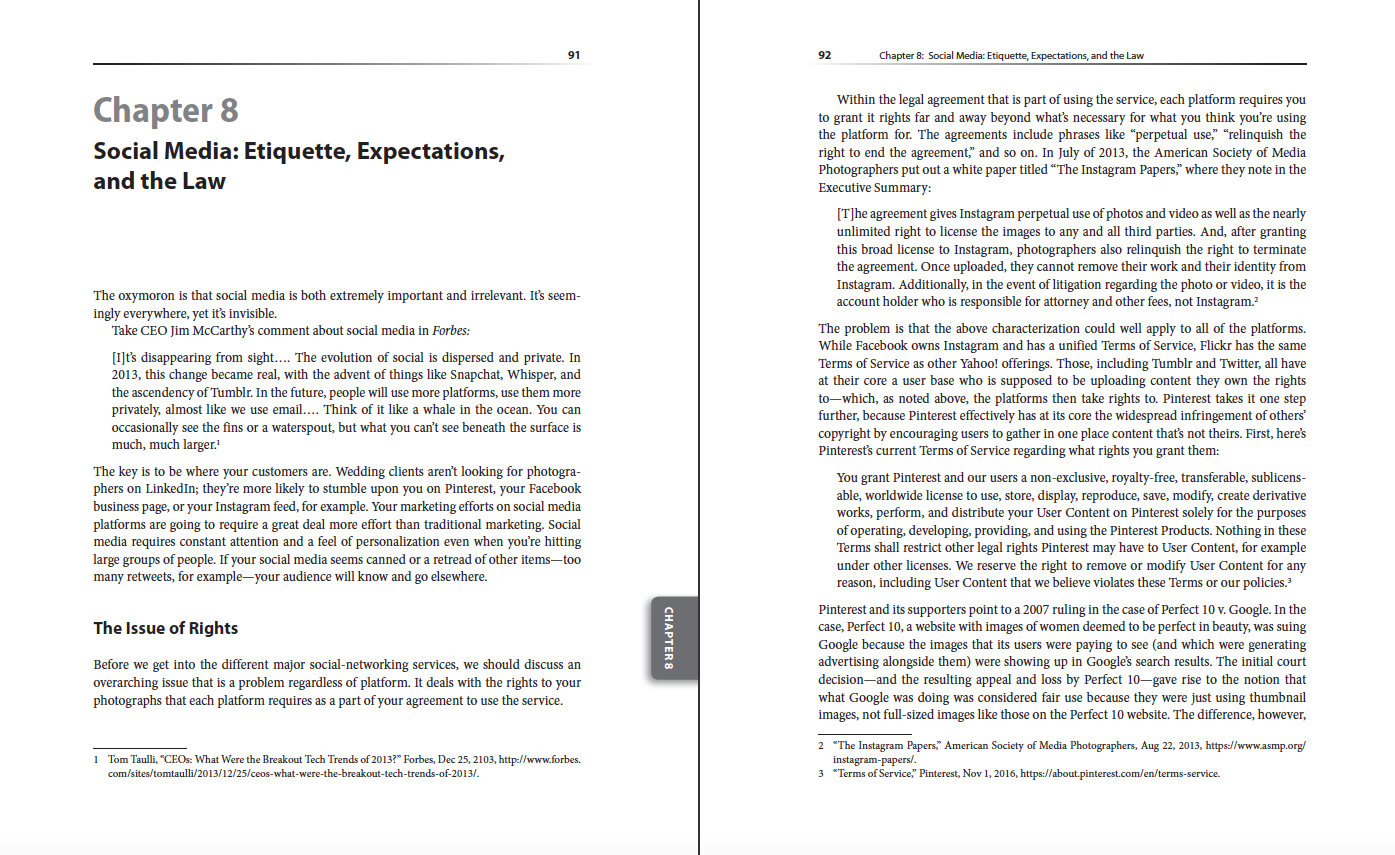
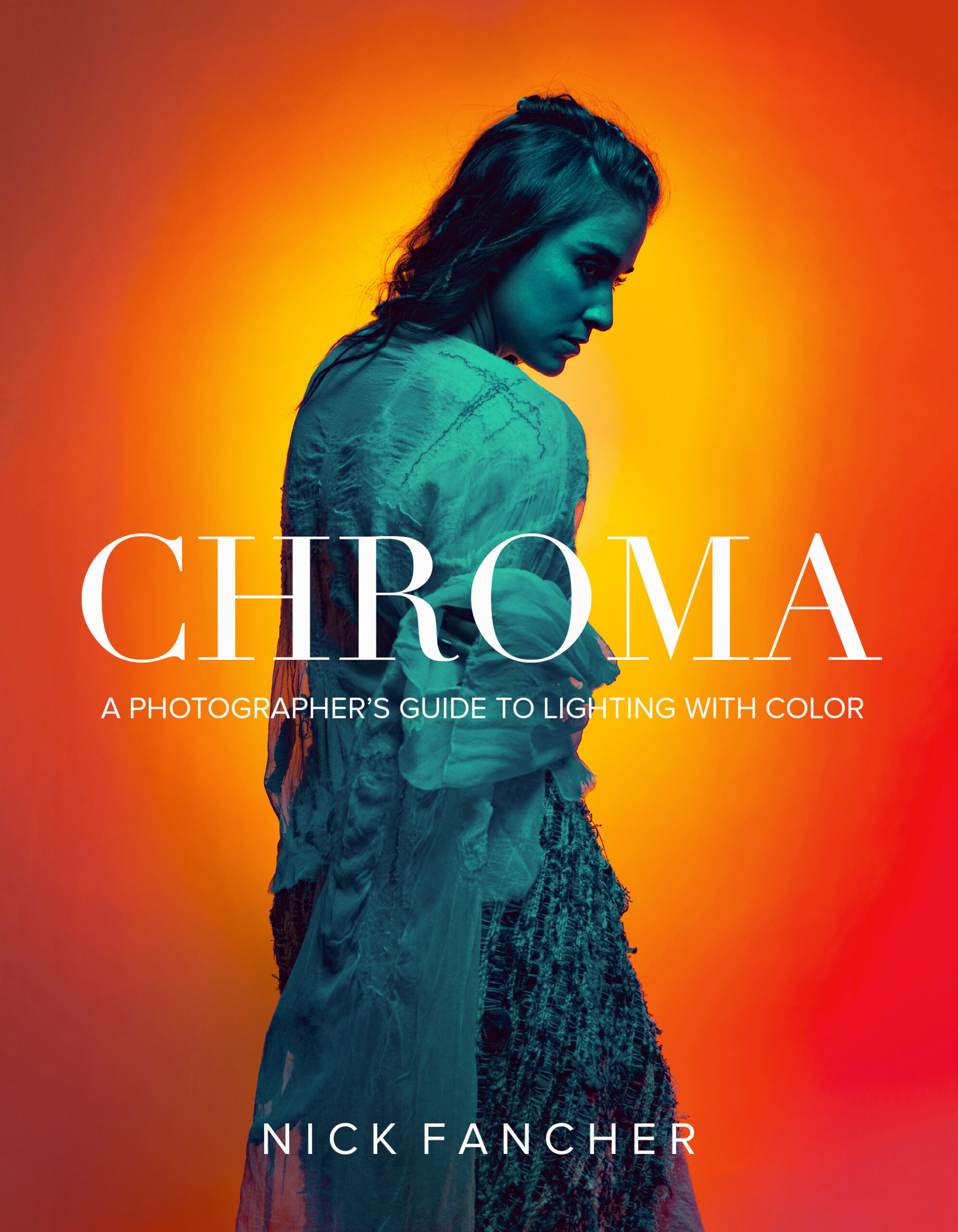
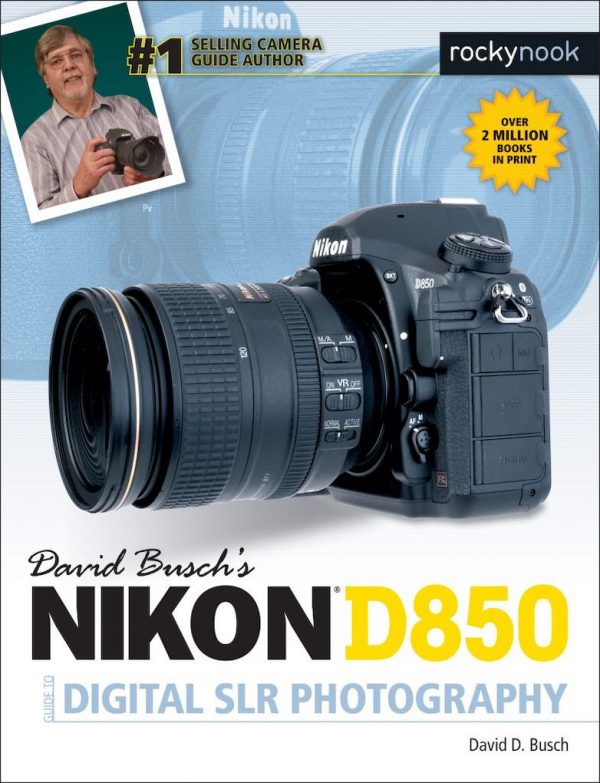
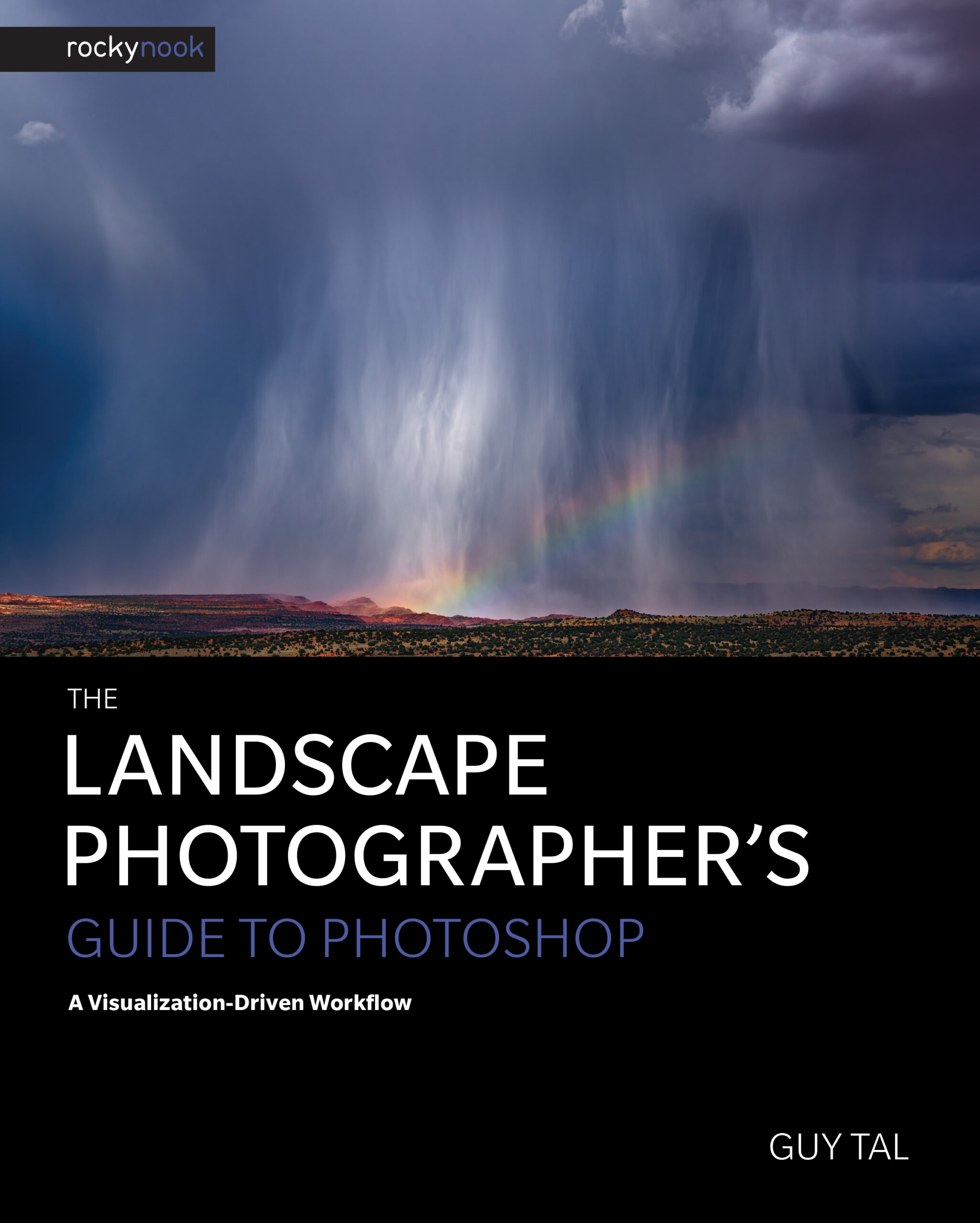
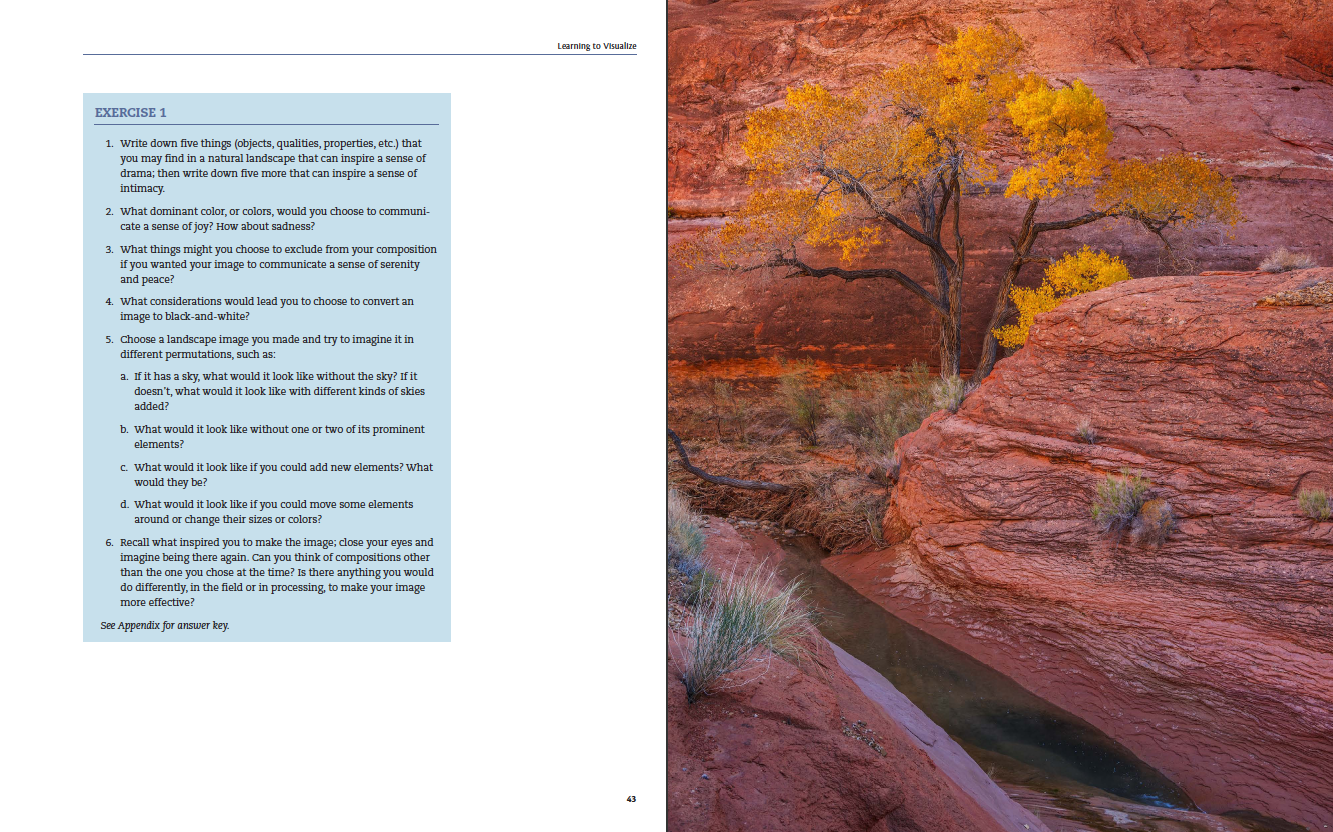
Gloria
I appreciate that at the beginning of the book the author points out that all we need is the basic understanding of three things about Photoshop: brushes, leave your masks, and blend modes. That makes things a lot less intimidating for me:)
The first chapter describes how to use layers and the author advises that we do not pass up that chapter because it’s what Photoshop is all about. I don’t know how to use layers, so I smiled when I read that and found her chapter quite helpful. Now I’ll be using layers!
At the outset Dewis gives us a link to the book’s files so that we can download them in process photos along with the author. Some other authors do that too, and I much appreciate it. Nothing like learning by doing. Opening the files on my computer and having the book next to me makes layers approachable finally. The author goes into great detail in order to make the execution pretty easy.
When he discusses layer mask see author uses replacing the sky is it example which is brilliant because all of us have at least some landscape photos in our library. Again, his instructions are sufficiently detailed to leave no unanswered questions as to how to do what he is suggesting you do.
Dewis also has a section on brushes and a subsection about creating fur and hair of all things! In this section, and elsewhere in the book, the author generously refers us to other photographers work on how to use Photoshop. Nothing like having more than one resource.
The author also discusses retouching portraits using layers, and blend modes, but the most helpful and fun final chapter is what he called bonus content —- He talks about how to add fake catchlights in the eyes which always helps when you don’t get them in camera, an easy way to whiten teeth with the lasso tool and saturation adjustment layer, and, what will be quite helpful, how to change the lighting affect on the persons face in a Portrait using layer masks and adjustment brush. The author said he uses that trick on every portrait and I can see why.
This is easily one of the best how-to books on Photoshop I’ve read. Not only does it help immeasurably to work the same photos along with the author, his instructions are tailor-made for people new to layers like me. They are clear and detailed so that you don’t feel lost when following along. That means a lot to learners like me 🙂
Andrew (verified owner)
Rather than try and write a massive tome which tries to cover all aspects of Photoshop, which is an impossible aspiration, Glyn asks the question what do readers need as essential tools? He distills this down to a few categories covering, layers, masks, brushes and blend modes. His teaching style breaks down each topic into easy to follow and repeatable steps. Tutorial files are made available for the reader to follow and so far I have not found any missing steps or issues which need further explanation. I am sure if there were any then a quick email to the author would result in him going the extra mile to address these.
The structure of the book is well thought out and assumes the user has at least opened Photoshop if only to be overwhelmed by the big scary interface. Glyn has that rare gift of being able to put his readers at ease and having watched his on-line videos you get the sense he is in the room with you. The clarity of his examples are suitable for Photoshop users of all levels of skill and the content is actually relevant to help users to consolidate their learning and have the confidence to build on their skills and try them out on their own images.
As a seasoned Photoshop user I recommended this book to a friend who is just starting on the Photoshop journey. He read some of the electronic content on my iPad and was so impressed he too purchased both the E-book and the printed version. He has asked me to pass on his recommendations saying it is simply the best book he has ever bought on Photoshop. Praise indeed but this is a reflection of the authors research and understanding of the subject matter.
All too soon we reach the end of the book, not through omissions but having learned what Glyn terns as essential techniques, there is an appetite for more. Perhaps Rocky Nook can persuade Glyn to write volume two.
jefforns
If you process and/or manipulate your images this book is a must read, over and over again. Mr. Dewis has a great ability is writing clearly and extremely articulate in all his explanations. All of the examples are beautifully illustrated and the step-by-step instructions are the best I have seen. I read the book twice and then followed his step-by-step instructions on three of the projects and they were perfect. I only wish I had this book available ten years ago!
You will find that layers, masks and blend modes are not as scary as you thought and that they really are the basis of Photoshop.
James
KEEP NEXT TO YOUR COMPUTER!
This is not your typical Photoshop how to book that explains every tool and where they are located. This book focuses on the three main techniques that you need to effectively use Photoshop. Layers, Brushes and Blending. While the author focuses on portraits, the same techniques can be applied to landscapes or other forms of photography. You don’t need to know where every tool is located in Photoshop because most photographers rarely use them all.
The book is nicely illustrated and very well organized. It is broken down into steps that can easily be followed. I loved the Tips section that breaks down a tip and explains it in just a few pages. The final chapter is on a workflow that shows how to process a photo from beginning to end.
The highest compliment that I can give a book it to place it right next to my computer for easy reference. That where this book is right now.
jeffvaldez96 (verified owner)
I have had my book for a week now and I haven’t put it down! I have been in my studio working out the formulas, and it is great easy to follow. The quality of the Book is top notch very nice thick paper layout and images are perfect! I don’t usually buy books on line and when I have there are so time’s not that good,,but I have to tell you I love eveything about this book, I found out about the author Glyn Dewis thru a photoshop gathering put on by David Cross so on the fifth day I found GLYN and I really liked his style of teaching so here I am. I’m already looking at his other books! Thanks JV
basketweaver3 (verified owner)
My book has a home beside my computer where I can get to it easily while working. I appreciate that Glyn has provided links to the photographs he uses in the examples in the book so that I am able to work through the process he describes in the book. I will use PhotoShop more now that I have this book to refer to when trying something new. The final chapter in which he goes through his workflow is helping me refine my workflow which will increase my productivity and help me improve my post processing skills.