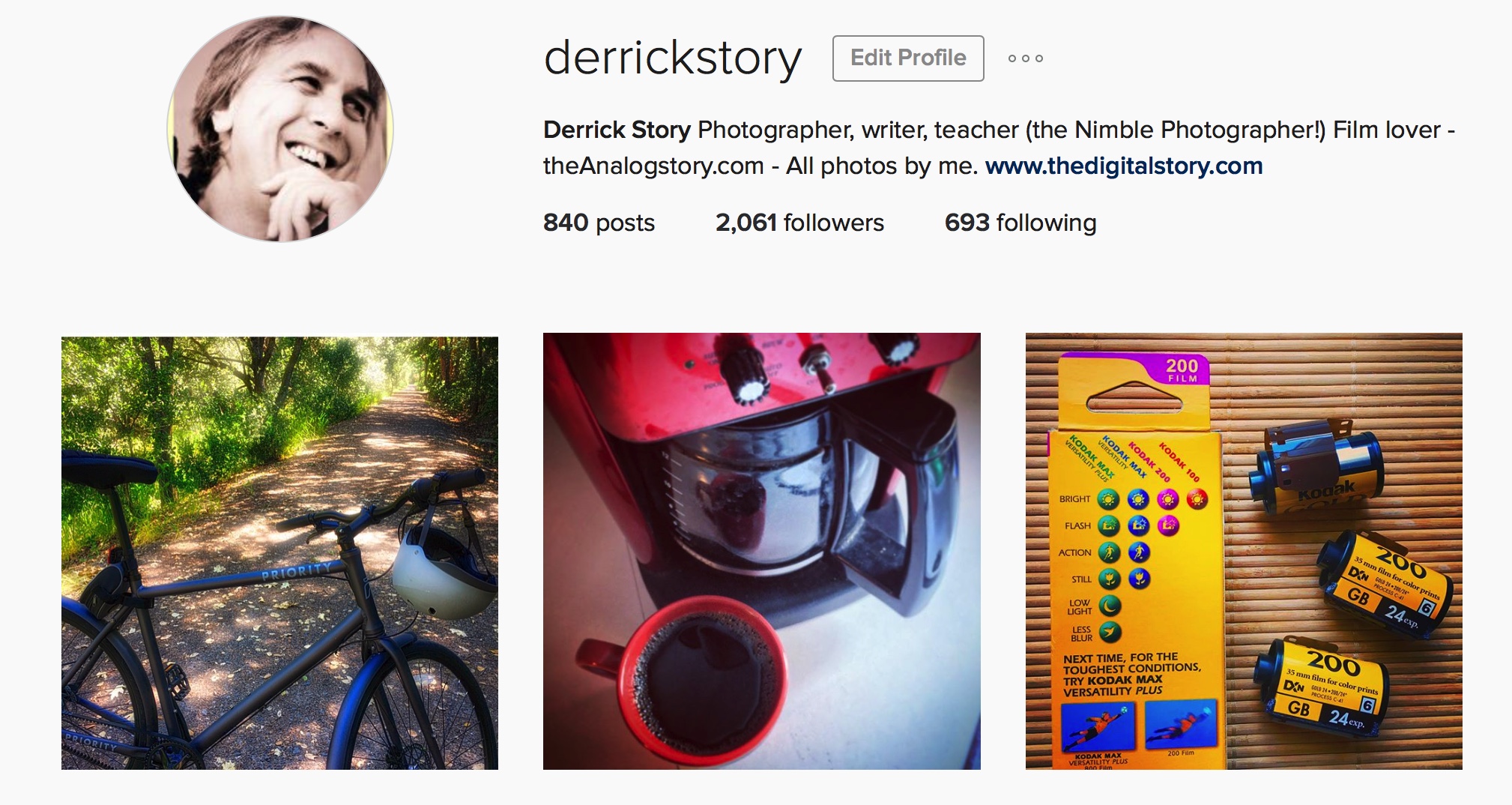How Photos Has Changed My iPhone Photography May 17, 2016 – Posted in: Photography – Tags: Apple, derrick story, iPhone, Mac, mobile photography, Photos for iOS, Photos for OS X, The Apple Photos Book
The iPhone accounts for a substantial number of images that I record. It’s easy to carry, captures GPS, weather, and time data, and it has a pretty good camera too. Since I publish to Instagram, Twitter, and Facebook, it’s the perfect device to keep things moving along online.
But it’s still an iPhone with the inherent limitations that enthusiast photographers are all to familiar with. Fortunately, thanks to the iCloud workflow connecting the Photos apps, those hurdles are much easier to clear. I’m going to walk you through my Instagram post, “Wish everyday could be a bike day” to illustrate how I use the Photos workflow for my iPhone photography.
I stopped to snap this picture because I liked the way the path trailed off into the distance with a light at the end. The concept mirrors the great feelings I have about riding bikes. But I couldn’t control all the variables the way I wanted with the iPhone. So I composed the image with the basic elements matching what I had in mind, then rode home.
Back at my place, I opened the laptop and the bike shots were there in Photos for OS X. I used the editing extension Aurora HDR Pro to create that glow at the end of the path that I felt was important to the shot.
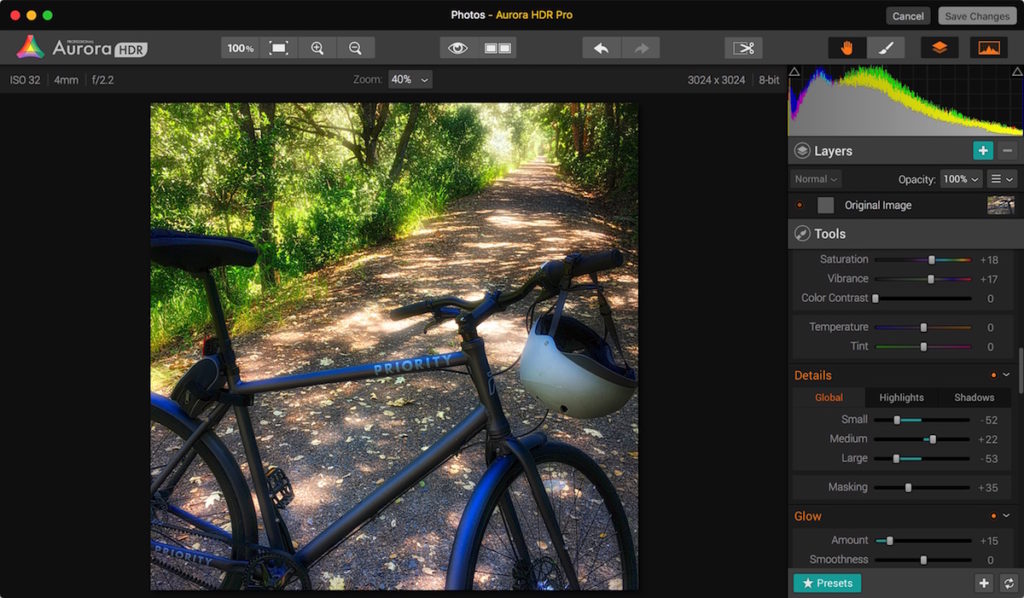
Photo by Derrick Story.
I saved the image and closed the laptop. The edited version appeared in Photos for iOS, on the iPhone, ready for sharing on Instagram, Twitter, and Facebook. I didn’t have to have to send it, or upload it, or anything like that. It just shows up in my Camera Roll. I then posted it on Instagram using ift.tt to also post on Twitter. Done!
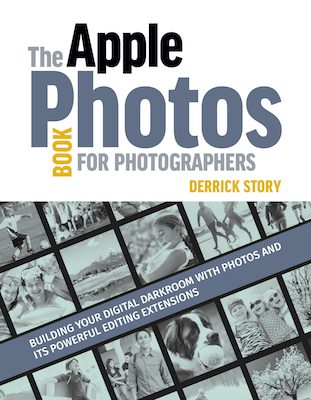
The process can flow both ways. Let’s say that I’m passing time in an airport terminal waiting for my flight. I could play with an iPhone image in Snapseed, save it, then have the edited version available for an article when I open my Mac back at the hotel. This saves me the time of having to write the article, and edit the photo… especially when I’m most likely tired from the trip.
This iCloud connectivity is more than having may images available on all my devices in realtime. The bonus is access to the great tools on the different devices themselves, such as the editing extensions in Photos for OS X, to complete the concepts I have in mind. And this is just one of many possible workflows.
These types of scenarios are covered in my latest book, The Apple Photos Book for Photographers. We’re hoping for a release by the end of this month. But you can get on the sign up list now to be notified, and to receive a discount. The Photos ecosystem is ever evolving, and we’re going to be covering it along the way.
This will be a fun ride…