My 5 Favorite Editing Extensions August 3, 2016 – Posted in: Photography – Tags: editing extensoins, Photos for macOS, Photos for OS X
The built-in editing tools for Photos for OS X are good. But the editing extensions that you can use with the app are great. About half the images that I process with Photos go through one of these extensions.
So I thought that you might be curious about my favorites. I definitely have a few that I use more than others. So here are my top 5.
Tonality by Macphun
Like many editing extensions, Tonality can be used as a standalone app or integrated into Photos as an extension. I use it primarily with Photos. And it is my go-to B&W editor.
Tonality includes so much of what I love about Google’s Silver Efex Pro, but it integrates better with my workflow. And it has additional features such as layers. I usually start with one of the presets, then customize to taste.
External Editors for Photos
This nifty extension allows you to use practically any image editor with your Photos workflow. It’s really incredible, and it’s only 99 cents in the Mac App Store.
So now you can use Photoshop, Alien Skin Exposure X, or just about anything else to fine tune your shots, and stay within the Photos environment.
DxO OpticsPro for Photos
I love the lens corrections and smart lighting algorithms that DxO OpticsPro for Photos adds to my workflow.
DxO’s Optics Modules automatically identify the camera and lens used to capture each photo, then instantly correct for a variety of optical flaws, such as distortion, chromatic aberration, vignetting, and lens softness.
I doubt you’ll ever seen lens corrections appear as native tools in Photos. But thanks to DxO, we can have them right now as an editing extension.
Pixelmator Retouch Extension
Pixelmator has been a favorite Mac editing app for a long time, and now they’ve brought those powerful tools to Photos as the Pixelmator Retouch Extension.
The six primary tools are repair, color, clone, soften, light, and sharpen. And they work great. Add these to the native tools already in Photos, and you begin to feel like that you have all the options that you need for the bulk of your post processing.
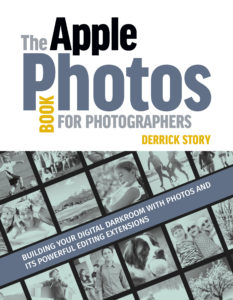
Aurora HDR
I’ve used so many HDR programs over the years, but I’ve settled on Aurora HDR as my favorite. Co-developed with Trey Ratcliff, Aurora HDR provides you with a cornucopia of presets, and then sophisticated tools to add the finishing touches.
The end result is great software that you can use as a standalone app or part of your Photos workflow.
More About Photos
If all of this sounds appealing to you, then you might want to learn more about editing extensions and the Photos app via my book, The Apple Photos Book for Photographers. I’ll warn you now, this isn’t your basic snapshooters guide. I focus on the tools and techniques that enthusiast photographers want to use in their workflow. And I show that Photos is far more sophisticated than many realize. You can download a copy today.

