Learn to harness the full power of layers and selections in Photoshop—and let your creativity soar!
Learning the basics of Photoshop is an admirable feat. Unfortunately, that’s exactly where most people end their Photoshop journey: with a fundamental appreciation of the program and the ability to execute a few helpful...
Read More
Learn to harness the full power of layers and selections in Photoshop—and let your creativity soar!
Learning the basics of Photoshop is an admirable feat. Unfortunately, that’s exactly where most people end their Photoshop journey: with a fundamental appreciation of the program and the ability to execute a few helpful techniques. But without a full understanding of and capability with layers and selections—arguably Photoshop’s most powerful tools—you’re leaving the vast majority of Photoshop’s power and potential untapped.
The Photoshop Layers and Selections Workshop is here to change all that. In this book, photographer and bestselling author Glyn Dewis focuses on these two key features of Photoshop, knowing that if you can learn and master them, you’ll have everything you need to maximize Photoshop’s potential, bring out the best in your work, and harness your full creativity.
In this book, you will:
•Start off with a detailed breakdown of the Photoshop Home screen and Workspace, including how to best set it up for your way of working.
•Grow your understanding of layers and learn how to maximize their potential in your selections workflow.
•Conquer selections and cutouts by mastering the use of tools including Select and Mask, the Pen Tool, Channel Pulls, Vector Masks, Color Range, and more.
•Learn how to make and fake the best possible hair and fur selections.
•Work your way through three selections workflows, combining tools and techniques to get the very best possible results.
•Learn some of Glyn’s favorite Photoshop techniques in a bonus chapter.
TABLE OF CONTENTS
Introduction
Chapter 1: The Photoshop Workspace
Chapter 2: Layers
Chapter 3: Selections and 101
Chapter 4: Selection Tools
Chapter 5: The Pen Tool and Vector Masks
Chapter 6: Select and Mask
Chapter 7: Sky Replacement
Chapter 8: Cleaning Up Selections
Chapter 9: Selection Workflows
Chapter 10: Bonus Content
Read Less

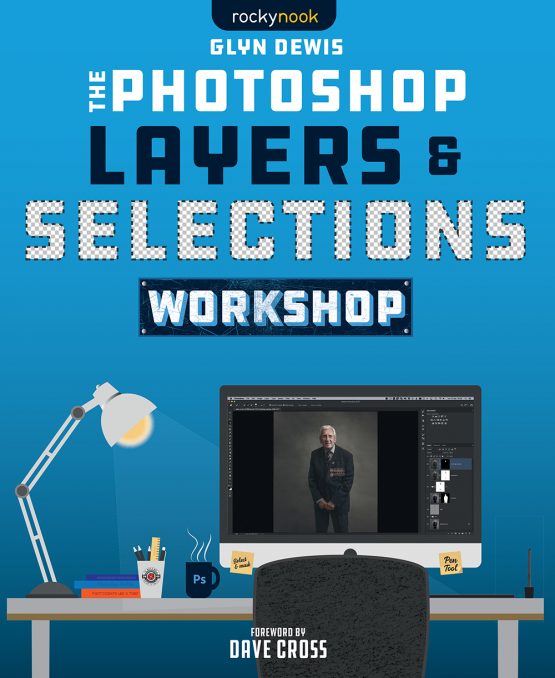
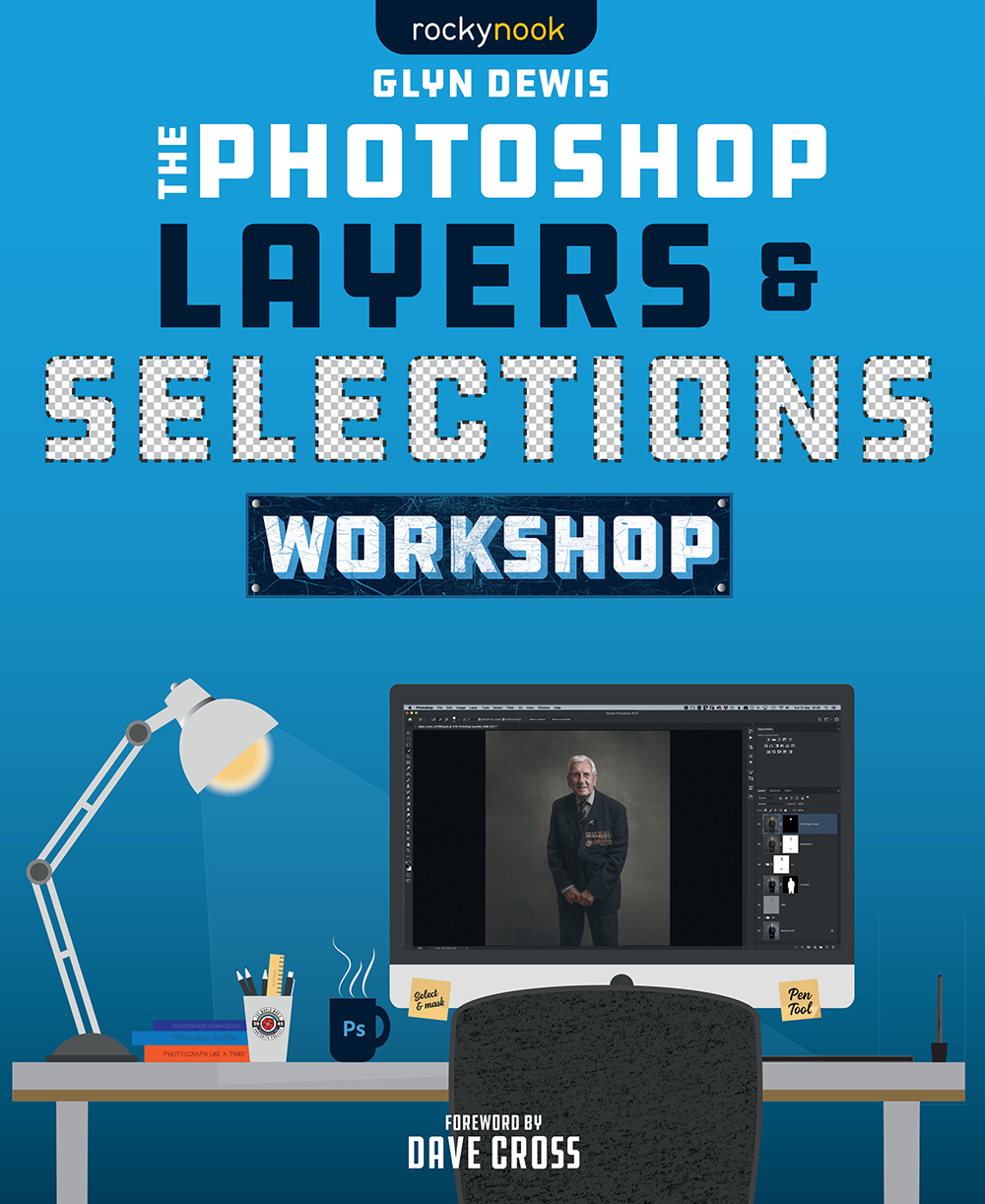

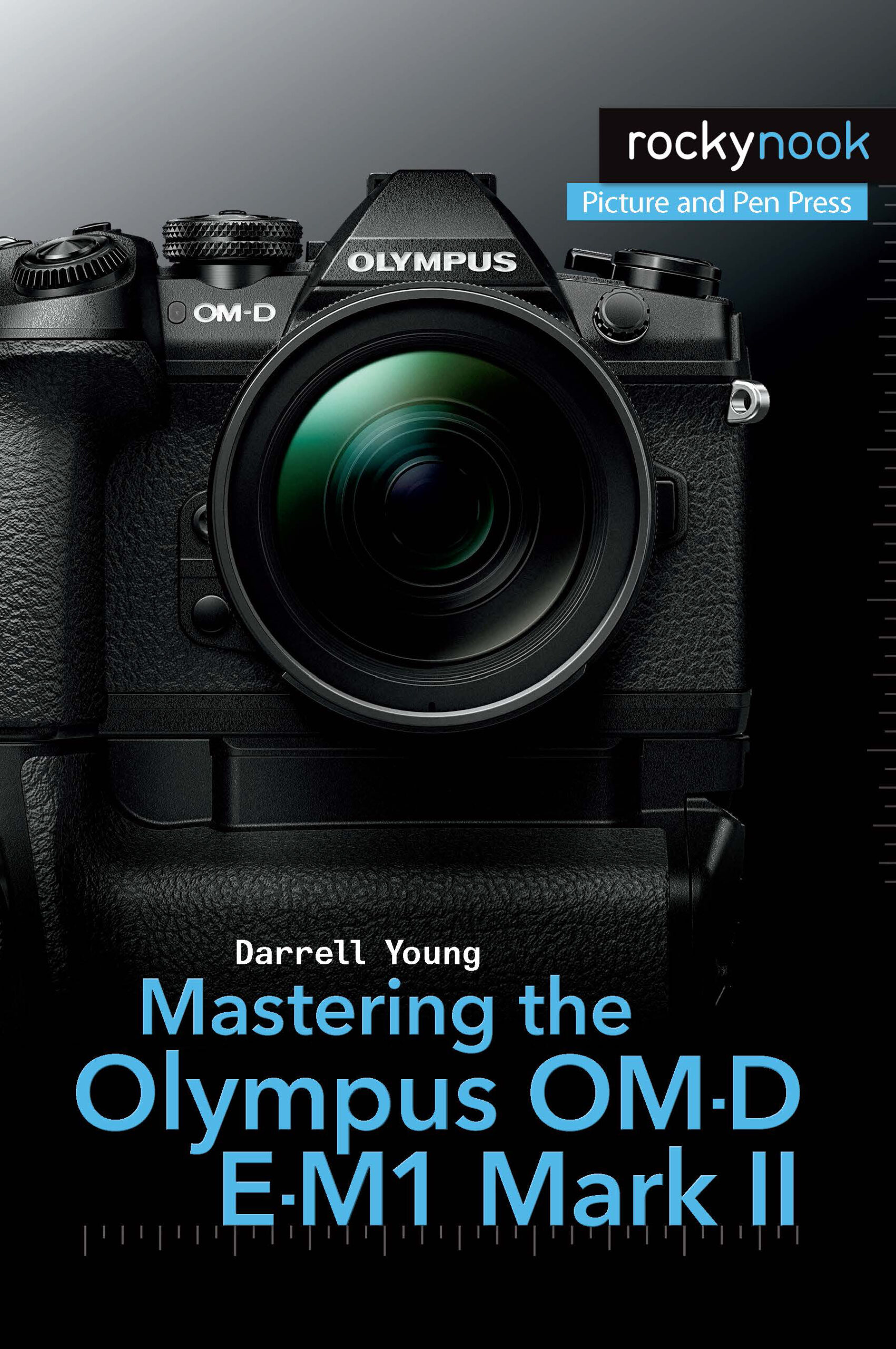
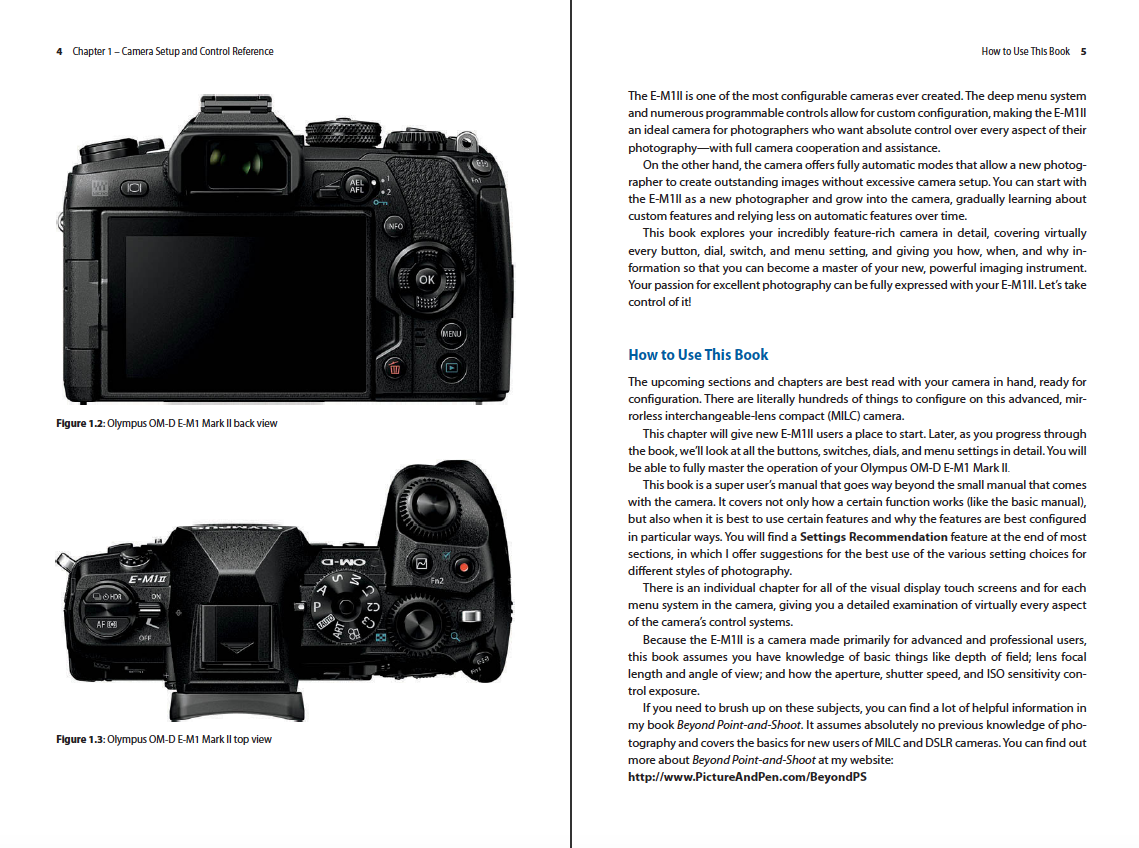
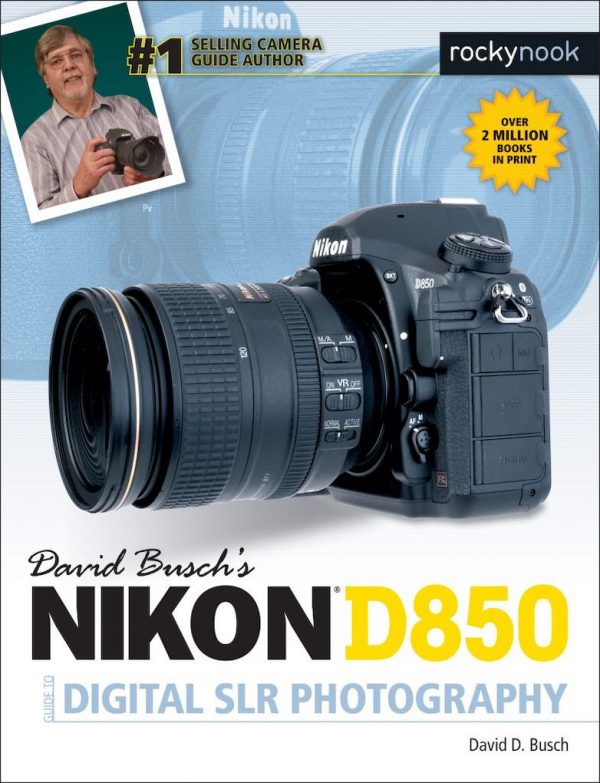

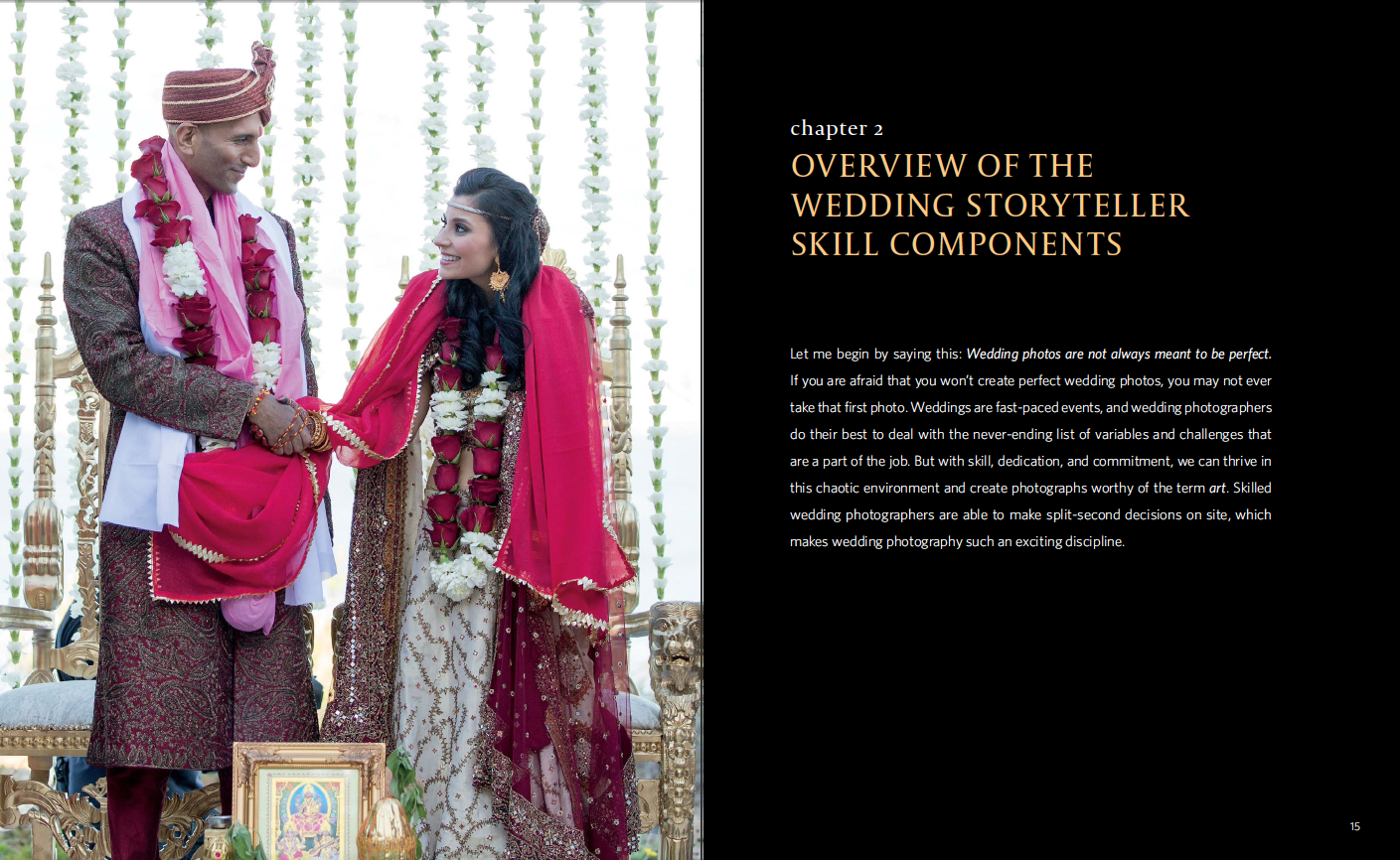
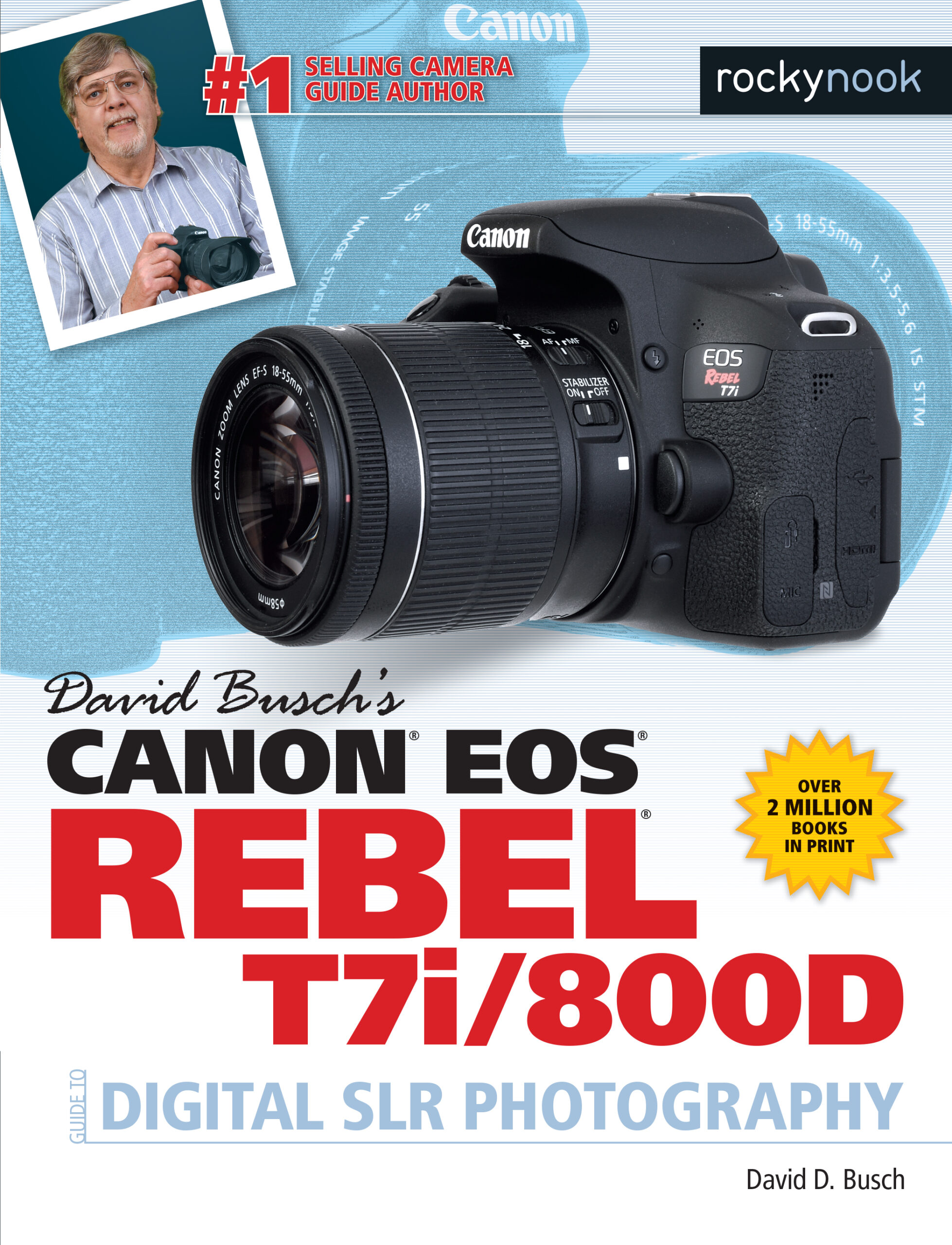
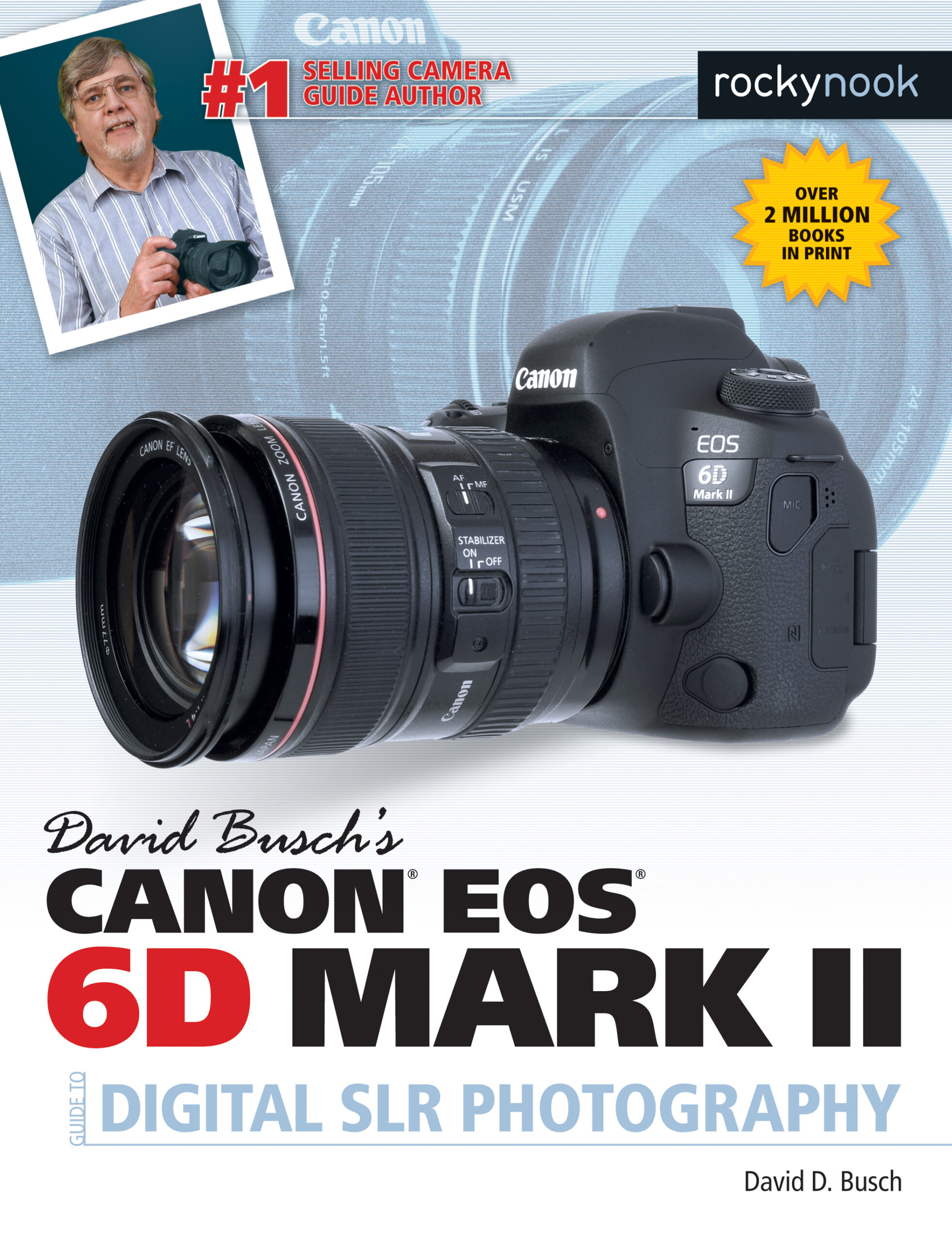
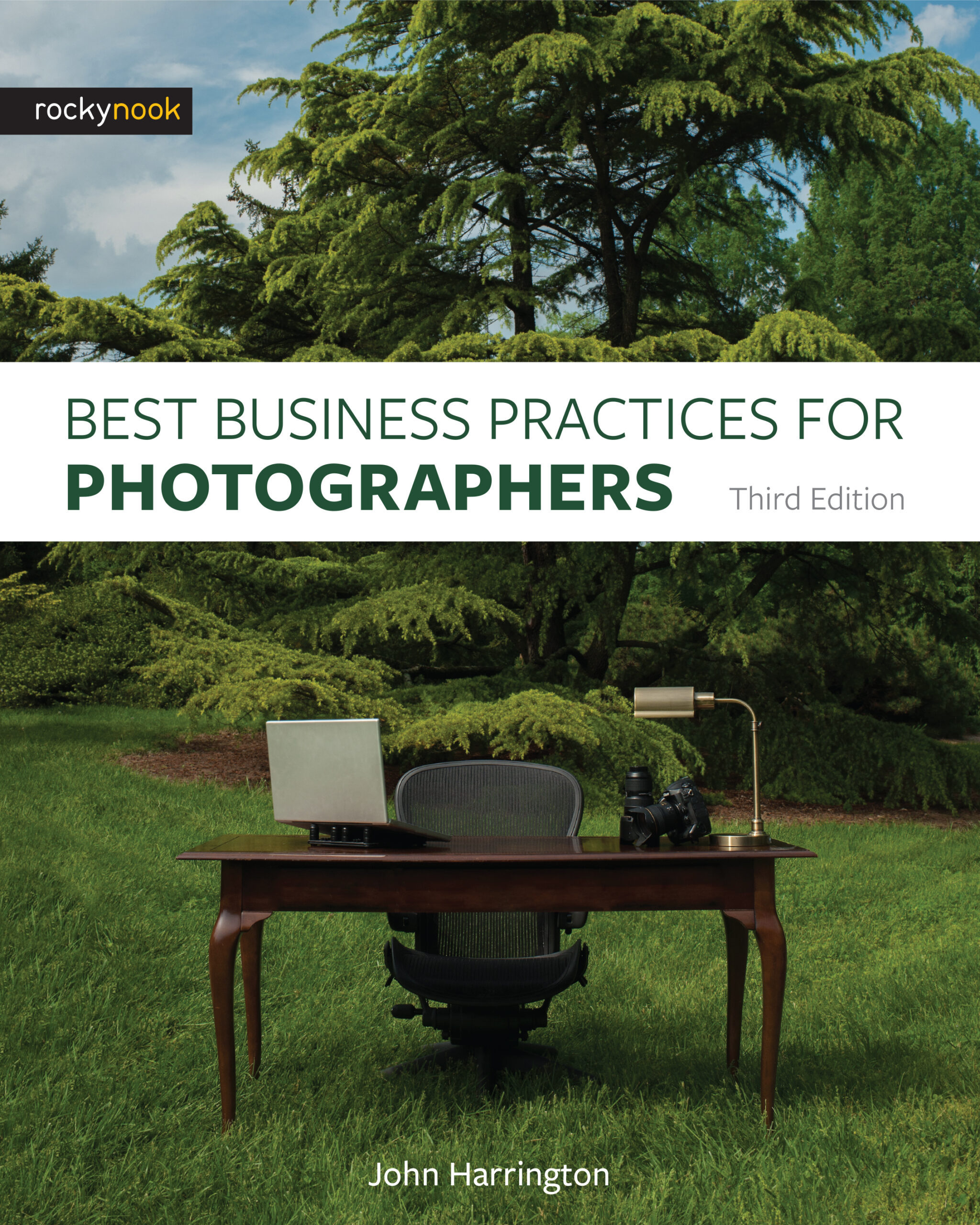
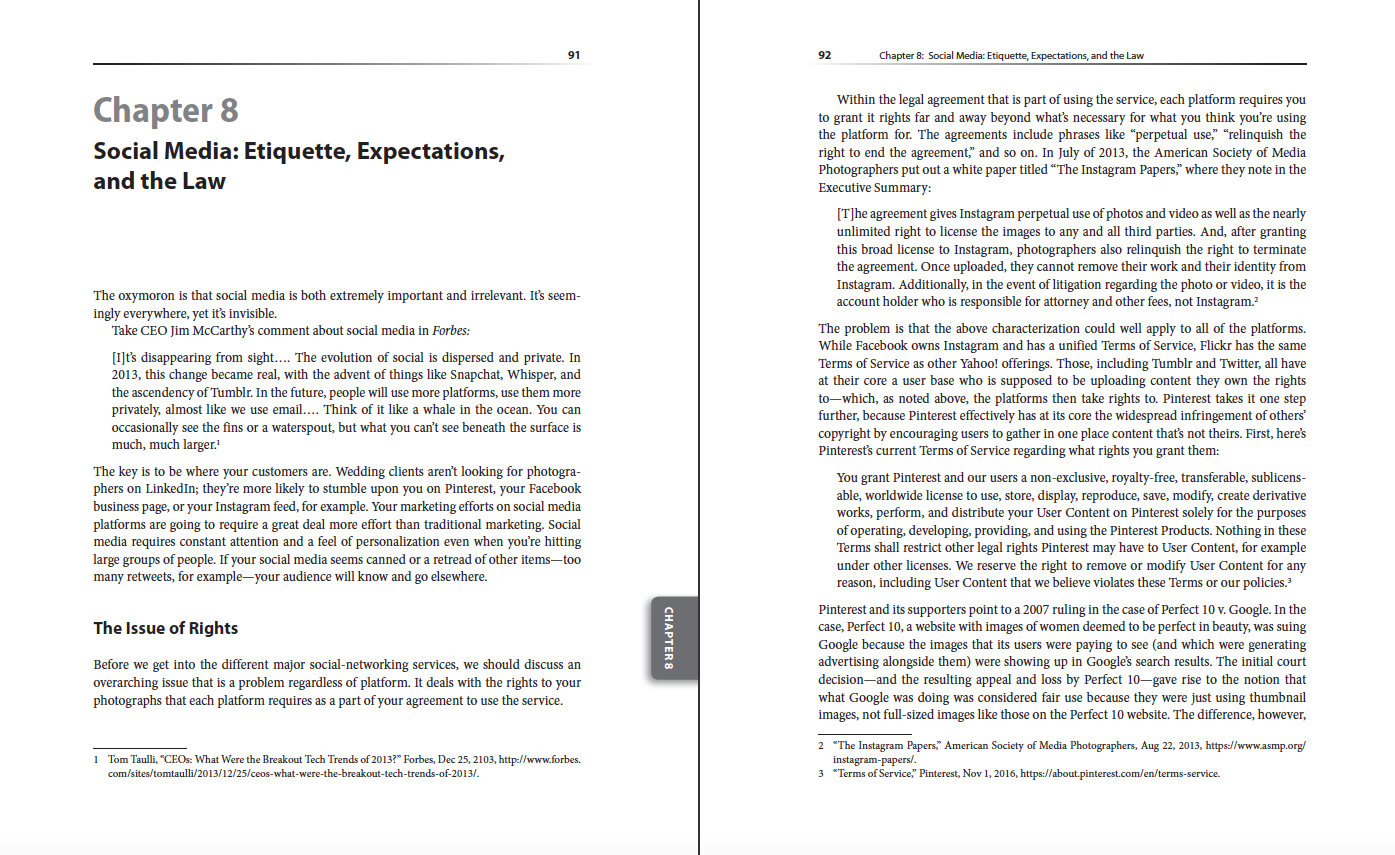
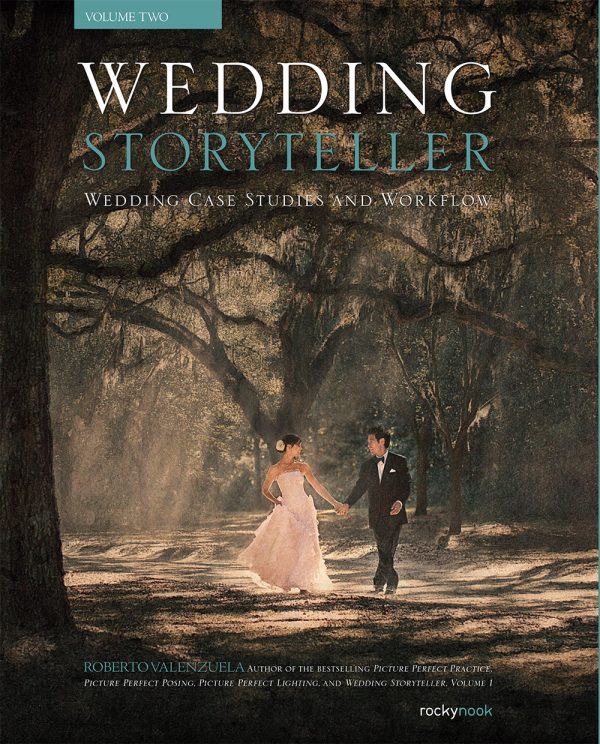
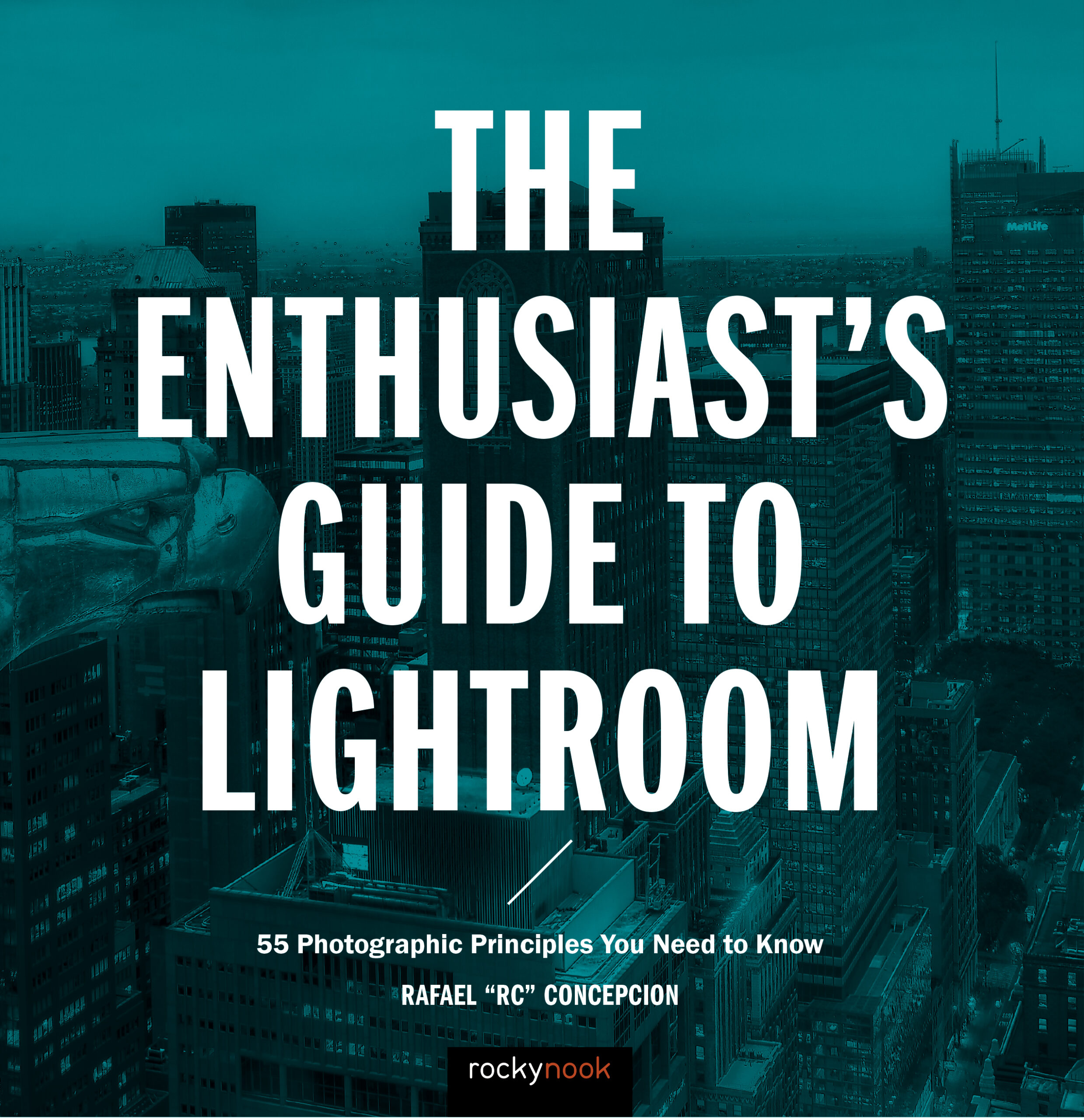
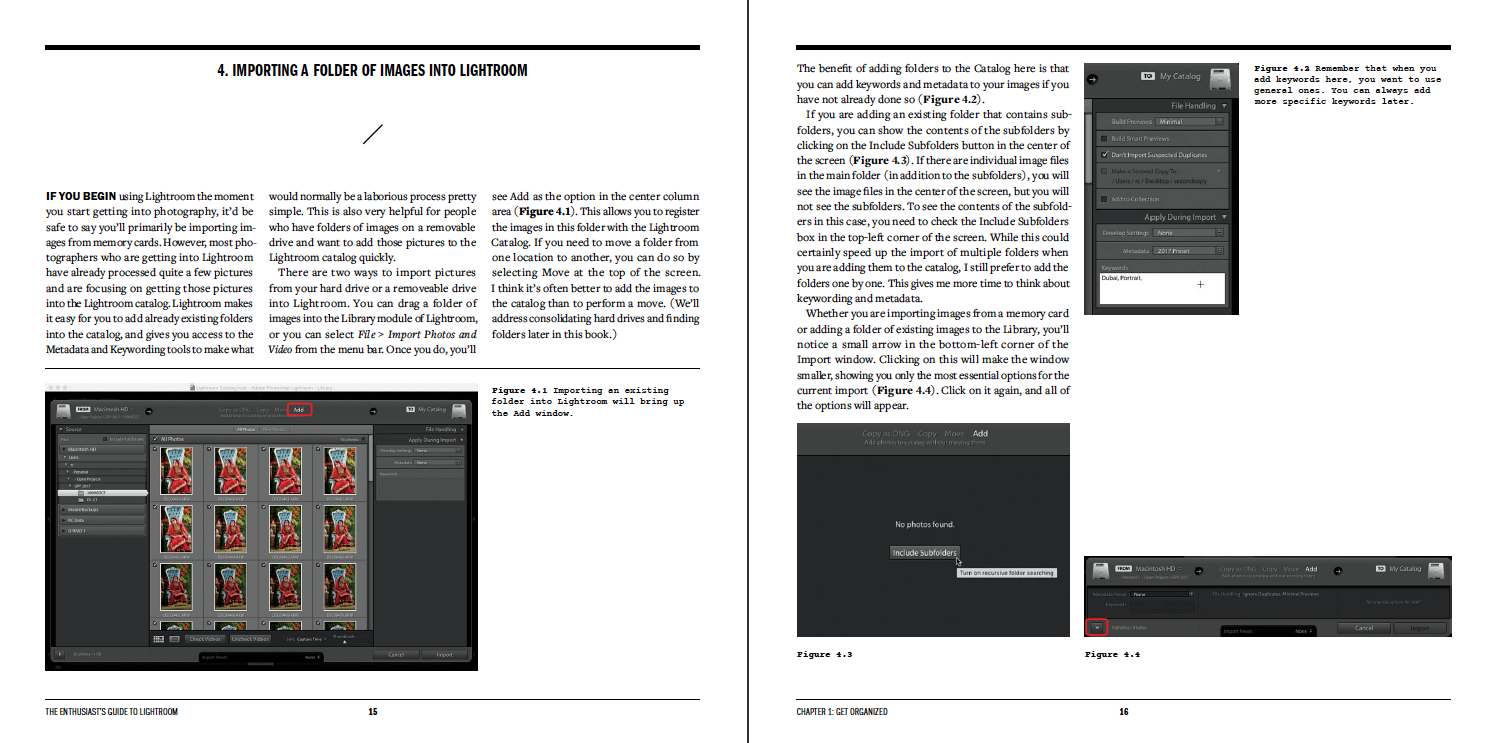
Gloria
I’ve been using Photoshop for several years but have never come close to mastering layers and selections so I look forward to learning something about that in this book. I was most excited to see that he has a chapter on sky replacement! I was delighted to see that the author starts by telling us how to set up our Photoshop workspace. He even has a screenshot to show us what his looks like. He goes into some detail, quite usefully, as to the why and how of setting it up.
Always a bonus when you learn something about Photoshop you didn’t know before: Dewis shows us that we can run through screen modes and even have modes where there are no toolbars showing so we see just our image. Somehow, that has escaped me all these years and I’m excited to try it.
The author’s analogy of layers as sheets of acetate on top of your image helped me understand layers more than I have before. The author is also quite specific and detailed and telling us how to make the various choices involved in using layers. Leaves nothing to chance, which is perfect. In his selection of tools chapter, the author explains why certain tools, such as the magic wand, are tricky to use and I appreciate the warning. And again, Dewis illustrates almost every important step with screenshots and drawings and I appreciate that extra bit of support.
The author opens his section on sky replacement telling us that that particular tool raised a lot of controversy. I know that and I tend to disclose the use of sky replacement and many of my posts. Happy to see that he tells us how to match the color temperature of the image. I had no idea that was possible! This book is quite useful. Dewis tells us easier methods by which to select hair on an image which will prove useful for all those family photos :-).
The author completes his book by giving us several “bonus features”, including how to resize and otherwise edit your images to look their best on Facebook. And who doesn’t post their photos on Facebook? 🙂
I will refer to this book more times than I can fairly guess. Not only are the author’s tips and chapters exactly what you want, his text is easy to read and the illustrations aid in executing his tips. I highly recommend this book for anyone who uses photoshop.
warbrick52 (verified owner)
Once again another excellent book from Glyn Dewis. i have all of Glyn’s books and this one is right up there with the best,very well illustrated and easy to read and understand.,download all the image files and just follow Glyn,you cant go wrong..anyone who struggles with Layers and Selections should get this book,you will learn quickly and easily.Well recommended…
Gary Shuluk (verified owner)
If you want to learn about Layers and Selections then I would highly recommend this book by Glyn Dewis. He takes you step by step through many easy to follow example projects using the included sample files. By the time I finished this book I had a pretty good understanding of using layers and creating selections using a variety of Photoshops selection tools. I would highly recommend this book for both beginners and advanced users.
josephpalatinus (verified owner)
I was excited to order this book! When it arrived I was not disappointed.
I was always looking for someone to tell me in plain English and in a straightforward manner how to use Photoshop’s Layers and Selections.
Well this book by Glyn Dewis was the perfect method for me to further my ability with Layers and Selections.
Thank you!
jefforns
I have been using Photoshop for over twenty years and process about 100 images a month the require Layers and Selections. Some of my images require 50-75 layers and some selections can take hours. I have read Glyn Dewis’ new book and it is fantastic….I can’t believe how many hints and little processes I have forgot or abandoned. This book is a MUST for any photographer that what to enhance or create with his images.
One application that I use is brilliantly outlined in Chapter 4, Color Range. Don’t just read it, but try it!
Also, the author has a chapter on the new Sky Replacement in Photoshop. I agree personally agree with him that it is ‘falsifying’ the image; but admittedly I’ve played with it; not successfully. However, after reading Glyn’s writing it was simple and very real; try it!
I highly recommend this book for any photographer’s library.